Steve Elliott is a landscape artist from a small village called Castle Donington in the UK. He likes to paint dreamy, impressionist scenes from around England, and creates tutorial videos on YouTube. In this interview he shares his techniques for working with ArtRage’s watercolors and oils, and talks about the stories and processes behind his artwork.
How would you describe your art style? What subjects do you prefer to paint?
I am definitely influenced by the Impressionists, Monet, Van Gogh and I am a big fan of Turner. My style is loose as I strive to produce a painting with the minimum amount of brush strokes. My personality helps here. I am impatient by nature and like to see things progress quickly. I can’t be doing with detail. I might include small areas of detail in a painting but like to leave large areas for the eye to complete.
Although I have dabbled with realism and photographic style painting, it’s not a style I’m comfy with. I’m probably a bit unusual with the the subjects I prefer to paint as I am just at home working on a portrait or a landscape.
I think though, there are two themes that are evident in both my portraits and landscapes, and they are:
- Light. The thing that inspires me to paint any subject is usually the light, whether it be long shadows cast by a group of trees, light bouncing of a wet roof after a rain storm or an halo of light outlining a person for a portrait.
- I like a painting to tell a story. To spark an idea that the viewer can follow, I usually give a clue to a story with the title. The viewer can then take that story in any direction.
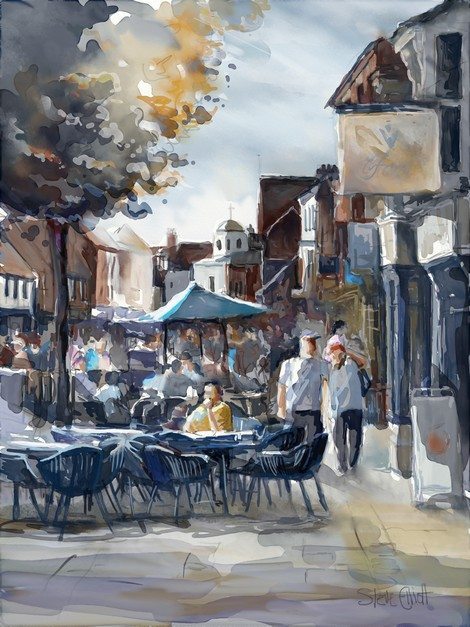 Stratford-upon-Avon
Stratford-upon-Avon
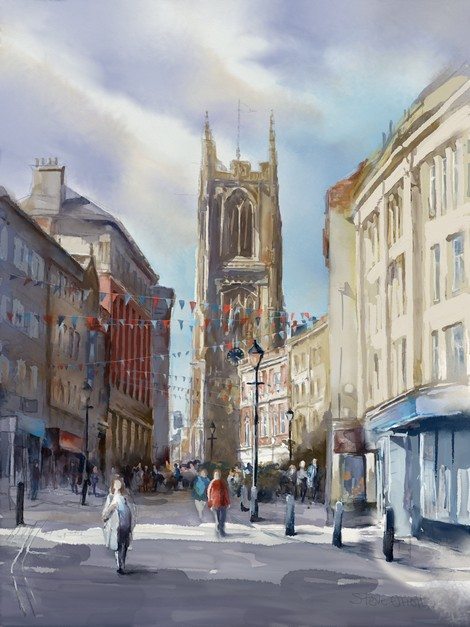 Derby Cathedral
Derby Cathedral
How long have you used ArtRage?
I first discovered ArtRage way back when I bought my first generation iPad. I came across the app on the iPad store. From there I visited the website to discover there was a PC version.
I loved the idea of traditional tools in a painting app and fell in love with it from the off. It felt so natural and intuitive. At that point I didn’t take it too seriously though, as I had no touch sensitive pen or any way of enlarging images to a size big enough to print. So I didn’t do much with it for a while. It was only after I bought an iPad Pro with an Apple Pencil and a Wacom Intuos Pro that I took digital art seriously. That was about 9 months ago. Since then I have switched completely to digital media. Painting in my studio every day.

What do you use ArtRage for? What are your favourite tools or features?
I use ArtRage for the natural tools available. When I paint I’m trying to achieve a natural looking painting or sketch that is not easily identified as a digital piece, for that reason ArtRage is the perfect fit for me. The brushes are excellent. I haven’t yet felt a need to create my own brushes, but I’m sure that will come. When I use ArtRage, I would, in most instances, use it for the complete process of a painting from initial sketch to adding the finishing brush strokes. On rare occasions I may import a sketch that I’ve drawn in a separate app or scanned in.
My favourite tools are without doubt the watercolour brushes. I come from a background of watercolour painting and the first tools I always turn to in any app are the watercolour brushes. My favourite tool in combination with the watercolour brushes is the ‘Harsh Chaos’ preset for the palette knife that when used alongside my custom Delicate wet in wet brush produces a near perfect wet in wet effect. I demonstrate these two brushes in detail on my YouTube channel.
I also really like the docking mode in Artrage 5. I work exclusively in this mode now. I spent quite a bit of time organising all my favourite tool palettes and creating several toolboxes for different types of painting. With a few clicks at the start of a project, I now have all the tools I need at my fingertips without cluttering the screen, leaving plenty of space to paint.
Do you consider your approach to painting to be more digital or traditional? Has ArtRage changed how you paint or draw?
I definitely approach a painting as a traditional painter. When I first started using ArtRage my workflow was an exact replica of how I worked with traditional paint and canvas/paper. However, that has changed considerably since the early days. Although I still strive to achieve a traditional look to my paintings the initial approach is different, especially with oil paints. I no longer begin with a sketch when using oils, I go straight into the painting beginning with almost abstract shapes laying down colour, continually looking for form and refining the detail until I achieve what I am looking for.
Digital painting has opened up a whole new palette of colours to me. As a traditional painter, the cost of a tube of paint makes it easy to settle for a limited range of colours that you know will work. For years I painted watercolours with only 5 tubes of paint. I know the possible combinations from mixing those colours was vast, but still restricting. Switching to digital has changed all that. There are no longer financial restrictions on my colour palette and I have experimented enormously with colours, which is reflected in my paintings. I’ve also used ArtRage to sample palettes of the Masters like Monet and Turner and experimented with those. I am now way more confident using colour.
The same financial cost can be applied to canvas and paper, making it so much more affordable to experiment and push one’s own boundaries with paint techniques.
Right: Snowy Night in Donington
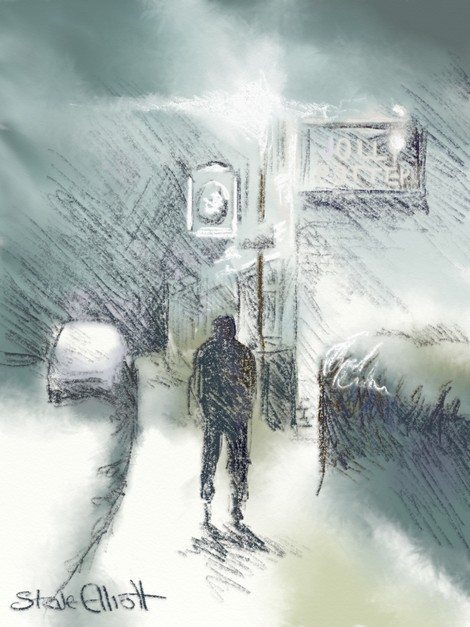
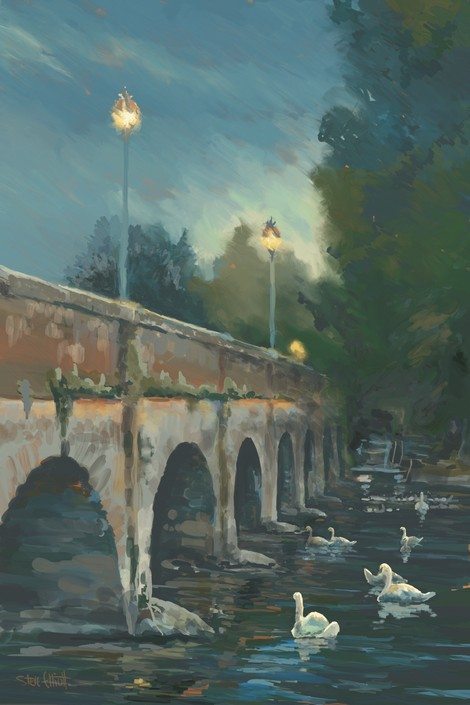
What does your workflow look like? How would you go about planning and creating a painting?
When planning a painting, I know I should be making pages of thumbnails for a painting, deciding on composition, tonal contrast and colour, but I rarely do that. I always have at least half a dozen ideas in the pipeline waiting to be painted. My inspiration will come from real life, whether a portrait, landscape or urban scene and I work from photographs that I have taken. It’s really important that I have taken the photo myself. I’m not a particularly good photographer, but I always have my phone with me. Whenever I see something that inspires me I a grab a quick picture, and that is usually enough for me to get started. When I return to the photo, I’m always disappointed, it invariably isn’t what I thought I was looking at. However, it’s enough to jog my memory to what I saw and the rest seems a natural process. I can see the finished painting in my head, so off I go. Sometimes I lose my way and take detours, so I wouldn’t say it’s an easy process, just a very natural one.
The process itself depends on which medium I’m using. A watercolour painting usually begins with a fairly tight sketch unless it’s a really loose landscape with a huge sky, then I wont bother with the sketch. Once the sketch is done I lock the layer and create a new one. I then apply a light wash of local colour to the whole of the paper, I usually leave some areas white, then again I lock the layer and create a new one. I then build up colour with stronger washes, either in hue or tone. Once I’m happy with the outcome I will merge the two layers down, lock and create another new layer. I continue like this working over the whole of the painting, jumping from area to area. Usually in watercolour, at some point, I will add a flat wash of colour over the shadows of a painting to add dramatic lighting then use the blend modes and opacity to fine tune the effect. I work like this adding and merging layers until I have a finished painting.
Left: Stratford Swans
Oil painting is a very different process. I have totally eliminated the sketching stage and I usually begin by covering the canvas with a mid tone complementary colour to how I imagine the finished painting. This allows me to judge tones as I paint, it also gives a vibrancy to the finished painting where the complementary colour is allowed to show through subsequent layers of paint. I then lock that layer and create a new layer and start searching for shapes with local colour.
I prefer to work exclusively on one layer at this stage allowing me to blend colours as each stroke touches an adjacent colour. When I say ‘blend’, I don’t mean overblending two colours together until there is no apparent join, just the effect that the ArtRage app applies to two oil paints that touch. I love the ‘unclean brush’ and ‘just blend color’ oil brush presets for this.
I will create new layers for the focal point of a painting. If I think the focal point looks ‘stuck on’ I will merge the layers and soften the edge. I usually finish by creating a new layer, set the bump blend mode to ‘add’ and paint in any highlights. This usually requires the opacity to be lowered to about 50%. I then sign the finished painting and continue painting for at least another hour as I spot things that need tweaking.
Detailed Tutorial in Artrage 5 – How to paint a watercolour, wet in wet sky
The video below is a long, detailed tutorial on how to paint a sky with watercolour wet in wet techniques. This video is in real time, you get to see every brush stroke as it is applied to the canvas, or in this case, watercolour paper. I discuss in detail the brushes, tools and techniques I use to create a realistic watercolour effect. For those that want to follow along the canvas is set to A4 at 300 dpi. This is the first of a series of videos I have planned.
What tips would you share with other artists?
Paint from life:
As a landscape painter, I work from photographs a lot, but before I could use photographs effectively I spent many hours with a sketchbook drawing from life, studying how the changing light and weather affects a scene, and I still do this. I think the experience that brings cannot be replicated any other way. There are no short cuts. You need to get out there and paint from life. The more you paint from life the better you will get. Once you have experience painting from life a photograph becomes an extension of that, not just an image to copy.
Learn the program at your own pace:
For me learning Artrage was a methodical task. I didn’t try and master everything at once. I began with the watercolour brushes tried them out, got really comfy with them. Once I was happy with the brushes, I started to explore layers. I was well into my first few paintings before I looked at blending modes. I then moved onto other media, like oil paint and pastels. Believe it or not, I hadn’t tried coloured pencils until I came to write this article. Check out the Art Community Tutorials on this website. YouTube is a fantastic resource with lots of ArtRage videos and don’t forget to subscribe and watch my YouTube channel!

Woodland
Vegan Coffee
Tell us about a painting that means something special to you.
This is a very personal piece, called, ‘I’ll have a vegan coffee please, in a zero waste cup’. It shows what appears to be a business man in a coffee bar. I like the idea of a business man being concerned about the environment.
Below: Father and Son
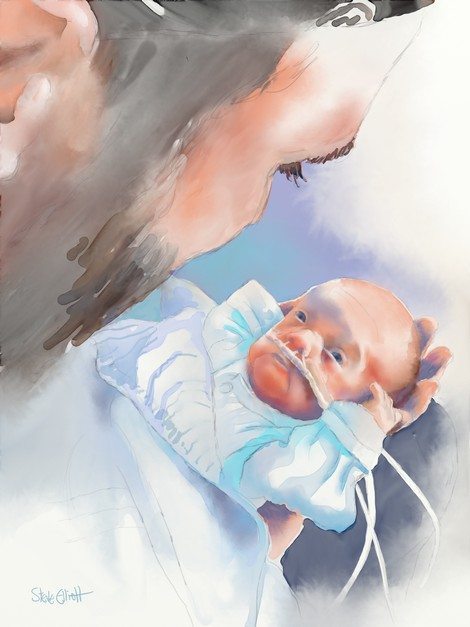
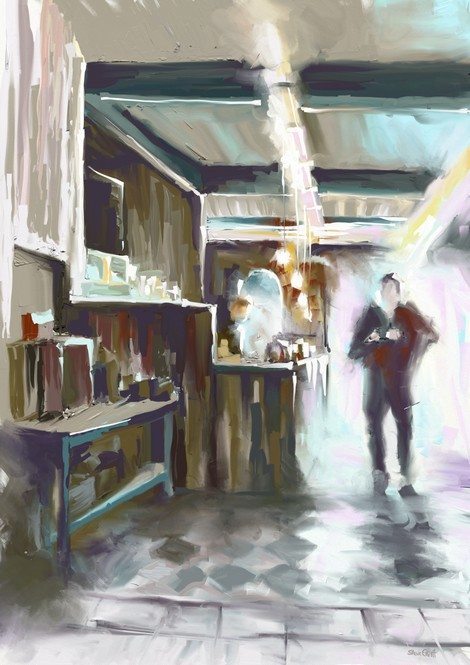
The painting came about because my grandson was born premature at 26 weeks, he had spent 5 months in hospital, 60 miles away from home with his Mum and at this point, was very close to coming home. During the final week in hospital we were allowed out for a few hours, so we visited a local coffee bar/restaurant called the Boston Tea Party, that served vegan food and drinks with zero waste cups. It was a magical moment for us all and we had a very chilled out few hours. As always, I was on the look out for my next painting, so I took a few pics with my phone.
My grandson is now home and doing well and the finished painting now brings back happy memories.
This was an experiment for me. I painted this on the iPad Pro, using the ‘hard squeeze’ tube of paint and the ‘hard out smudge’ palette knife. I recorded the script so I could import it into Artrage 5 and rescale to a printable size.
Creating ‘Vegan Coffee’
The iPad painting process was recorded as a video, and later the script was played back in ArtRage 5 on the desktop as well.
Using the photo as a guide, the Paint Tube was used to lay down thick oil paint.
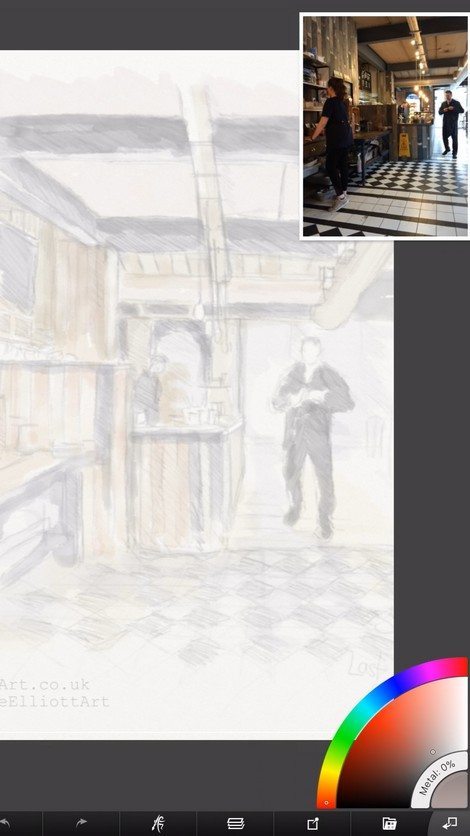
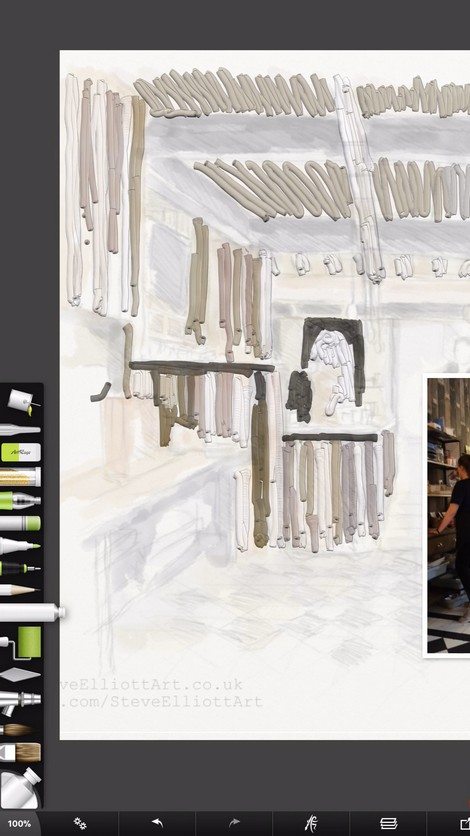

The Flat Palette Knife preset was used to blend the thick paint
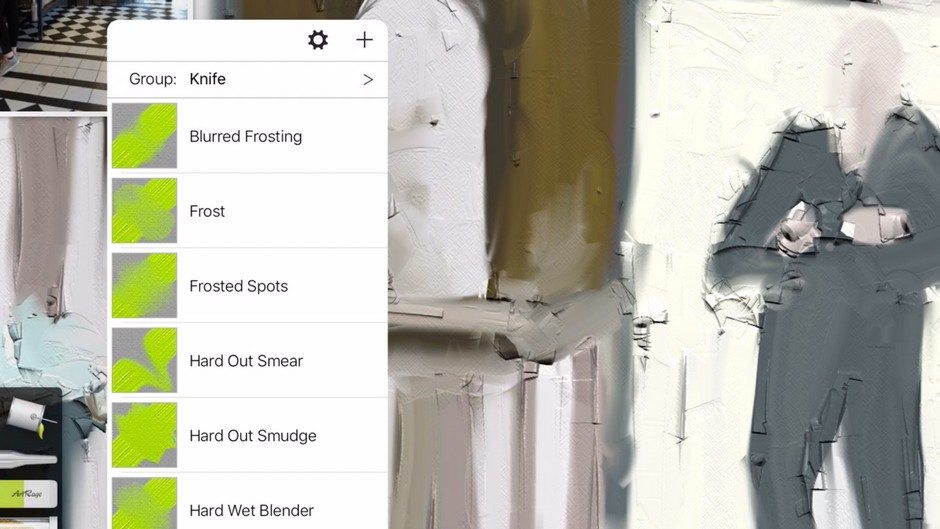
The entire painting was recorded as a script, and played back at a larger resolution in ArtRage 5 afterwards.
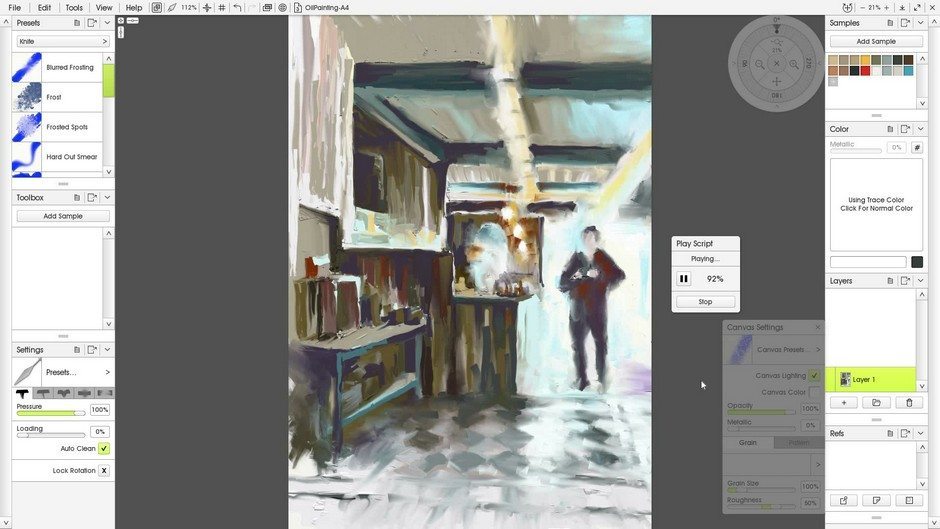
Extra Artwork
Art painted in other programs.

Above: Rainy Day At Artisan Market Right: Homecoming
Below: Walking The Dog


Name: Steve Elliott
Country: England
Job: Self Employed Artist
Art Style: Landscapes, traditional techniques, Impressionist
Background: Traditional
ArtRage Edition: ArtRage 5, ArtRage for iOS
Platforms and Hardware: Windows PC, iPad Pro
Used ArtRage for: Nine months
See more of Steve Elliott’s work at www.steveelliottart.co.uk and follow him on Facebook , Twitter, and Instagram. You can also watch his painting tutorials on YouTube.