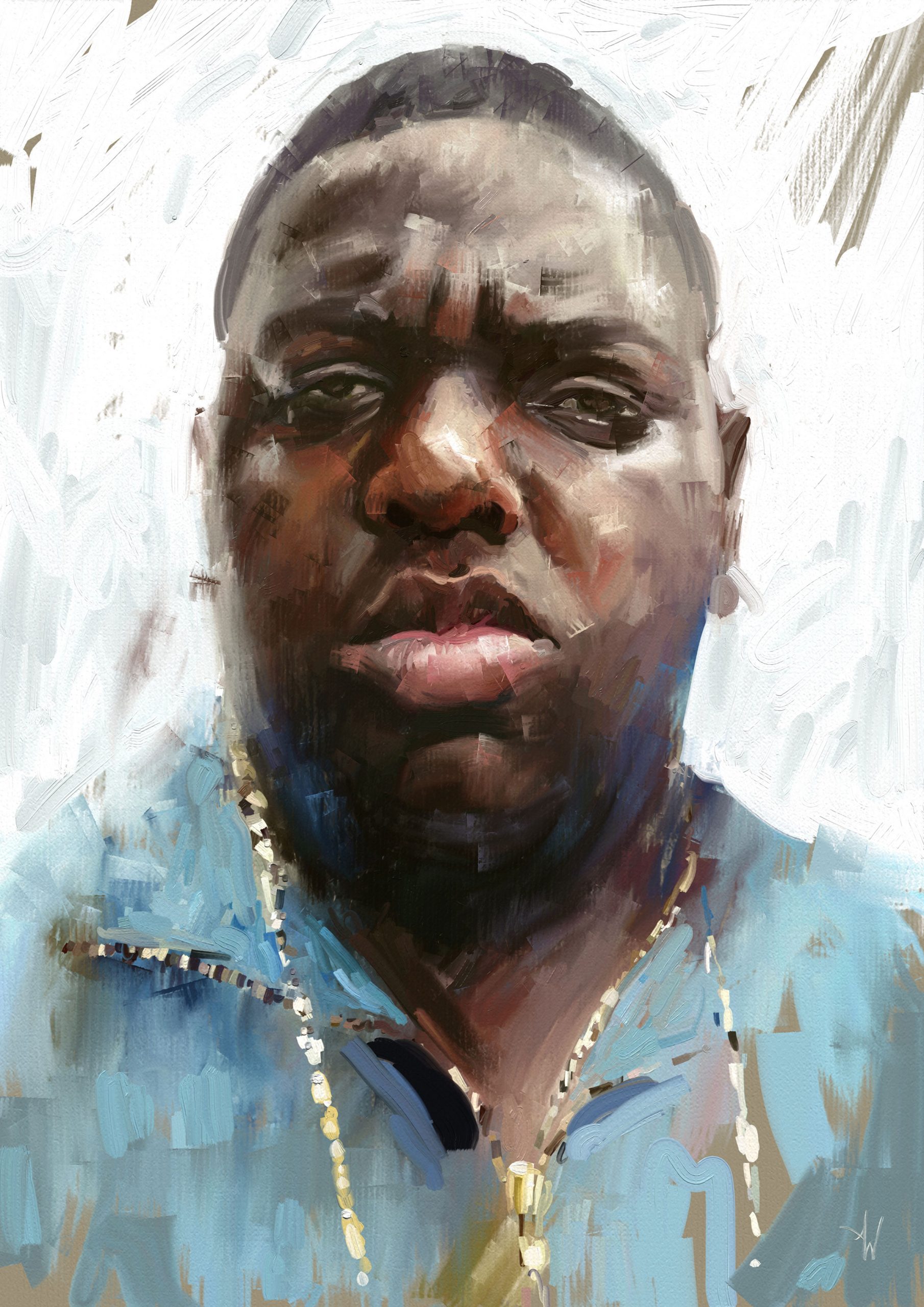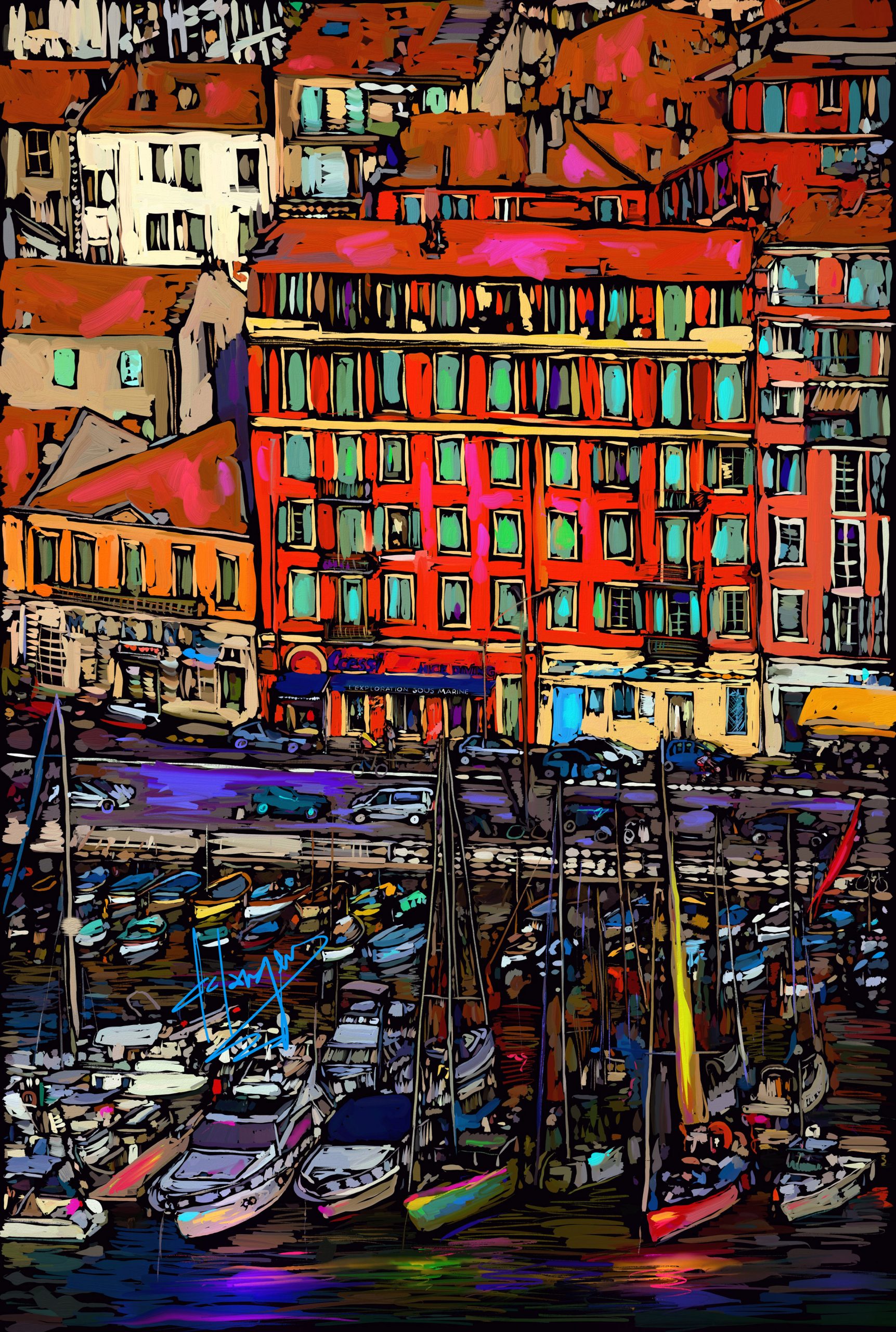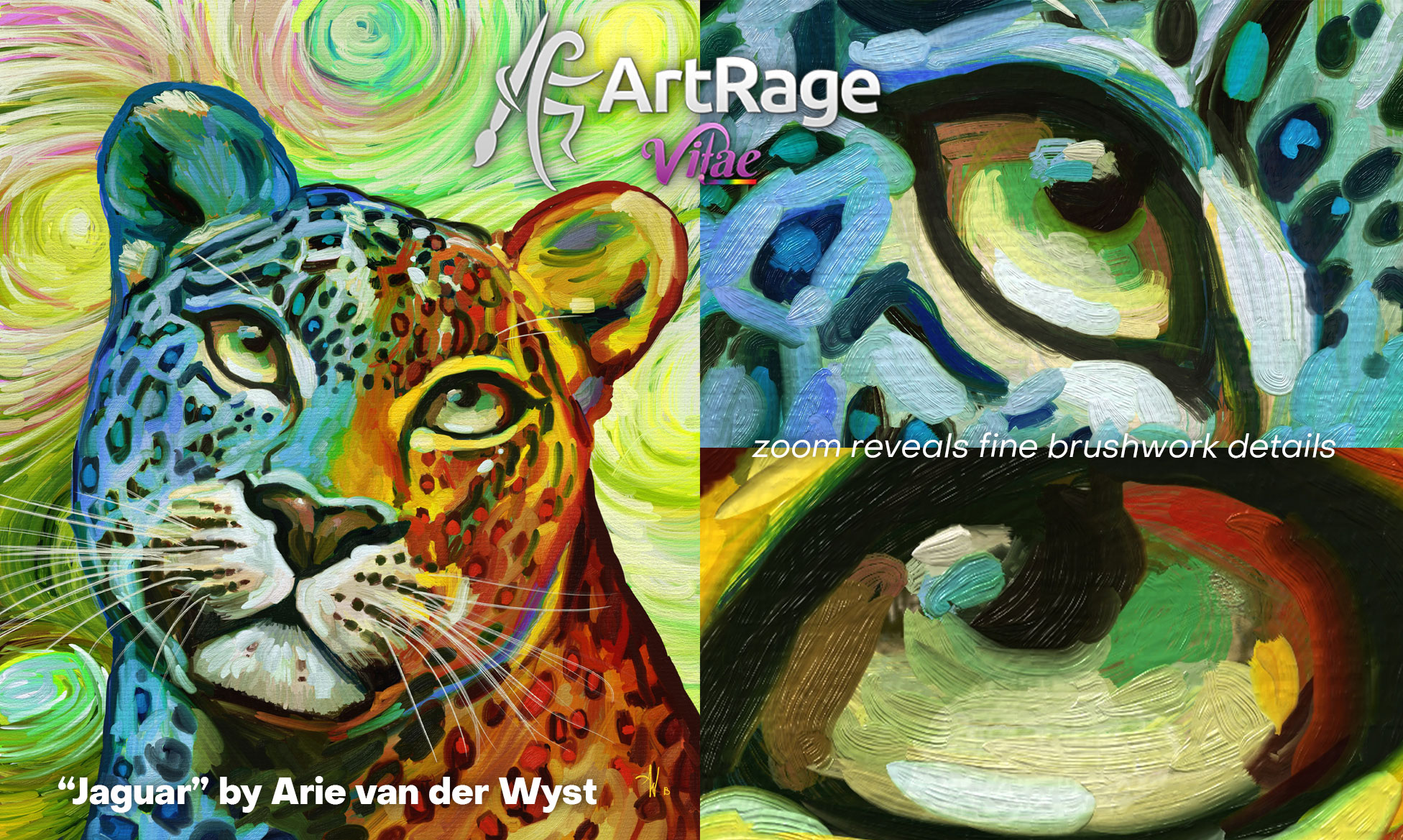
ArtRage Vitae Desktop
Unleash your creativity! Paint and draw with tools that work just like the real thing.
ArtRage is a digital artist’s studio with a full range of familiar tools that look and work like the real things. It’s a canvas for thick, expressive oils and delicate watercolors, a sketchpad with a full set of pencils, and a sheet of paper with a stack of wax crayons all in one.
- Smear and blend thick oils to create natural color gradients.
- Sketch with pencils and shade with the edge of the tip.
- Create delicate watercolor strokes that react to canvas texture.
- Use photos as References while painting.
- Work with Guides, Grids, and Perspective Layout tools.
- Features Layers, Blend Modes, and other industry standards.
With a wide range of traditional tools and powerful digital utilities, ArtRage is the perfect creative tool for anyone, kids to adults, amateurs to professionals.
New Features in ArtRage Vitae view all new features
Collaborative painting with a friend

Through your PaintLink account, work with your tools and layers as normal – your friend sees your changes, and you see theirs. Swap ownership of your layers if you want. Stop and resume collaborative painting sessions freely – collaboration and layer information is saved with your projects
User-defined blending profile
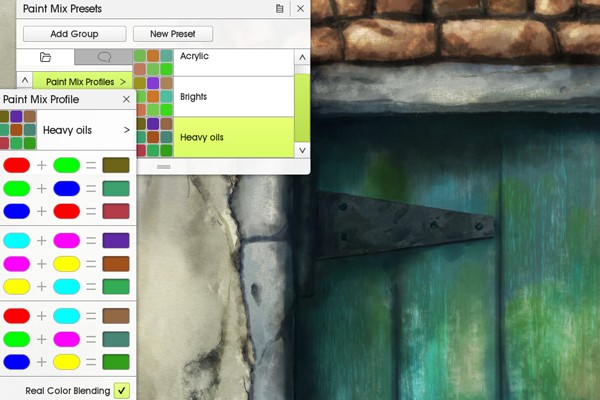
Real color blending can now use your own color-mixing profile – create collections of color blending profiles to match the paint medium. Color mixing profiles can be scripted, and sent to friends through PaintLink messages.
Share content with a friend
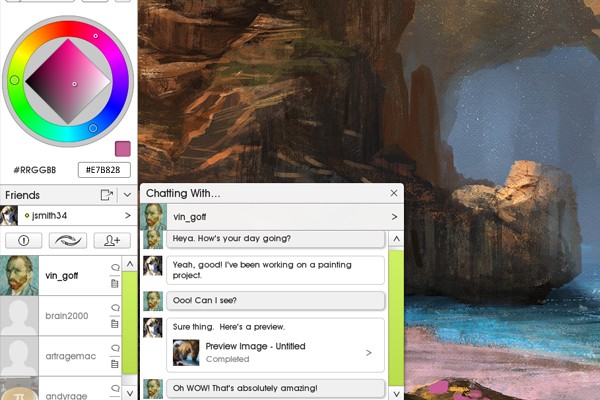
Send ArtRage tools, reference images, colour sets and other content directly to your friends from PaintLink messaging – and incorporate content you receive directly into your painting.
Tiled canvas feature
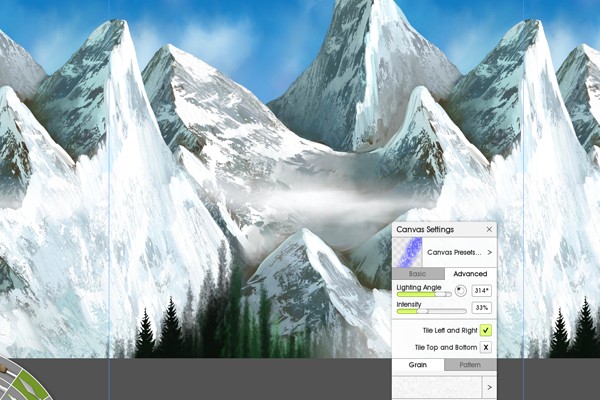
Turn on horizontal or vertical (or both!) tiling to allow seamless painting across canvas edges. Great for creating infinitely scrolling backgrounds for games or presentations.
Main ArtRage Features view full feature list
Realistic Painting Tools:

Oils, Watercolour, and Palette Knives let you smear paint, blend colors, and easily create natural textures.
Custom Brush Paint with Depth:
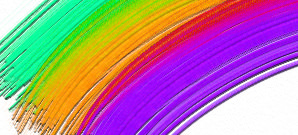
Add volume to your Custom Brush strokes, or use any Custom Brush as an Eraser.
Layers and Groups:
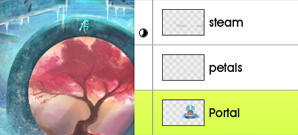
Organise your painting in to layers and groups which support blend modes and other features.
References & Tracing Images:

Import an image as a Reference while you work, or as a Tracing Image to guide your strokes and color choices.
Ease of Use:

Pick a tool and off you go – ArtRage is designed to focus on Art, not navigating a mass of tool settings.
Scripting:

Record your process to a script that can be played back later to recreate your painting, live.