An Interview With An ArtRage Artist
Mark Paulik is professional game illustrator from the USA. He specializes in animation, concept art, and UI design for everything from casual Facebook games to book illustration.

ArtRage Editions: ArtRage 3 Studio Pro and ArtRage 4.5
Platforms: Windows 10
Background: Traditional Art
Website: www.wanderingpilot.com
Who are you? What do you want the internet to know about you?
My name is Mark Paulik and I’m a professional illustrator who has been working in the Game Industry for over 10 years. I produce concepts, animation, game sprites and UI features for games (2D assets) In the past, I have produced animation for games and Web or TV production. My schooling was at Kendall College of Art in Grand Rapids, Michigan where I earned a BFA in Illustration. My past work includes everything from designing outdoor signage, motion graphics and multimedia products, to illustrations for books and magazines, and art for video games.
I currently work full time for Gamblit Games LLC in Glendale, California. We are producing the newest form of gambling games targeted specifically at millennials and casual type gamers. The games we produce are similar to products you’d play on tablets or phones but with gambling components so that a player could win real money.
Mandatory Editor Disclaimer: ArtRage & Ambient Design don’t support gambling, only the artists who happen to work in gambling industries.
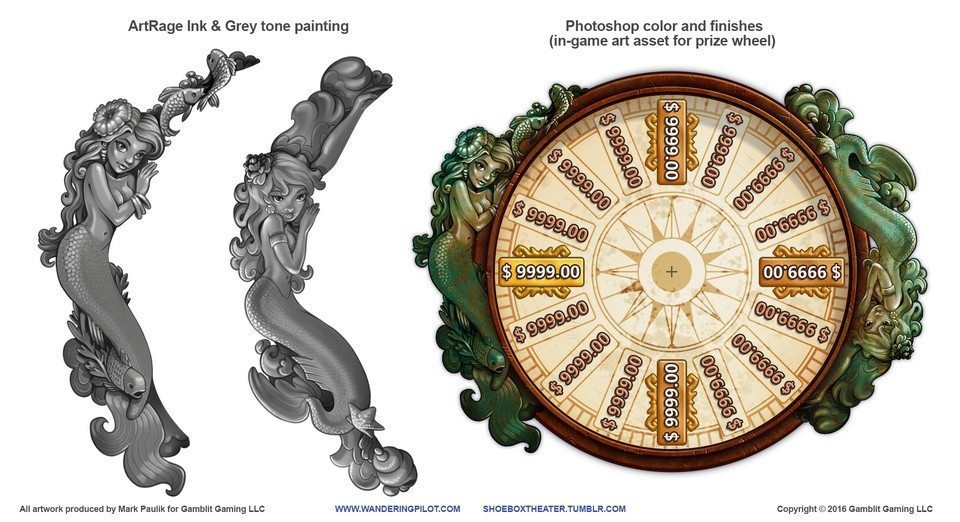
What kind of artist are you? What kind of subjects do you draw? (How would you describe your style and/or theme?)
My personal work is pretty different from my professional work in most cases. My personal work usually revolves around doing fun cartoons or even children book illustrations. I also enjoy character designs or illustrating anything that is particularly of interest to me. I used to produce work for independent comic publishers back in the 90’s, so that kind of love for pen and ink work has always stuck with me. I’m currently working on a series of posters for movies that are “so-bad-they’re-good”.
Do you come from a digital or traditional art background?
I came from a traditional art background originally and gravitated toward digital art production. I was never one that enjoyed getting my hands dirty with paint or stretching canvas etc., so when digital art production came about, I immediately latched on to it.
I have missed doing traditional pen and ink work and might go back to it in the near future, but I love both the freedom to explore and how forgiving digital work is with mistakes and last minute changes etc.
Do you use other programs or traditional media?
Outside of ArtRage, I mostly use:
- Photoshop
- Lazy Nezumi Pro
- Some 3d modeling with Sketchup (usually as a base to work from with more complex concepts and architecture)
- Flash for animation and VFX concepts
- Occasionally I produce work in After Effects and vector work in Adobe Illustrator
What edition(s) of ArtRage do you use?
I’ve actually been using both ArtRage Studio Pro AND ArtRage 4 at the same time.
I keep and use Studio Pro because I can set its preferences separately to ArtRage 4. The reason that I do this is that I like to use a third party app called Lazy Nezumi Pro with the inking pen in ArtRage.
Currently, there’s some bug that doesn’t allow ArtRage 4 to work with Lazy Nezumi Pro unless I have certain tablet settings turned on. So instead of having to change the setting in ArtRage 4, close down and reopen the program and then switch back the settings, then close down and reopen again to use it without Lazy Nezumi, I just have the two instances of the program running, as they don’t utilize the same preferences file.
(Sorry for the lengthy explanation on that but I really love some of the features of Lazy Nezumi – particularly the constrain lines and ellipses and some other smoothing features. I highly recommend you look at it as features you could introduce in future releases of AR – could be a huge selling point with comic artists.)

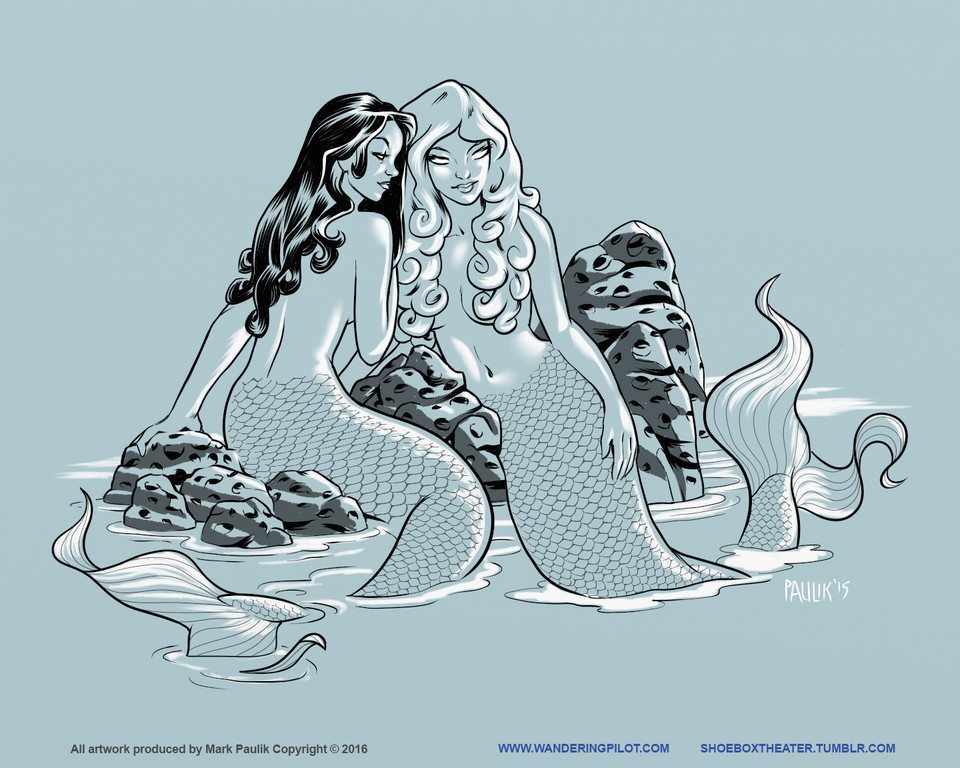
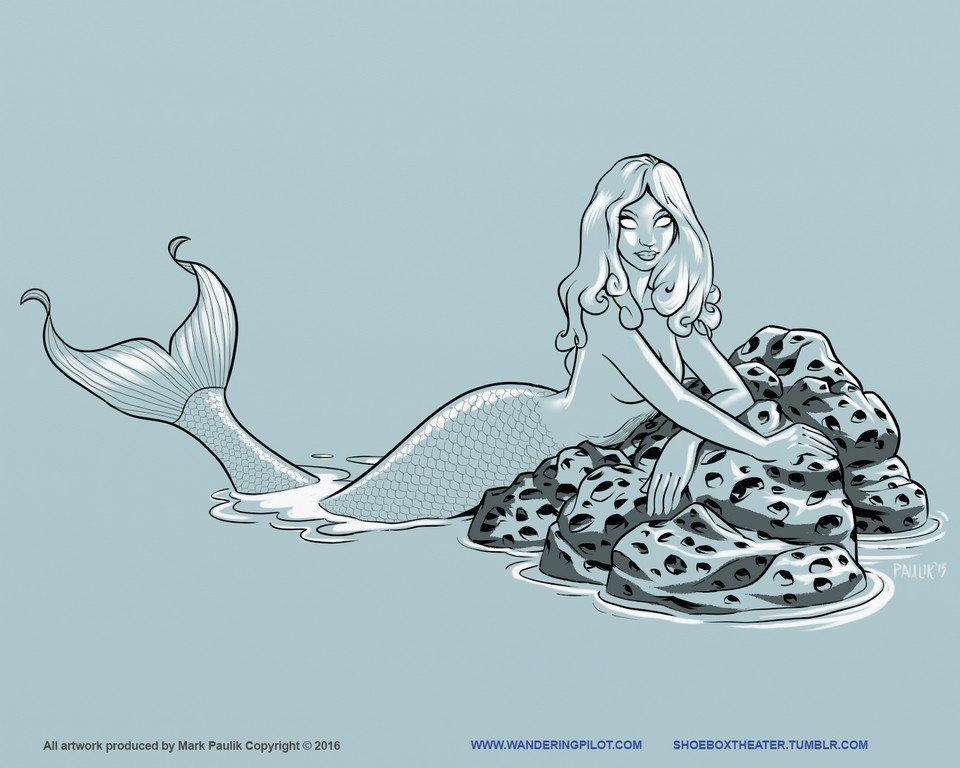
What platform are you on? (e.g. Windows 8, Mac OS 10.9, iPad?)
Windows 10. (I purchased the iPhone or iPad version a long time ago when it was first released but I haven’t been too happy working on iOS devices for serious work.)
My professional machine is the Vaio Z Canvas which was supposed to be a competitor to the Wacom Companion and Microsoft Surface Pro. The Vaio Z Canvas has some features that far surpass these competing products, but it just hasn’t taken off. It’s really a machine built for professional artists.

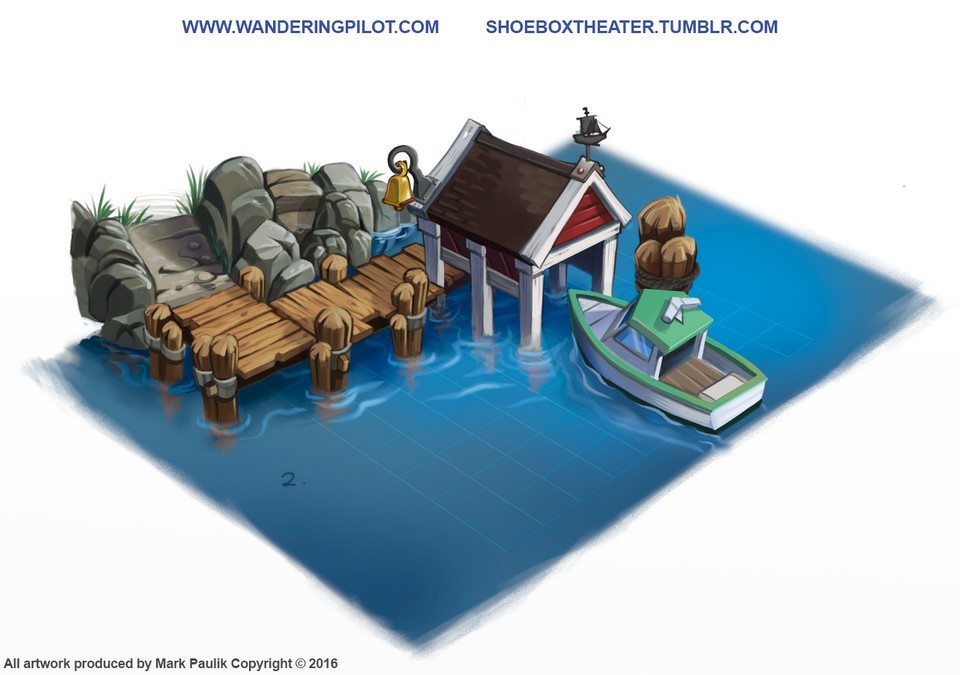
How long have you been using ArtRage?
I think I started using it around 2009/2010. I was first attracted to it when I saw how user friendly it was with Tablet devices and Tablet PCs. The UI really is great in how it stays out of your way and has all the tools within reach. I also love the strength of its tools and how they replicate real life tools.
One of the best features is how customizable the sticker spray brush section is. I honestly use the sticker spray tool more than anything else and have built a set of brushes that I use consistently.

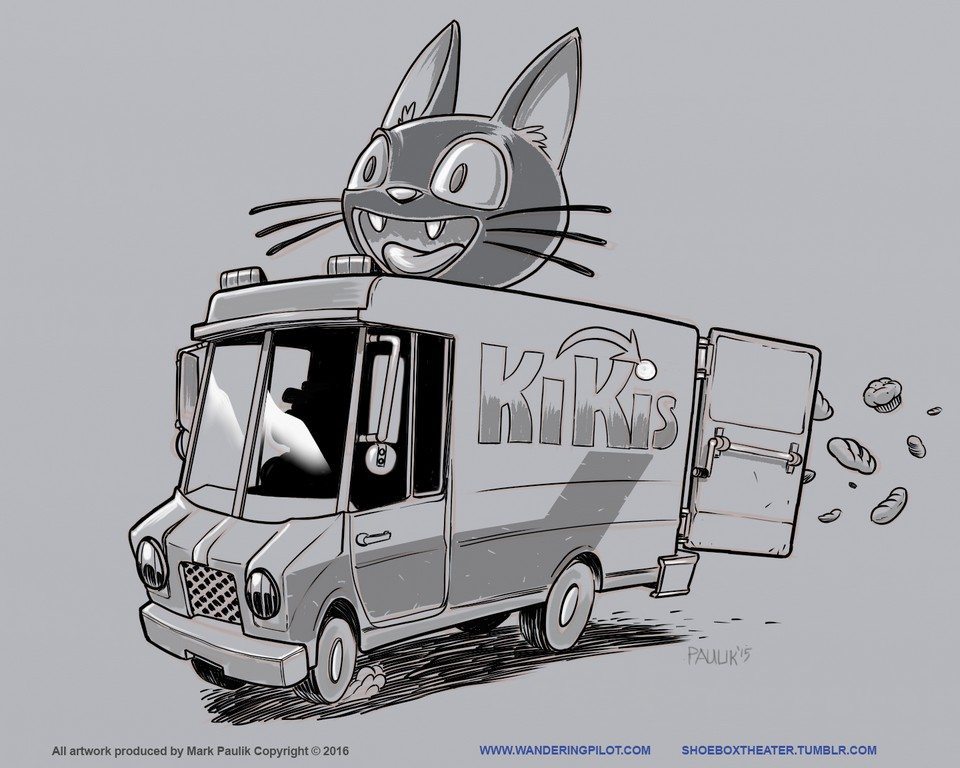

How did you come across the program?
I believe I saw it recommended by other concept artists in a forum somewhere. Its price point was amazingly reasonable (and still is) for what you get. I recall Painter being the only real competing product at the time that had similar tools, but was way buggier, a memory hog, and cost above $300 for a license. I used Painter for a time, then switched to ArtRage and haven’t looked back since.
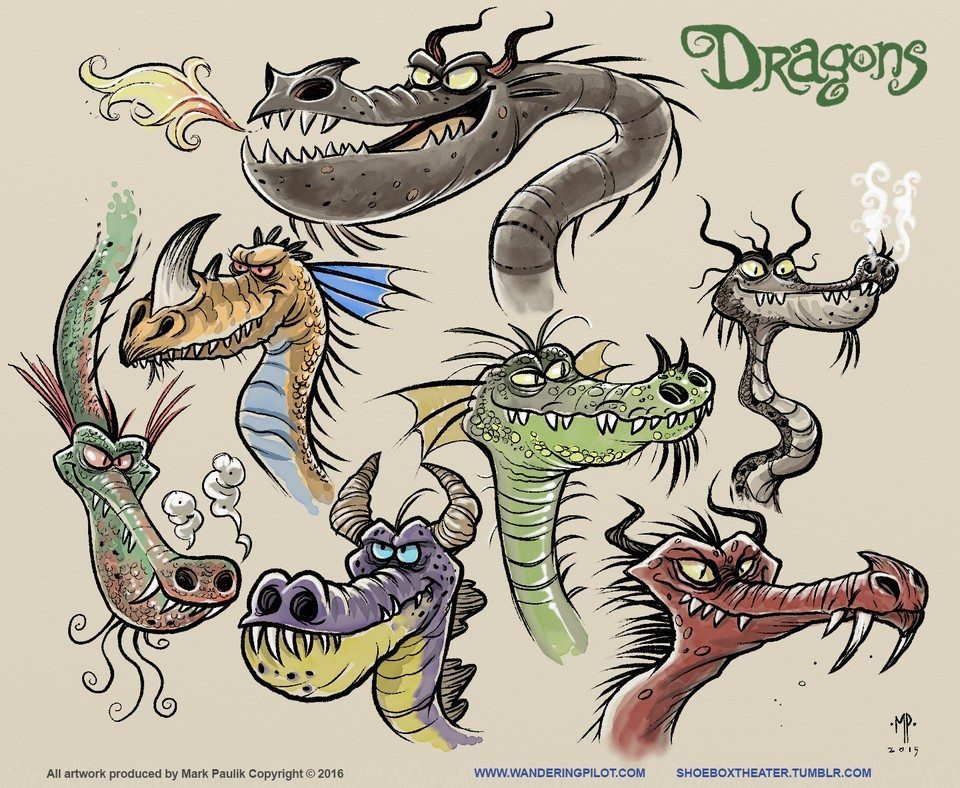

What ArtRage works or projects are you most proud of?
I used Artrage in my day to day professional job exclusively as a concept artist for Zynga on a game called Solstice Arena (a League of Legends style MOBA game for the iPad. The game has since been shut down). ArtRage was perfect for creating quick concept sketches and paintings – while working on that game we had very little time to turn around character production. I could have probably used Photoshop, but Artrage is just so user friendly and a joy to work in and has the ability to export as a PSD file for further tweaking in Photoshop. I was using ArtRage every day during that time and don’t know if I could have produced so much work so smoothly in a short time without it.
My current job requires work that is more graphic-design oriented and less sketch and paint type work, so I use ArtRage less in my current job, but I still use it every day for personal work.
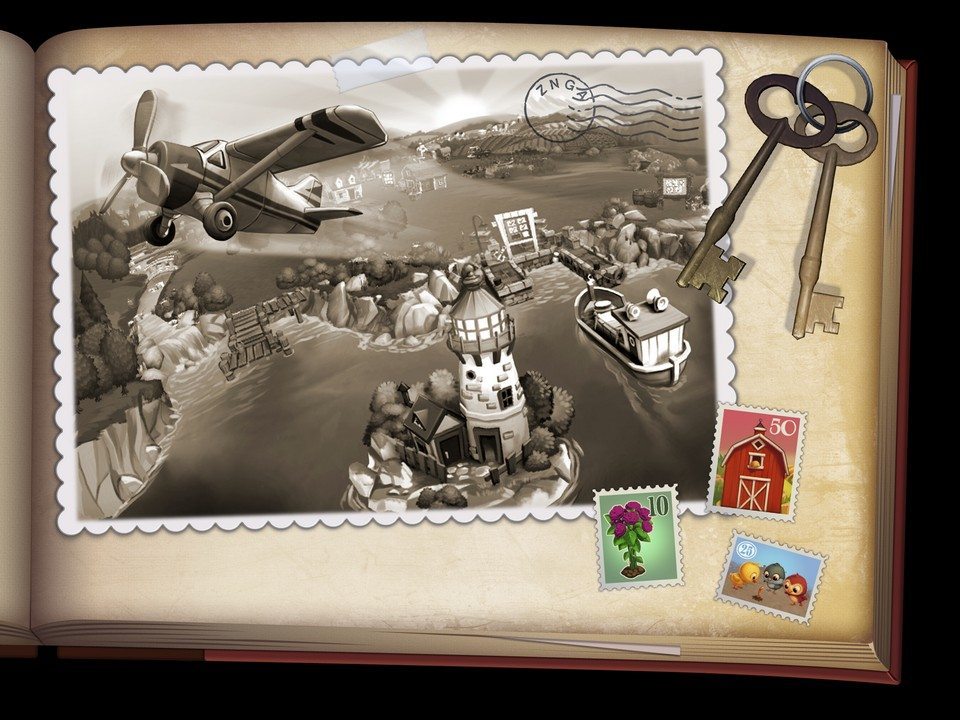

How do you choose what to draw?
I’m typically struck with a concept for an illustration based on an idea for something like a children’s book or to illustrate a concept. Sometimes it’s just fun to sketch and noodle around drawing anything and everything. I sometimes take part in Character Design Challenge on Tumblr which pitches out an assignment for a character design. Any artist can choose to take part and it is great for playing around with style and approach without having to think of what to draw.
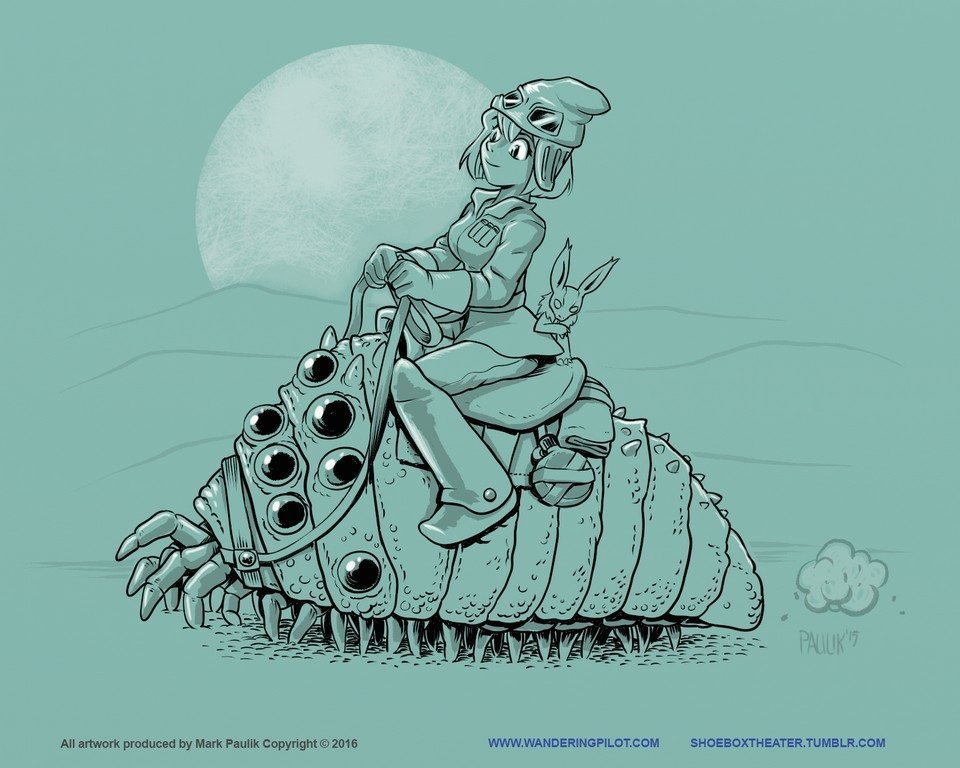

Are you trying to tell a particular story/convey a certain meaning, or just basing it on what looks good? What response do you try and get from people?
I typically try to convey a sense of humour or action in my work. I’m always attracted to 2D animated work. I wanted to look into 2D animation professionally when I was younger, but didn’t pursue that desire (other than producing animation in After Effects and Flash). Many of my influences derive from animation artists or animation production houses. Some comic and children’s book illustrators also serve as inspiration.



Why do you use ArtRage?
I’ve listed many of the reasons above in other questions but ArtRage seems to be one of the first digital art products that takes into account what tools traditional artists might use and replicates those tools as closely as possible in digital form.
I’ve always felt that Photoshop has been a terrible tool for art production mainly because it was never initially created for art and instead has always been focused on photo editing. Which is fine. Photoshop is definitely a powerful program, but for sitting with a Tablet PC it’s a nightmare to use. The UI in Photoshop is all wrong for Tablet PCs, and Photoshop is often bloated with features and tools I never touch or use.
But maybe that’s just me? I’ve always wondered if programs should be set up more like when someone buys a car – and you have a base price for the product and then additional tools and add-ons are separate, so that artists could only buy what they need and keep costs down. It might also help with newer artists that feel overwhelmed at learning a new program. With traditional media a new artist typically doesn’t go and buy all art supplies at once. They might say “I’m interested in watercolor, so I’ll buy some paint, paper and a few brushes and see how I like it!” But maybe this idea isn’t feasible in the digital world?
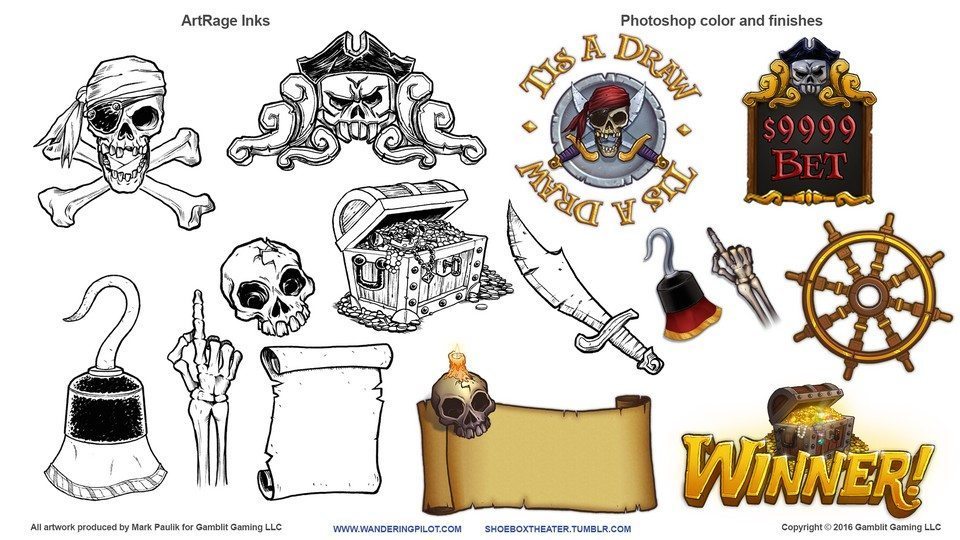

Where does ArtRage fit into your workflow (e.g. do you use it for entire paintings or for specific points in the painting process)?
A little of both. I love a lot of the smoothing tools ArtRage has for inking and sketching. For doing work that is reliant on graphic design or typography, I feel ArtRage isn’t the best choice. For instance, I created a mock movie poster for this so-bad-it’s-good movie called “The Final Sacrifice”. I created all the character designs and some of the background elements in ArtRage and then pulled those art assets into Photoshop to do the final layout and add typographic elements, and help balance the whole design of the poster together.
I guess this is a pretty typical scenario for me in my art production. Things are typically started as a sketch or painting in ArtRage and then I do fit and finish production in Photoshop.
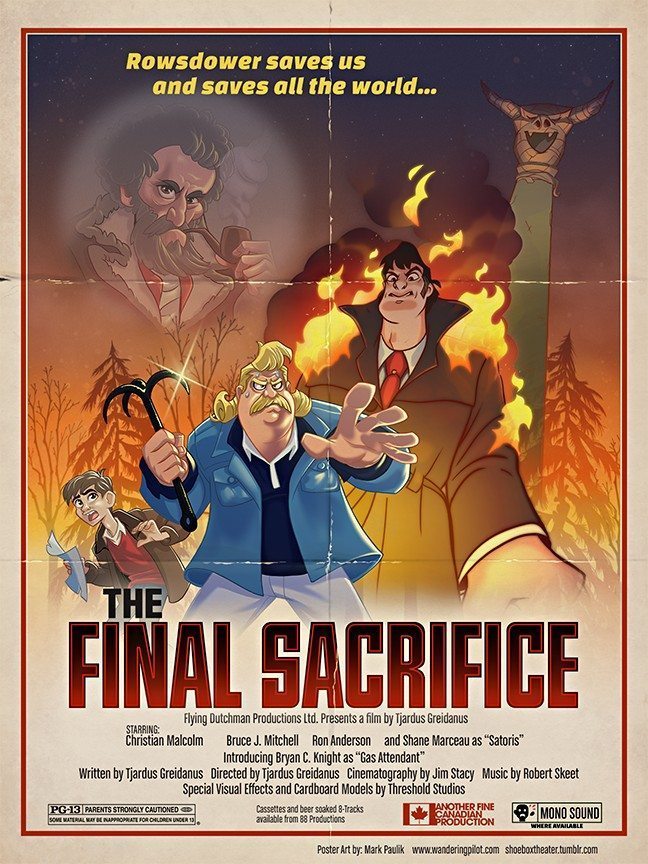
I don’t feel like ArtRage needs to add more robust typographic tools as I feel that’s not the program’s purpose. I honestly feel like many of Adobe’s products have gotten bogged down further and further with each new release. I find the Adobe tools are often buggy (at least for me they have been). I always respect a company that knows how to deliver a sleek streamlined product, and do it well, without adding a lot of unnecessary features or tools that end up working poorly, or costing more, and are never used.
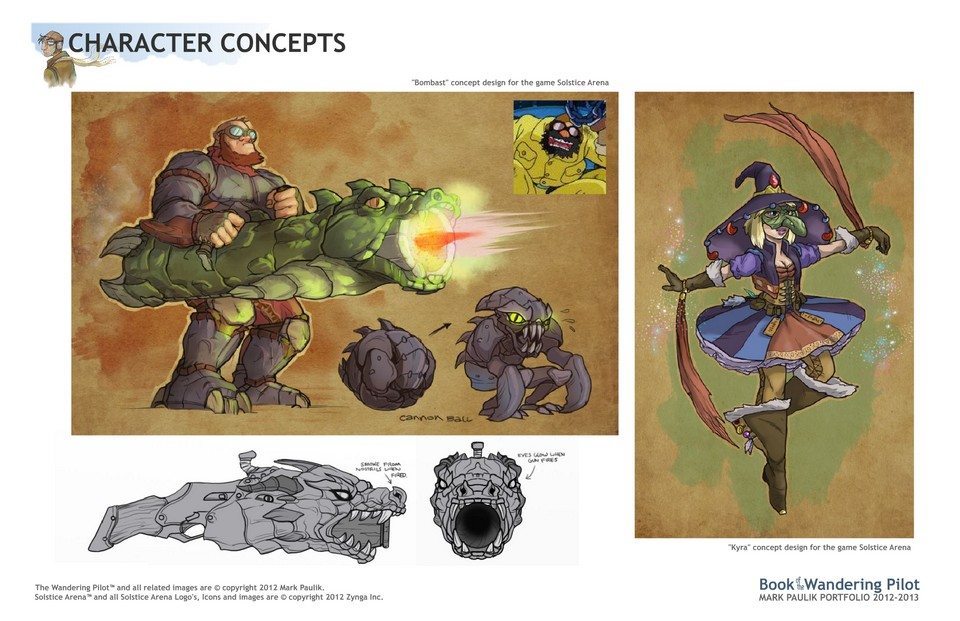
What are your favourite ArtRage features?
I love the ink and pencil tools. LOVE the sticker spray tool once I figured out how customizable it was. I LOVE the workbench mode on my Tablet PC (I would like to see it get more customizable in future releases – maybe adding optional macro’s and key commands to it.) The paint symmetry tool is also a great (relatively new) feature that I use a lot.
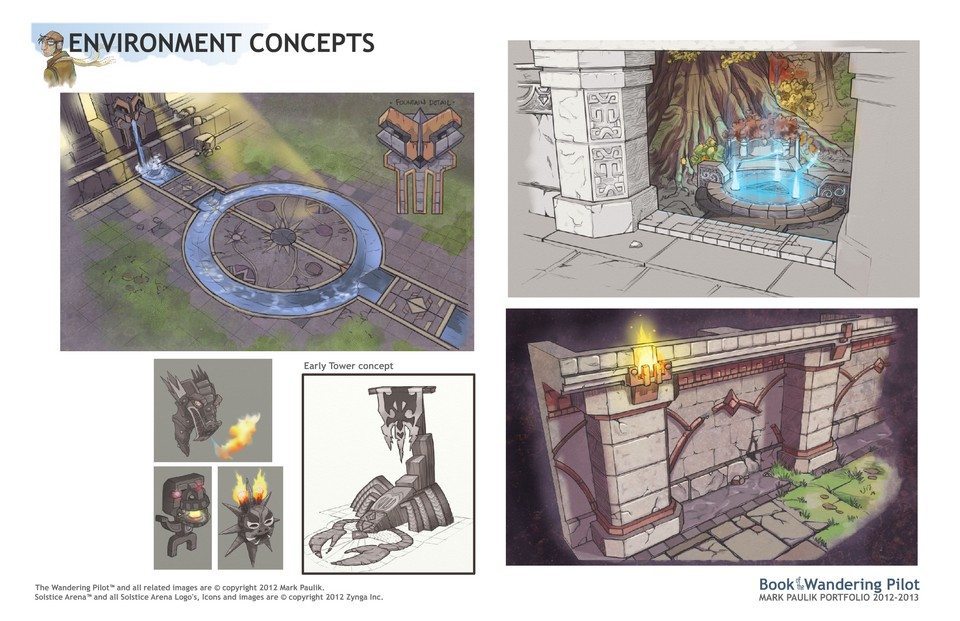
Least used?
Probably the “Glitter tube” tool. This seems like one of those tools that might be cool for kids to play around with in a drawing app on the iPad, but not much to use for the professional artist. I do sometimes wish the ability to smooth lines that both pencil and Ink pen uses could be applied to other tools. Especially the sticker spray tool. If the sticker spray tool had an adjustable smoothing feature I’d be the happiest artist on the planet.



Do you have any tips for other artists who might want to do the same thing as you?
I’d say the typical artist’s mantra remains true for any digital or traditional artist: “Practice, Practice, Practice!”
I think for the serious digital artist, you’re going to want to invest in a Tablet, Tablet PC, or some Wacom Cintiq or similar product. Being able to draw directly on the screen is such a huge leap forward in digital art and will only get better with time. It’s a huge investment to be sure, but digital tablet screens are getting more and more affordable.
On that note: if you DO invest in such a device – you should realize it is something that will have issues and frustrations you will need to become accustomed to. It’s just the nature of the beast. The same is true of apps and programs. There’s simply no perfect tool out there and probably never will be. It is finding the things you feel comfortable working with. It has always been that way – with traditional tools as well.



Any ArtRage specific tips?
If you’re familiar with Photoshop, then you should have no trouble picking up and using ArtRage.
If you’re new to digital art and stress about the learning curve in using ArtRage or other apps, I’d recommend choosing one or two tools and play around and NOT try to jump right in to produce a finished piece of work. For instance, try out the marker tool or pencil tool and play with it. Doodling or sketching but nothing too serious. Get a feel for how it functions and how you can adjust its settings. Then as you move on to each new tool, find out the way each tool is set up and how you can customize its settings to your liking.
Eventually the program will become familiar and you can determine the things you will use and the things you might never use. I find that when a new artist first jumps into a program, or they start doing work digitally, they tend to use anything and everything and the work ends up looking like a hot mess as opposed to someone who has some command over the tools.
Is ArtRage suited to professional artwork?
I would definitely recommend it for professional work. Especially if the work produced is in line with traditional media and painting or illustrating.
I wouldn’t necessarily recommend it for tighter Graphic design or Web design work (although one might find some application of using it for some of that work). It’s simply not made for certain forms of art production. For drawing, sketching and painting… it’s unparalleled in my opinion.
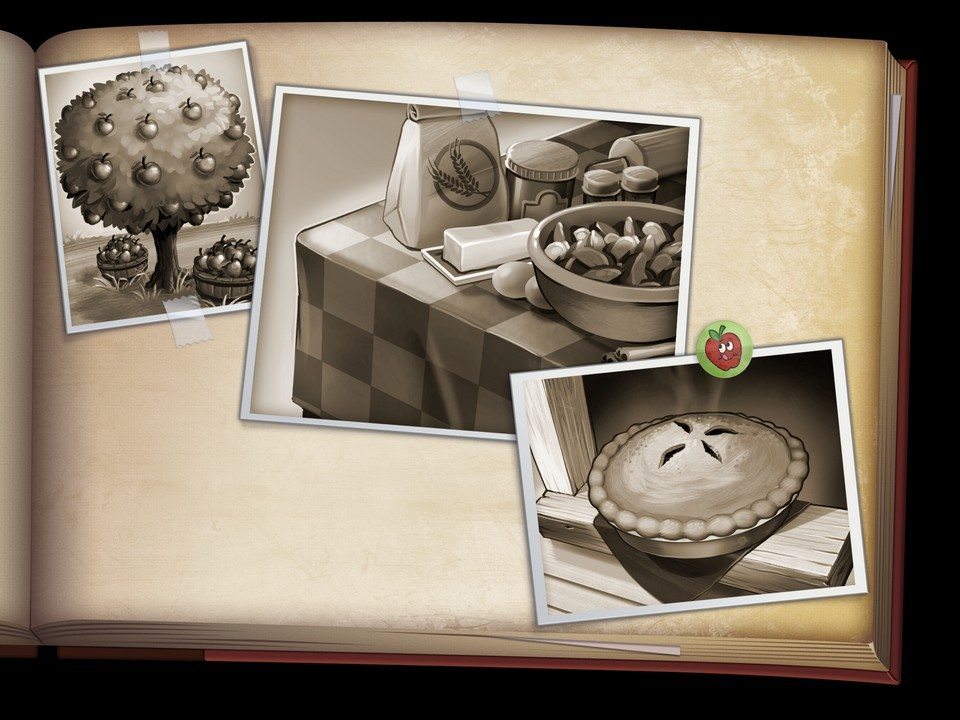
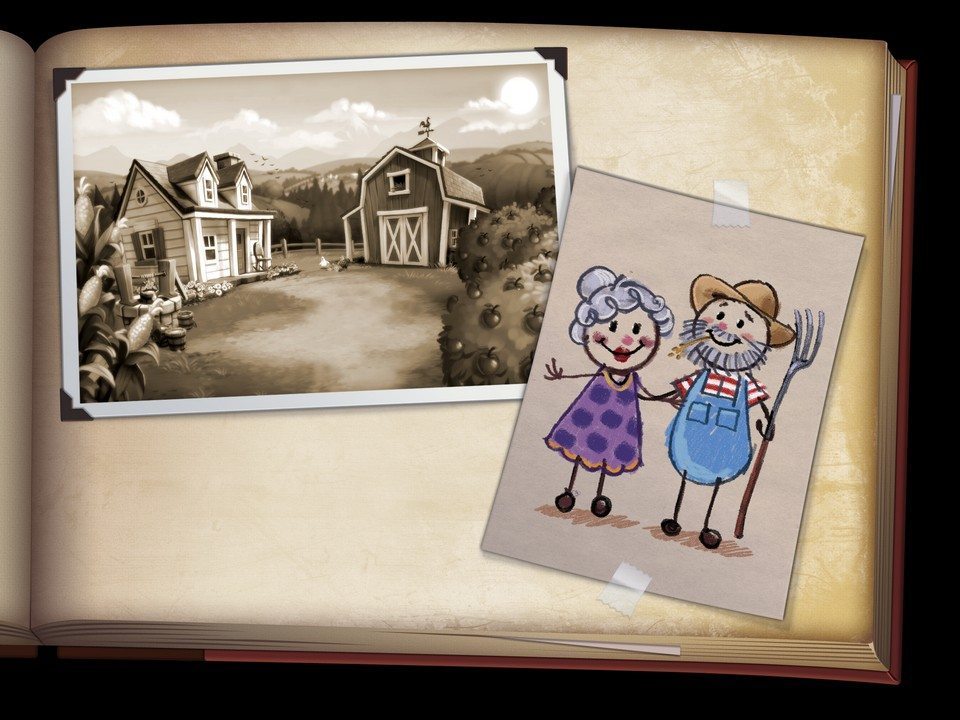
You can view more of Mark Paulik’s work at www.wanderingpilot.com, and on Tumblr and DeviantArt