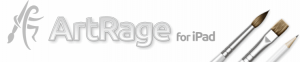Series of ArtRage for iPad Video Tutorials
 We’re delighted to share a series of video tutorials for the ArtRage for iPad app explaining the various painting tools and settings in detail. It was created by the Theatre Professor, a technology podcaster who specialises in digital painting software and Doctor Who references.
We’re delighted to share a series of video tutorials for the ArtRage for iPad app explaining the various painting tools and settings in detail. It was created by the Theatre Professor, a technology podcaster who specialises in digital painting software and Doctor Who references.
This series of six videos is suitable for beginners and intermediate users. Each video is about 20-30 minutes long.
If you are new to the ArtRage for iPad app, start with the first tutorial. If you’re familiar with the app, but would like to learn more about the individual tools, start with the third tutorial, where he begins covering the settings in detail.
iPad ArtRage Tutorial 1: Introducing ArtRage for iPad
The first tutorial introduces you to the ArtRage for iPad painting app, and explains the Gallery, New Canvas set up.
iPad ArtRage Tutorial 2: The Canvas Menus
This tutorial walks you through the canvas itself, the canvas menus, Color Samples and Reference and Tracing images.
iPad ArtRage Tutorial 3 – We Begin Our Journey Into the Media
The third tutorial starts playing with the tools. It covers the Chalk, Crayon, Felt Pen.
iPad ArtRage Tutorial 4 – Pens, Pencils and Paint, Oh My!
This tutorial looks at the inking pen, pencil and paint roller tools.
iPad ArtRage Tutorial 5 – Watercolor and Airbrush Fun!
This tutorial looks at the Watercolor and Airbrush tools
iPad ArtRage Tutorial 6 – Oil Paint and Palette Knives!
The final tutorial looks at the oil paint tools: the Paint Tube and the Oil Brush, the Palette Knife and the Eraser.
iPad ArtRage Tutorial 7 – It’s All About The Paper
Who is the Theatre Professor?
 Terry Jachimiak is a theatre professor from Pennsylvania, who specialises in digital art software and technology podcasts on his website, The Theatre Professor. In August and September 2014, he has been covering the ArtRage for iPad app, and created a series of useful and detailed walkthroughs.
Terry Jachimiak is a theatre professor from Pennsylvania, who specialises in digital art software and technology podcasts on his website, The Theatre Professor. In August and September 2014, he has been covering the ArtRage for iPad app, and created a series of useful and detailed walkthroughs.
More from The Theatre Professor
- See more tutorials at The Theatre Professor
- Support the Theatre Professor on Patreon