An Interview With An ArtRage Artist (Интервью с художником ArtRage)
Sergei Shikin is a Russian artist who illustrates fantasy, science fiction and historical book covers in breathtaking realism using ArtRage, Photoshop and Corel Painter.
Сергей Шикин — художник из России. Он иллюстрирует фэнтези, научную фантастику и исторические романы в стиле захватывающего реализма с помощью ArtRage, Photoshop и Corel Painter.

This interview is in both English and Russian. English questions and answers are on the left. Russian questions and answers are on the right. Any language mistakes are made by Ambient Design staff or Google Translate.
Это интервью на английском и русском языках. Английские вопросы и ответы на левой стороне. Российские вопросы и ответы находятся справа. Любые ошибки языка сделаны сотрудниками Ambient Design или Google Translate.
ArtRage Editions: ArtRage 4.5
Platforms: Windows 8
Background: Traditional Art
Website: fantlab.ru/art15 (read in English)
Who are you? What kind of artist are you?
I’m a book illustrator and book covers designer. I am engaged in this since the beginning of the 1990s, this is my profession and only income.
It is easy to define my style and themes in painting: I draw what is ordered, although my style could be called hyperrealism.
Расскажите о себе. Что вы за художник? Что рисуете? Как вы сами определили бы свой стиль?
Я книжный иллюстратор и дизайнер книжных обложек. Занимаюсь этим с начала 90-х годов, это моя профессия и единственный заработок.
Поэтому определить мой стиль и темы в рисовании очень легко: рисую все, что закажут. Хотя стиль мой наверное все же близок к гиперреализму.

Do you come from a digital or traditional art background?
Of course, I started with traditional painting. I have been drawing since childhood: pencil, watercolor, ink. Very few publishers in Russia could afford a powerful computer for graphic works in the early 1990s . So I painted the pictures for book covers of watercolor, gouache, acrylics and wrote fonts for the covers with ink on tracing paper.
Do you use other programs or traditional media?
Having a powerful computer and graphics tablet around the second half of the 90s, I quickly switched to digital graphics. The Italian acrylic colors were not very cheap (and not always available!), so digital drawing saved me a lot of money. Since then, I have been drawing only on a computer and my main tools are Photoshop and Painter (until now). I make the sketch, trace the sketch to create the line art, and finish the color correction in Photoshop. But I paint only in Painter. I know many artists that paint in Photoshop, but I could not ever learn to draw in that program. Painting in Photoshop seems to me a very dirty and grubby thing, so I continue to draw in Painter. Lately I’ve been increasingly replacing Painter with ArtRage.
Есть ли у вас опыт традиционной живописи, или вы начинали с цифрового искусства?
Разумеется, начинал я с традиционного рисования. Рисую с детства: карандаш, акварель, тушь. В начале 90-х годов далеко не каждое издательство в России могло себе позволить мощный компьютер для графических работ. Поэтому я рисовал обложки акварелью, гуашью, акриловыми красками, а шрифты для обложек писал тушью на кальках.
Какие программы вы используете в работе? Рисуете ли традиционными материалами?
Примерно во второй половине 90-х годов, когда у меня появился достаточно мощный компьютер и графический планшет, я очень быстро переключился на цифровую графику. Потому что итальянские акриловые краски стоили очень недёшево (и не всегда бывали в продаже!), и цифровое рисование сэкономило мне немало денег. С тех пор я рисую исключительно на компьютере. Моими главными инструментами стали Photoshop и Painter (они ими остаются по сей день). В Photoshop я делаю исходный эскиз, кальку для будущей картинки и, на самом последнем этапе, финишную цветокоррекцию, а в Painter – основную отрисовку. Знаю, многие рисуют прямо в Photoshop, но я так и не смог научиться в нем рисовать. Живопись в Photoshop мне кажется очень грубой и неряшливой, поэтому я продолжал рисовать в Painter. В последнее время, правда, Painter сдаёт все больше позиций и уступает место ArtRage.
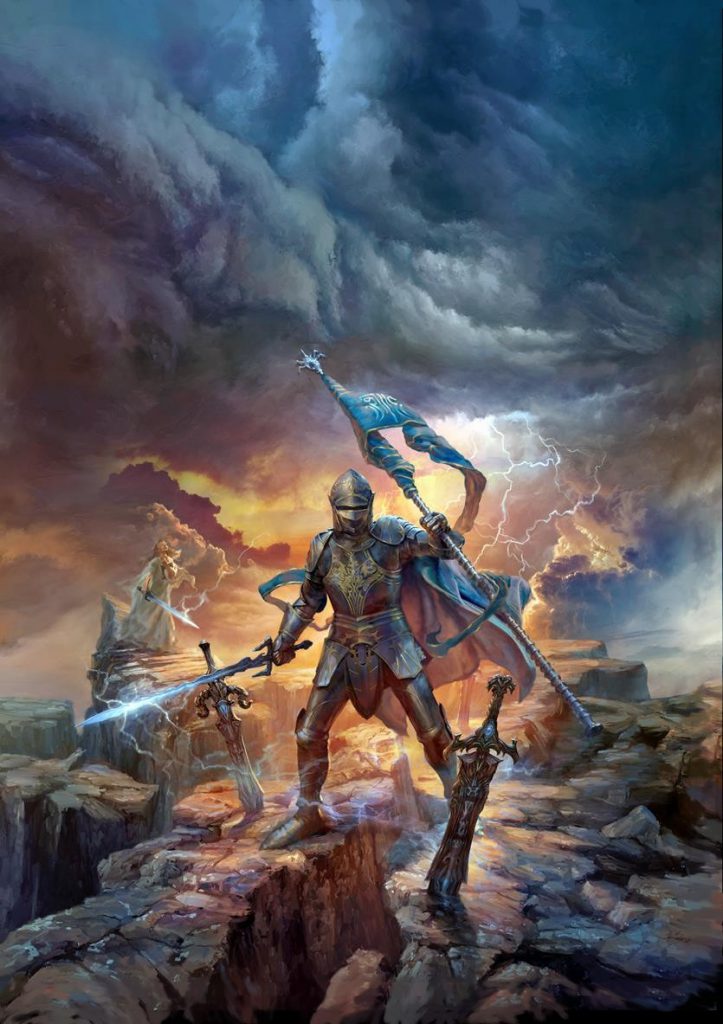
How long have you been using ArtRage? How did you come across the program?
More than a year. I do not remember how I got onto it, probably watching some tutorials on YouTube. Despite more than two decades of experience, I do not stop watching training videos. Sometimes I look for an interesting technique to try or find an interesting brush. I remember I saw an oil brush in combination with a palette knife. I saw it and said, “Wow!”, because it looked so much better that Painter could do.
Давно ли используете ArtRage? Как вы нашли эту программу?
Больше года. Не помню уже, каким образом я на нее вышел, скорее всего, когда смотрел какие-нибудь обучающие ролики на YouTube. Несмотря на более чем двадцатилетний опыт, я не прекращаю смотреть обучающие ролики, и иногда высматриваю какой-нибудь интересный приём для работы или нахожу интересную кисть. Помню, что увидел рисование масляной кистью в сочетании с мастихином. Увидел и сказал «Вау!», потому что то, что я увидел, выглядело гораздо лучше того, что умеет Painter.
What ArtRage works or projects are you most proud of?
It’s hard to single out any of my works. In each of them is effort, each took from me a great deal of emotion and nerve cells. But my friends on Facebook, like an illustration to the novel “Inspector of the Dead” by David Morrell more than any other. In this work, I used ArtRage only for the background, and the figure of a woman I painted by traditional for myself way in Painter.
But it was with the help of ArtRage that the right mood was created in the picture. In the background I needed to paint a beautiful picture of a gray foggy London, to create a feeling of early, cold and wet morning. Why did I choose ArtRage for this? Because with the help of this program even clumsy hands can achieve a beautiful texture using oil brush and palette knife. This is the “wow-effect”, which touches the very first acquaintance with the program. These strokes, this emerging canvas texture … a delight!
Какими проектами или работами, сделанными в ArtRage, вы гордитесь больше всего? Нравятся ли они окружающим? Расскажите о них!
Мне трудно выделить какую-либо из моих работ. В каждую вложен труд, каждая забрала у меня много эмоций и нервных клеток. Но вот моим зрителям в фейсбуке, пожалуй, больше всех остальных понравилась иллюстрация к роману Д. Моррелла «Инспектор мертвых». В этой работе я использовал ArtRage только для заднего плана, а фигуру героини рисовал традиционным для себя способом, в Painter, но именно с помощью ArtRage на картинке было создано нужное настроение. На заднем плане мне требовалось нарисовать красивую картину серого туманного Лондона, создать ощущение раннего, холодного и мокрого утра. Почему я выбрал для этого ArtRage? Потому что с помощью этой программы даже неумелыми руками можно добиться красивой фактуры, используя попеременно масляную кисть и мастихин. Скажем так, это тот самый «вау-эффект», который цепляет с самого первого знакомства с программой. Эти мазки, эта проступающая текстура холста… восторг!

Why do you use ArtRage?
Because ArtRage gives me a sense of long-forgotten drawing with real, vivid colors. When I paint in Painter or in ArtRage, I always draw on one layer. Firstly I do not like to produce a plurality of layers for drawing (though in Photoshop, I multiply them by the hundreds), secondly I love when the mixing colors interacting with each other. It all comes from the traditional drawing, when the painting is drawn on paper or canvas.Unfortunately, the color blending algorithm in Painter software leaves much to be desired.
I do not know the algorithms of ArtRage, but how she mixes colors – this is something fantastic, this gives a full sense of genuine oil painting. That’s what I was lacking in recent years in digital painting tools. Hyperrealism and imitation of photos has long lost relevance for me, now I appreciate more smearable, picturesque, painting.
Почему вы используете именно ArtRage?
Потому что ArtRage даёт мне давно, казалось бы, забытое ощущение рисования настоящими, живыми красками. Когда я рисую и в Painter, и в ArtRage, я всегда стараюсь рисовать на одном слое. Во-первых, не люблю плодить множества слоёв при рисовании (хотя в Photoshop я множу их сотнями), во вторых, люблю, когда цвета взаимодействуют друг с другом, смешиваются. Это все идёт от традиционного рисования, когда картина рисуется на одном листе бумаги или на холсте. К сожалению, алгоритм смешивания красок у программы Painter оставляет желать лучшего. Я не знаю, на каких алгоритмах построена программа ArtRage, но то как она смешивает цвета – это что-то фантастическое, полное ощущение натуральной масляной живописи. Именно этого мне и не хватало в последнее время в инструментарии цифровой живописи. Гиперреализм и имитация фото уже давно потеряли для меня актуальность, сейчас я, напротив, больше ценю мазок, живописность.

Where does ArtRage fit into your workflow?
In my personal tools, ArtRage took its place as a great tool for the creation of inanimate nature – the sky, clouds, landscape, water. And it makes it so cool and picturesque, that I do not trust it to any other program. At the moment I’m not good enough to draw the characters in ArtRage. This is due to a long-term habit of drawing in Painter. For example, the faces I used to draw from a variety of thin, transparent paint layers, and Painter handles this task well.
However, ArtRage is good due to its depth. The more deeply immersed I become in its study, the more I discover the nuances that are hidden. For example, I discovered the thinners option in the Oil Brush (now I often do without a palette knife, which destroys live paint texture), so I use a combination of dry and wet brush. That is, I’m still in the process of learning, and I am sure that I will learn to paint the characters in ArtRage too.
Какое место занимает ArtRage в вашем рабочем процесее? (рисуете ли в этой программе картинку целиком или только определенные фрагменты?)
В моем личном инструментарии ArtRage заняла прочное место как прекрасный инструмент для изображения неживой природы – небо, облака, ландшафт, вода. И делает она это настолько здорово и живописно, что я не доверю это ни одной другой программе. У меня пока не очень получается рисовать в ней персонажей – сказывается многолетняя привычка рисования в Painter. Например, лица я привык вылеплять из множества тонких и прозрачных красочных слоев, и Painter с этой задачей вполне сносно справляется. Впрочем, ArtRage со своей стороны хороша определенной глубиной: чем глубже погружаешься в ее изучение, тем больше открываешь нюансов, которые не лежат на поверхности. Так, например, я открыл для себя управление размывкой в масляной живописи (теперь я часто обхожусь без мастихина, который, как бы хорош ни был, но убивает живой мазок), так я открыл сочетание сухой и мокрой кисти. То есть я еще в процессе изучения, и я уверен, что научусь неплохо рисовать в ArtRage и персонажей.

How would you normally paint a picture? What is your process?
First, I make a detailed sketch in Photoshop. I try to think through the whole scene down to the smallest details. I use many reference pictures. I store up hundreds of these pictures in the process of working on a painting. I try to work out good lighting. I consider the construction of a light scene to be very important, perhaps the most important thing. It creates a mood and sets up the necessary spotlights. Once the sketch is ready, I define the final size of the picture (if I have a lot of careful drawing, I increase the size), and here, in Photoshop, trace the sketch. I define the color range very roughly, because in the process of drawing, I sometimes change it.
After all this preliminary work, I open the sketch in ArtRage, where I start to lay down (not smudge!) the paint. I try to lay down the oil with a brush, not a roller, not a bucket. I like when the picture immediately shows texture, it is much more pleasant to work with then. And so gradually, layer by layer, following the laws of painting, from the coarse to the subtle strokes, I work out the future of the picture. ArtRage is good for me as it adjusts to my unhurried, thoroughly prepared process.
Как вы рисуете картину? Опишите процесс работы.
Вначале я делаю подробный эскиз в Photoshop. Стараюсь продумать всю сцену до самых мелких деталей. Для этого я использую множество референсных картинок, которых в процессе работы над одной картиной у меня накапливается до сотни. Стараюсь хорошо проработать освещение и считаю построение световой сцены очень важным, едва ли не самым главным. Именно свет создаёт настроение и выделяет нужные центры внимания. После того как эскиз готов, я определяю окончательный размер картинки (если предстоит много тщательной прорисовки, я размер увеличиваю), здесь же, в Photoshop, делаю кальку с эскиза. Цветовую гамму определяю очень приблизительно, потому что в процессе рисования она у меня часто меняется. После всей этой предварительной подготовки я загружаю пустой шаблон с калькой в ArtRage, где начинаю укладывать краску. Укладывать (не размазывать!) стараюсь сразу масляной кистью, не валиком и не ведром. Мне нравится, когда у рисунка сразу появляется фактура, с ней гораздо приятней потом работать. И так, постепенно, слой за слоем, следуя законам живописи, от грубых мазков к тонким, прорабатываю будущую картинку. ArtRage хороша для меня тем, что настраивает на неспешную, тщательную, подготовленную работу.

What are your favourite ArtRage features?
Actually, it is already clear that my favorite tool is the oil brush. Still, I love very much all sorts of rulers, templates and french curves. Just as in the real world, traditional drawing! When you draw, for example, a spaceship, without curves and rulers, you can do nothing.
Another brilliant feature – changing the brush size using the Shift key. Why had no one invented it before?
Least used?
Stickers. I simply do not understand them.
Каковы ваши любимые инструменты или функции ArtRage?
Собственно, уже понятно, что любимый инструмент у меня это масляная кисть. Ещё очень люблю всякие линейки, шаблоны и лекала. Все как в настоящем, традиционном рисовании! Когда рисуешь, допустим, космический корабль, без лекал и линеек не обойтись. Совершенно гениальная фишка – изменение размера кисти с помощью клавиши Shift. Как до такого не додумались остальные?
А наименее используемые?
Стикеры. Я их просто не понимаю.

Do you have any tips for other artists who might want to do the same thing as you?
Study the program. Try. Figuratively speaking, turn the tools in your hands, see how they work, do not be afraid to experiment with the brush settings. ArtRage is able to do much, much more than what is on the surface.
Do not try to adjust yourself to software tools, adapt them instead to your drawing style. Because they are the instruments, and the final result depends only on your hands. Dare!
Any ArtRage specific tips?
If you want your painting in ArtRage to look like a real oil painting, paint on only one layer. As on a real canvas.
Что можете посоветовать другим художникам, которые хотят рисовать так же как вы?
Изучайте программу. Пробуйте. Образно говоря, вертите инструменты в руках, смотрите как они устроены, не бойтесь экспериментировать с настройками кистей. ArtRage умеет очень много, гораздо больше того, что лежит на поверхности. Не старайтесь приспособиться под инструменты программы, приспосабливайте их под собственный стиль рисования. Ибо они все же инструменты, а конечный результат зависит только от ваших рук. Дерзайте!
Можете дать какие-нибудь особые советы пользователям ArtRage?
Если хотите, чтобы ваша живопись в ArtRage выглядела как настоящая масляная живопись, рисуйте только на одном слое. Как на настоящем холсте.
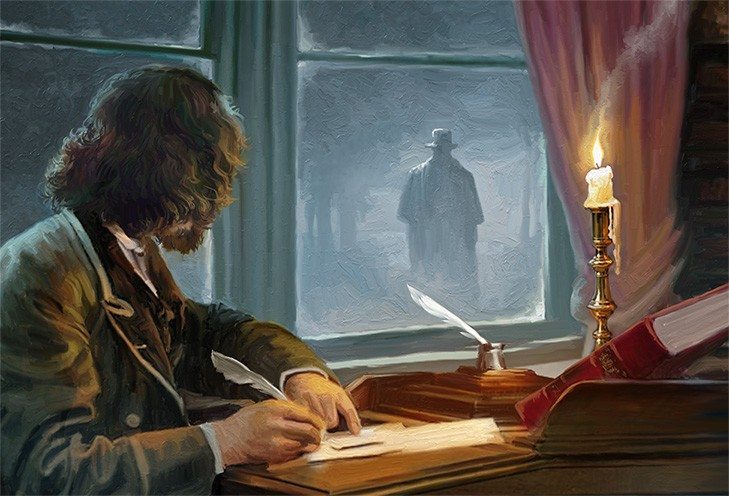
Would you recommend ArtRage for professional work?
Of course. I’m a professional and work professionally in ArtRage.
Рекомендуете ли ArtRage для профессиональной работы?
Разумеется. Я же профессионал и профессионально в этой программе работаю.
You can view more of Sergei Shirin’s book cover illustrations at his website and follow his art on Facebook
Вы можете посмотреть каталог обложек Сергея Шикина на его страничке на сайте «Фантлаб».
«Фантлаб». Следите за его творчеством на Facebook