ArtRage for iOS Manual
The ArtRage for iOS app is a fully featured natural media painting app for iPad and iPhone devices. It includes a quick start guide, which will help introduce you to the various tools and menus, as well as these online help pages.
Learn more about ArtRage for iOS | ArtRage for iOS on iTunes
Video Tutorials
Get to know the app with these short videos.
Online Manual
The online manual covers more advanced topics, and will help you figure out how to get the most out of the ArtRage app. If you’re looking for help transforming layers, a more detailed guide to individual tools, or how to access the different color pickers, visit the links below:
ArtRage for iOS Manuals
- Tools
- Layers
- Files
- Exporting Paintings to iTunes
- Color
- Tracing & References
- Pressure Sensitive Stylus Support
- Pressure Sensitive 3D Touch Support
- How to back up your ArtRage gallery
Finding Help Files in the App
You can access the online manuals and quick start guide by going to Menu > Online Support and Menu > Help Files from the canvas view.
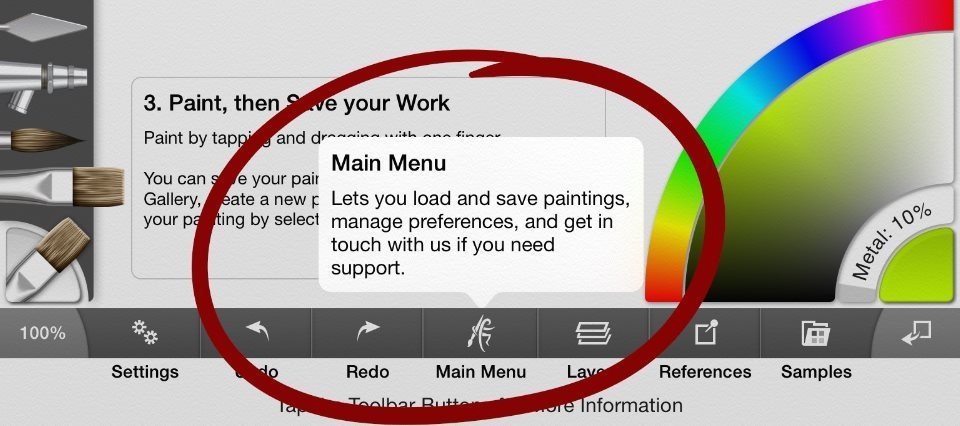
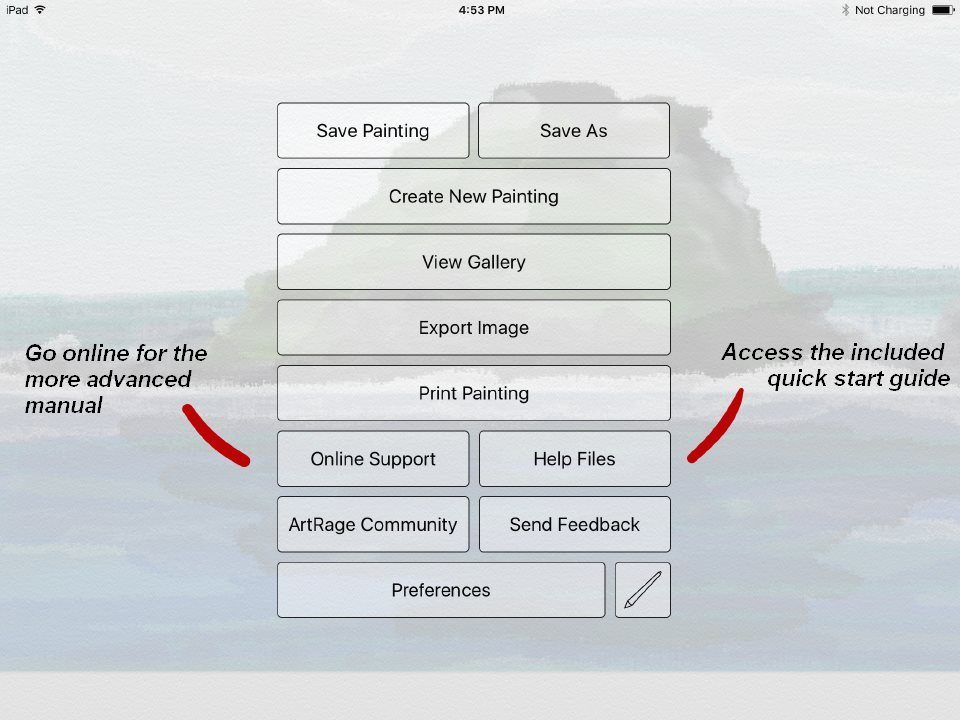
Quick Start Guide
This introductory manual is built into the app, and can be accessed at any time from the menu. If you’re just getting start, or trying to find a certain option, this is the best place to start.
Still Need Help?
If you’re still having problems or need help figuring out how to do something specific, try our Art Community Forums or our Tech Support.