Frequently Asked Questions
General Topics
Artrage 4.5 Incremental Updates
A history of bug fixes and new features found in the version updates for ArtRage 4.5. These are free incremental updates for improving your purchased software.
ArtRage Lite uses the same version number and is updated at the same time as ArtRage 4, as it has the same bugs, compatibility requirements, and improvements. With the exception of features that are only found in ArtRage 4, all of the updates below also apply to ArtRage Lite.
You can download the latest version from the Member Area, once you have registered your product.
2017
2016
ArtRage 4.5.102015
ArtRage 4.5.9 ArtRage 4.5.8 ArtRage 4.5.7ArtRage Lite Released 2nd September, 2015
2014
ArtRage 4.5.3 ArtRage 4.5.2 ArtRage 4.5.1ArtRage 4.5 Released 11th August, 2014
2013
ArtRage 4.0.6 ArtRage 4.0.5 ArtRage 4.0.4 ArtRage 4.0.3 ArtRage 4.0.2 Update ArtRage 4.0.1 UpdateArtRage 4 Released: 13th February, 2013
Artrage 5 Incremental Updates
A history of bug fixes and new features found in the version updates for ArtRage 5. These are free incremental updates for improving your purchased software.
ArtRage Lite uses the same version number and will usually be updated at the same time as ArtRage 5, as it has the same bugs, compatibility requirements, and improvements. With the exception of features that are only found in ArtRage 5 (e.g. all the initial update for ArtRage 5 will be ArtRage 5 only until all the new features are stable), all of the updates below also apply to ArtRage Lite.
You can download the latest version from the Member Area, once you have registered your product.
2018
ArtRage 5.0.8 ArtRage 5.0.7 ArtRage 5.0.62017
ArtRage 5.0.5ArtRage Lite has been updated from version 4.5.10 to 5.0.4. This is a free update for all existing and future owners, including users who downloaded Lite from Wacom and updates Lite to use the latest code from ArtRage 5 for better performance and operating system compatibility.
ArtRage 5.0.4 ArtRage 5.0.3 ArtRage 5.0.2 ArtRage 5.0.1The release history for the ArtRage for Android app
nnArtRage for Android is a mobile version of our desktop edition. It runs on a wide range of Android devices, but was optimised for the GALAXY Note 4 and Note Edge, and is available as a free app from the GALAXY Gifts program on those devices. It is also available for sale in GALAXY Apps and the Google Play Store.
nnArtRage for Android includes a full range of realistic painting tools, including oils, watercolours, glitter, and pencils. You can just pick them up and paint, or explore the deeper level of more advanced settings and presets. It is fun and easy to use for sketching and fully capable of creating finished artwork. All the familiar, convenient ArtRage features are there, with References, Tracing Images, easily navigated interface and colour samples. There’s even a touch rejection option, Stylus Only Mode,that allows you to interact with the menus, but preventing accidental strokes from your fingers on the canvas.
nnMore information about the features can be found here: ArtRage for Android
nArtRage for Android can be purchased from the Google Play Store, and from GALAXY Apps on Samsung devices.
nnExperiencing Problems?
nIf you experience a problem with ArtRage let us know using the Support Page. We’re happy to work through problems with you and in most cases we can quickly resolve the issue.
nnnn2017
nnArtRage for Android 1.2.0 nnnArtRage for Android 1.1.48 (32 bit) & 1.1.49 (64 bit) nnnArtRage for Android 1.1.38 (32 bit) & 1.1.39 (64 bit) nnnnArtRage for Android 1.1.27 (32 bit) & 1.1.28 (64 bit) nn2016
nnArtRage for Android 1.1.10 (32 bit) & 1.1.11 (64 bit) nnnArtRage for Android 1.1.03 nnArtRage for Android 1.0.102 nnnArtRage for Android 1.0.101 nnnnnn2015
nnArtRage Oil Painter Free released 21st December, 2015
2014
nnArtRage for Android 1.0.6 Released in Samsung GALAXY Apps 29th Oct, 2014
n- n
- Released in the Samsung GALAXY Apps store n
- Version 1.0.64 n
ArtRage for Android Released in Samsung GALAXY Gifts 17th Oct, 2014
n- n
- Free for GALAXY Note 4 and GALAXY Note Edge devices n
- Version 1.0.64 n
The release history for the ArtRage for iOS app
nArtRage for iOS is a powerful, intuitive painting package that makes it easy to produce natural looking artwork on your iPad. It is based on ArtRage 3, and includes most of the same traditional tools, and intuitive approach. The interface has been adapted to the iOS platform, and is easy to use with finger or stylus.
nPaintings from the iOS app can be easily exported to the desktop version, and Scripts can be played back at increasingly large sizes in order to create larger quality files.
nMore information about the features can be found here: ArtRage for iOS
nArtRage for iOS can be purchased on iTunes here.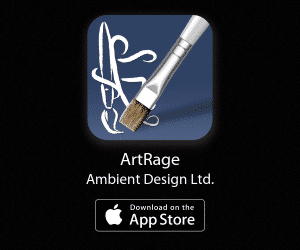
Experiencing Problems?
nIf you experience a problem with ArtRage let us know using the Support Page. We’re happy to work through problems with you and in most cases we can quickly resolve the issue.
nSpeed issues or crashing can usually be resolved quickly and easily by closing parked apps and rebooting your iPad.
nIn other cases we can use crash logs generated on your iPad to track down the exact cause of a problem and produce a fix. Many of the fixes listed in this update came about thanks to users who had problems telling us about them, so don’t hesitate to get in touch.
nnnnVersion Historyn24 Jan 2018 Version 2.3.4nWe’ve solved some problems that could occur when opening the References Panel or using Reference images, fixed a problem that could make the color picker vanish as you start painting as if you were painting close to it, and re-implemented applying Loading values when using Palette Knife Presets. We’ve also updated to the latest Wacom stylus SDK for updated device and pen support.nn2018
nnArtRage for iOS 2.3.4 nnArtRage for iOS 2.3.3 nn2017
nnArtRage for iOS 2.3.2 nnnnArtRage for iOS 2.3.1 nnArtRage for iOS 2.3.0 nnArtRage for iOS 2.2.2 nnArtRage for iOS 2.2.1 nnArtRage for iOS 2.2.0 Released. 16th August, 2017
n‘ArtRage for iPad’ is now a universal app for iOS devices running iOS10 and later. The old iPhone app has been discontinued, and existing iPad users can install the app on their iPhones as well for free.
n- n
- Announcement n
2016
nnArtRage for iPad 2.1.7 nnArtRage for iPad 2.1.6 nnArtRage for iPad 2.1.5 nnArtRage for iPad 2.1.3 nnnArtRage for iPad 2.1.2 nn2015
nnArtRage iPad 2.1.1 nnArtRage for iPad 2.1 for iPad Pro Released. 14th December, 2015
nnArtRage for iPad 2.1 Updates
nUpdated for iPad Pro with larger canvases and tools, added iOS9 Split screen support, and hooked up the Apple Pencil’s Tilt and Pressure features to further enhance the realism of our virtual painting tools. 2.1 also includes a large number of performance and memory enhancements along with fixes and other new general features.
nnnnnnnnArtRage iPad 2.0.2nnArtRage iPad 2.0.1nnArtRage for iPad 2.0 Released. 6th October, 2015
nnArtRage for iPad 2.0.0 Updates
nnnnnnnnnnnnnnnnnn2014
nnArtRage iPad 1.6.5nnArtRage iPad 1.6.4nnArtRage iPad 1.6.3 nn2013
nArtRage for iPad 1.6.2 nnArtRage for iPad 1.6.1 nnArtRage for iPad 1.6.0 nArtRage for iPad 1.5.1 nn2012
nArtRage for iPad 1.4 nniPad 1.3.1 nn2011
nnArtRage for iPhone 1.0 Released. 9th December, 2011
nnEnhancements:
n- n
- Significantly enhanced the speed of canvas zoom and pan. n
- Memory Warning: ArtRage uses a lot of memory to track properties of your paint such as its texture on the canvas, how wet it is, and other properties of physical media. This means it can sometimes be easy to run low on memory. A warning prompt now pops up on the ArtRage toolbar when your iPad detects memory is low, and the Help guide built in to the app gives you some steps you can take to help in these situations. Users who have experienced crashes are probably seeing the app shut down by the OS when memory runs out, this warning w
ArtRage Vitae Desktop
Artrage 4.5 Incremental Updates
A history of bug fixes and new features found in the version updates for ArtRage 4.5. These are free incremental updates for improving your purchased software.
ArtRage Lite uses the same version number and is updated at the same time as ArtRage 4, as it has the same bugs, compatibility requirements, and improvements. With the exception of features that are only found in ArtRage 4, all of the updates below also apply to ArtRage Lite.
You can download the latest version from the Member Area, once you have registered your product.
2017
2016
ArtRage 4.5.102015
ArtRage 4.5.9 ArtRage 4.5.8 ArtRage 4.5.7ArtRage Lite Released 2nd September, 2015
2014
ArtRage 4.5.3 ArtRage 4.5.2 ArtRage 4.5.1ArtRage 4.5 Released 11th August, 2014
2013
ArtRage 4.0.6 ArtRage 4.0.5 ArtRage 4.0.4 ArtRage 4.0.3 ArtRage 4.0.2 Update ArtRage 4.0.1 UpdateArtRage 4 Released: 13th February, 2013
Artrage 5 Incremental Updates
A history of bug fixes and new features found in the version updates for ArtRage 5. These are free incremental updates for improving your purchased software.
ArtRage Lite uses the same version number and will usually be updated at the same time as ArtRage 5, as it has the same bugs, compatibility requirements, and improvements. With the exception of features that are only found in ArtRage 5 (e.g. all the initial update for ArtRage 5 will be ArtRage 5 only until all the new features are stable), all of the updates below also apply to ArtRage Lite.
You can download the latest version from the Member Area, once you have registered your product.
2018
ArtRage 5.0.8 ArtRage 5.0.7 ArtRage 5.0.62017
ArtRage 5.0.5ArtRage Lite has been updated from version 4.5.10 to 5.0.4. This is a free update for all existing and future owners, including users who downloaded Lite from Wacom and updates Lite to use the latest code from ArtRage 5 for better performance and operating system compatibility.
ArtRage 5.0.4 ArtRage 5.0.3 ArtRage 5.0.2 ArtRage 5.0.1The release history for the ArtRage for Android app
nnArtRage for Android is a mobile version of our desktop edition. It runs on a wide range of Android devices, but was optimised for the GALAXY Note 4 and Note Edge, and is available as a free app from the GALAXY Gifts program on those devices. It is also available for sale in GALAXY Apps and the Google Play Store.
nnArtRage for Android includes a full range of realistic painting tools, including oils, watercolours, glitter, and pencils. You can just pick them up and paint, or explore the deeper level of more advanced settings and presets. It is fun and easy to use for sketching and fully capable of creating finished artwork. All the familiar, convenient ArtRage features are there, with References, Tracing Images, easily navigated interface and colour samples. There’s even a touch rejection option, Stylus Only Mode,that allows you to interact with the menus, but preventing accidental strokes from your fingers on the canvas.
nnMore information about the features can be found here: ArtRage for Android
nArtRage for Android can be purchased from the Google Play Store, and from GALAXY Apps on Samsung devices.
nnExperiencing Problems?
nIf you experience a problem with ArtRage let us know using the Support Page. We’re happy to work through problems with you and in most cases we can quickly resolve the issue.
nnnn2017
nnArtRage for Android 1.2.0 nnnArtRage for Android 1.1.48 (32 bit) & 1.1.49 (64 bit) nnnArtRage for Android 1.1.38 (32 bit) & 1.1.39 (64 bit) nnnnArtRage for Android 1.1.27 (32 bit) & 1.1.28 (64 bit) nn2016
nnArtRage for Android 1.1.10 (32 bit) & 1.1.11 (64 bit) nnnArtRage for Android 1.1.03 nnArtRage for Android 1.0.102 nnnArtRage for Android 1.0.101 nnnnnn2015
nnArtRage Oil Painter Free released 21st December, 2015
2014
nnArtRage for Android 1.0.6 Released in Samsung GALAXY Apps 29th Oct, 2014
n- n
- Released in the Samsung GALAXY Apps store n
- Version 1.0.64 n
ArtRage for Android Released in Samsung GALAXY Gifts 17th Oct, 2014
n- n
- Free for GALAXY Note 4 and GALAXY Note Edge devices n
- Version 1.0.64 n
The release history for the ArtRage for iOS app
nArtRage for iOS is a powerful, intuitive painting package that makes it easy to produce natural looking artwork on your iPad. It is based on ArtRage 3, and includes most of the same traditional tools, and intuitive approach. The interface has been adapted to the iOS platform, and is easy to use with finger or stylus.
nPaintings from the iOS app can be easily exported to the desktop version, and Scripts can be played back at increasingly large sizes in order to create larger quality files.
nMore information about the features can be found here: ArtRage for iOS
nArtRage for iOS can be purchased on iTunes here.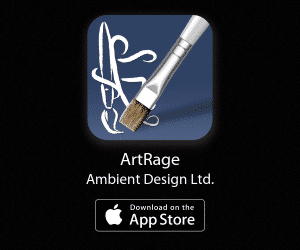
Experiencing Problems?
nIf you experience a problem with ArtRage let us know using the Support Page. We’re happy to work through problems with you and in most cases we can quickly resolve the issue.
nSpeed issues or crashing can usually be resolved quickly and easily by closing parked apps and rebooting your iPad.
nIn other cases we can use crash logs generated on your iPad to track down the exact cause of a problem and produce a fix. Many of the fixes listed in this update came about thanks to users who had problems telling us about them, so don’t hesitate to get in touch.
nnnnVersion Historyn24 Jan 2018 Version 2.3.4nWe’ve solved some problems that could occur when opening the References Panel or using Reference images, fixed a problem that could make the color picker vanish as you start painting as if you were painting close to it, and re-implemented applying Loading values when using Palette Knife Presets. We’ve also updated to the latest Wacom stylus SDK for updated device and pen support.nn2018
nnArtRage for iOS 2.3.4 nnArtRage for iOS 2.3.3 nn2017
nnArtRage for iOS 2.3.2 nnnnArtRage for iOS 2.3.1 nnArtRage for iOS 2.3.0 nnArtRage for iOS 2.2.2 nnArtRage for iOS 2.2.1 nnArtRage for iOS 2.2.0 Released. 16th August, 2017
n‘ArtRage for iPad’ is now a universal app for iOS devices running iOS10 and later. The old iPhone app has been discontinued, and existing iPad users can install the app on their iPhones as well for free.
n- n
- Announcement n
2016
nnArtRage for iPad 2.1.7 nnArtRage for iPad 2.1.6 nnArtRage for iPad 2.1.5 nnArtRage for iPad 2.1.3 nnnArtRage for iPad 2.1.2 nn2015
nnArtRage iPad 2.1.1 nnArtRage for iPad 2.1 for iPad Pro Released. 14th December, 2015
nnArtRage for iPad 2.1 Updates
nUpdated for iPad Pro with larger canvases and tools, added iOS9 Split screen support, and hooked up the Apple Pencil’s Tilt and Pressure features to further enhance the realism of our virtual painting tools. 2.1 also includes a large number of performance and memory enhancements along with fixes and other new general features.
nnnnnnnnArtRage iPad 2.0.2nnArtRage iPad 2.0.1nnArtRage for iPad 2.0 Released. 6th October, 2015
nnArtRage for iPad 2.0.0 Updates
nnnnnnnnnnnnnnnnnn2014
nnArtRage iPad 1.6.5nnArtRage iPad 1.6.4nnArtRage iPad 1.6.3 nn2013
nArtRage for iPad 1.6.2 nnArtRage for iPad 1.6.1 nnArtRage for iPad 1.6.0 nArtRage for iPad 1.5.1 nn2012
nArtRage for iPad 1.4 nniPad 1.3.1 nn2011
nnArtRage for iPhone 1.0 Released. 9th December, 2011
nnEnhancements:
n- n
- Significantly enhanced the speed of canvas zoom and pan. n
- Memory Warning: ArtRage uses a lot of memory to track properties of your paint such as its texture on the canvas, how wet it is, and other properties of physical media. This means it can sometimes be easy to run low on memory. A warning prompt now pops up on the ArtRage toolbar when your iPad detects memory is low, and the Help guide built in to the app gives you some steps you can take to help in these situations. Users who have experienced crashes are probably seeing the app shut down by the OS when memory runs out, this warning w
Painting with ArtRage Topics
Artrage 4.5 Incremental Updates
A history of bug fixes and new features found in the version updates for ArtRage 4.5. These are free incremental updates for improving your purchased software.
ArtRage Lite uses the same version number and is updated at the same time as ArtRage 4, as it has the same bugs, compatibility requirements, and improvements. With the exception of features that are only found in ArtRage 4, all of the updates below also apply to ArtRage Lite.
You can download the latest version from the Member Area, once you have registered your product.
2017
2016
ArtRage 4.5.102015
ArtRage 4.5.9 ArtRage 4.5.8 ArtRage 4.5.7ArtRage Lite Released 2nd September, 2015
2014
ArtRage 4.5.3 ArtRage 4.5.2 ArtRage 4.5.1ArtRage 4.5 Released 11th August, 2014
2013
ArtRage 4.0.6 ArtRage 4.0.5 ArtRage 4.0.4 ArtRage 4.0.3 ArtRage 4.0.2 Update ArtRage 4.0.1 UpdateArtRage 4 Released: 13th February, 2013
Artrage 5 Incremental Updates
A history of bug fixes and new features found in the version updates for ArtRage 5. These are free incremental updates for improving your purchased software.
ArtRage Lite uses the same version number and will usually be updated at the same time as ArtRage 5, as it has the same bugs, compatibility requirements, and improvements. With the exception of features that are only found in ArtRage 5 (e.g. all the initial update for ArtRage 5 will be ArtRage 5 only until all the new features are stable), all of the updates below also apply to ArtRage Lite.
You can download the latest version from the Member Area, once you have registered your product.
2018
ArtRage 5.0.8 ArtRage 5.0.7 ArtRage 5.0.62017
ArtRage 5.0.5ArtRage Lite has been updated from version 4.5.10 to 5.0.4. This is a free update for all existing and future owners, including users who downloaded Lite from Wacom and updates Lite to use the latest code from ArtRage 5 for better performance and operating system compatibility.
ArtRage 5.0.4 ArtRage 5.0.3 ArtRage 5.0.2 ArtRage 5.0.1The release history for the ArtRage for Android app
nnArtRage for Android is a mobile version of our desktop edition. It runs on a wide range of Android devices, but was optimised for the GALAXY Note 4 and Note Edge, and is available as a free app from the GALAXY Gifts program on those devices. It is also available for sale in GALAXY Apps and the Google Play Store.
nnArtRage for Android includes a full range of realistic painting tools, including oils, watercolours, glitter, and pencils. You can just pick them up and paint, or explore the deeper level of more advanced settings and presets. It is fun and easy to use for sketching and fully capable of creating finished artwork. All the familiar, convenient ArtRage features are there, with References, Tracing Images, easily navigated interface and colour samples. There’s even a touch rejection option, Stylus Only Mode,that allows you to interact with the menus, but preventing accidental strokes from your fingers on the canvas.
nnMore information about the features can be found here: ArtRage for Android
nArtRage for Android can be purchased from the Google Play Store, and from GALAXY Apps on Samsung devices.
nnExperiencing Problems?
nIf you experience a problem with ArtRage let us know using the Support Page. We’re happy to work through problems with you and in most cases we can quickly resolve the issue.
nnnn2017
nnArtRage for Android 1.2.0 nnnArtRage for Android 1.1.48 (32 bit) & 1.1.49 (64 bit) nnnArtRage for Android 1.1.38 (32 bit) & 1.1.39 (64 bit) nnnnArtRage for Android 1.1.27 (32 bit) & 1.1.28 (64 bit) nn2016
nnArtRage for Android 1.1.10 (32 bit) & 1.1.11 (64 bit) nnnArtRage for Android 1.1.03 nnArtRage for Android 1.0.102 nnnArtRage for Android 1.0.101 nnnnnn2015
nnArtRage Oil Painter Free released 21st December, 2015
2014
nnArtRage for Android 1.0.6 Released in Samsung GALAXY Apps 29th Oct, 2014
n- n
- Released in the Samsung GALAXY Apps store n
- Version 1.0.64 n
ArtRage for Android Released in Samsung GALAXY Gifts 17th Oct, 2014
n- n
- Free for GALAXY Note 4 and GALAXY Note Edge devices n
- Version 1.0.64 n
The release history for the ArtRage for iOS app
nArtRage for iOS is a powerful, intuitive painting package that makes it easy to produce natural looking artwork on your iPad. It is based on ArtRage 3, and includes most of the same traditional tools, and intuitive approach. The interface has been adapted to the iOS platform, and is easy to use with finger or stylus.
nPaintings from the iOS app can be easily exported to the desktop version, and Scripts can be played back at increasingly large sizes in order to create larger quality files.
nMore information about the features can be found here: ArtRage for iOS
nArtRage for iOS can be purchased on iTunes here.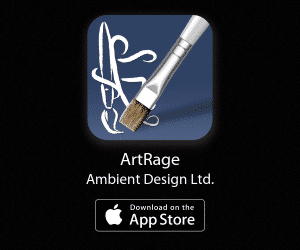
Experiencing Problems?
nIf you experience a problem with ArtRage let us know using the Support Page. We’re happy to work through problems with you and in most cases we can quickly resolve the issue.
nSpeed issues or crashing can usually be resolved quickly and easily by closing parked apps and rebooting your iPad.
nIn other cases we can use crash logs generated on your iPad to track down the exact cause of a problem and produce a fix. Many of the fixes listed in this update came about thanks to users who had problems telling us about them, so don’t hesitate to get in touch.
nnnnVersion Historyn24 Jan 2018 Version 2.3.4nWe’ve solved some problems that could occur when opening the References Panel or using Reference images, fixed a problem that could make the color picker vanish as you start painting as if you were painting close to it, and re-implemented applying Loading values when using Palette Knife Presets. We’ve also updated to the latest Wacom stylus SDK for updated device and pen support.nn2018
nnArtRage for iOS 2.3.4 nnArtRage for iOS 2.3.3 nn2017
nnArtRage for iOS 2.3.2 nnnnArtRage for iOS 2.3.1 nnArtRage for iOS 2.3.0 nnArtRage for iOS 2.2.2 nnArtRage for iOS 2.2.1 nnArtRage for iOS 2.2.0 Released. 16th August, 2017
n‘ArtRage for iPad’ is now a universal app for iOS devices running iOS10 and later. The old iPhone app has been discontinued, and existing iPad users can install the app on their iPhones as well for free.
n- n
- Announcement n
2016
nnArtRage for iPad 2.1.7 nnArtRage for iPad 2.1.6 nnArtRage for iPad 2.1.5 nnArtRage for iPad 2.1.3 nnnArtRage for iPad 2.1.2 nn2015
nnArtRage iPad 2.1.1 nnArtRage for iPad 2.1 for iPad Pro Released. 14th December, 2015
nnArtRage for iPad 2.1 Updates
nUpdated for iPad Pro with larger canvases and tools, added iOS9 Split screen support, and hooked up the Apple Pencil’s Tilt and Pressure features to further enhance the realism of our virtual painting tools. 2.1 also includes a large number of performance and memory enhancements along with fixes and other new general features.
nnnnnnnnArtRage iPad 2.0.2nnArtRage iPad 2.0.1nnArtRage for iPad 2.0 Released. 6th October, 2015
nnArtRage for iPad 2.0.0 Updates
nnnnnnnnnnnnnnnnnn2014
nnArtRage iPad 1.6.5nnArtRage iPad 1.6.4nnArtRage iPad 1.6.3 nn2013
nArtRage for iPad 1.6.2 nnArtRage for iPad 1.6.1 nnArtRage for iPad 1.6.0 nArtRage for iPad 1.5.1 nn2012
nArtRage for iPad 1.4 nniPad 1.3.1 nn2011
nnArtRage for iPhone 1.0 Released. 9th December, 2011
nnEnhancements:
n- n
- Significantly enhanced the speed of canvas zoom and pan. n
- Memory Warning: ArtRage uses a lot of memory to track properties of your paint such as its texture on the canvas, how wet it is, and other properties of physical media. This means it can sometimes be easy to run low on memory. A warning prompt now pops up on the ArtRage toolbar when your iPad detects memory is low, and the Help guide built in to the app gives you some steps you can take to help in these situations. Users who have experienced crashes are probably seeing the app shut down by the OS when memory runs out, this warning w
ArtRage for iOS / Android Topics
Artrage 4.5 Incremental Updates
A history of bug fixes and new features found in the version updates for ArtRage 4.5. These are free incremental updates for improving your purchased software.
ArtRage Lite uses the same version number and is updated at the same time as ArtRage 4, as it has the same bugs, compatibility requirements, and improvements. With the exception of features that are only found in ArtRage 4, all of the updates below also apply to ArtRage Lite.
You can download the latest version from the Member Area, once you have registered your product.
2017
2016
ArtRage 4.5.102015
ArtRage 4.5.9 ArtRage 4.5.8 ArtRage 4.5.7ArtRage Lite Released 2nd September, 2015
2014
ArtRage 4.5.3 ArtRage 4.5.2 ArtRage 4.5.1ArtRage 4.5 Released 11th August, 2014
2013
ArtRage 4.0.6 ArtRage 4.0.5 ArtRage 4.0.4 ArtRage 4.0.3 ArtRage 4.0.2 Update ArtRage 4.0.1 UpdateArtRage 4 Released: 13th February, 2013
Artrage 5 Incremental Updates
A history of bug fixes and new features found in the version updates for ArtRage 5. These are free incremental updates for improving your purchased software.
ArtRage Lite uses the same version number and will usually be updated at the same time as ArtRage 5, as it has the same bugs, compatibility requirements, and improvements. With the exception of features that are only found in ArtRage 5 (e.g. all the initial update for ArtRage 5 will be ArtRage 5 only until all the new features are stable), all of the updates below also apply to ArtRage Lite.
You can download the latest version from the Member Area, once you have registered your product.
2018
ArtRage 5.0.8 ArtRage 5.0.7 ArtRage 5.0.62017
ArtRage 5.0.5ArtRage Lite has been updated from version 4.5.10 to 5.0.4. This is a free update for all existing and future owners, including users who downloaded Lite from Wacom and updates Lite to use the latest code from ArtRage 5 for better performance and operating system compatibility.
ArtRage 5.0.4 ArtRage 5.0.3 ArtRage 5.0.2 ArtRage 5.0.1The release history for the ArtRage for Android app
nnArtRage for Android is a mobile version of our desktop edition. It runs on a wide range of Android devices, but was optimised for the GALAXY Note 4 and Note Edge, and is available as a free app from the GALAXY Gifts program on those devices. It is also available for sale in GALAXY Apps and the Google Play Store.
nnArtRage for Android includes a full range of realistic painting tools, including oils, watercolours, glitter, and pencils. You can just pick them up and paint, or explore the deeper level of more advanced settings and presets. It is fun and easy to use for sketching and fully capable of creating finished artwork. All the familiar, convenient ArtRage features are there, with References, Tracing Images, easily navigated interface and colour samples. There’s even a touch rejection option, Stylus Only Mode,that allows you to interact with the menus, but preventing accidental strokes from your fingers on the canvas.
nnMore information about the features can be found here: ArtRage for Android
nArtRage for Android can be purchased from the Google Play Store, and from GALAXY Apps on Samsung devices.
nnExperiencing Problems?
nIf you experience a problem with ArtRage let us know using the Support Page. We’re happy to work through problems with you and in most cases we can quickly resolve the issue.
nnnn2017
nnArtRage for Android 1.2.0 nnnArtRage for Android 1.1.48 (32 bit) & 1.1.49 (64 bit) nnnArtRage for Android 1.1.38 (32 bit) & 1.1.39 (64 bit) nnnnArtRage for Android 1.1.27 (32 bit) & 1.1.28 (64 bit) nn2016
nnArtRage for Android 1.1.10 (32 bit) & 1.1.11 (64 bit) nnnArtRage for Android 1.1.03 nnArtRage for Android 1.0.102 nnnArtRage for Android 1.0.101 nnnnnn2015
nnArtRage Oil Painter Free released 21st December, 2015
2014
nnArtRage for Android 1.0.6 Released in Samsung GALAXY Apps 29th Oct, 2014
n- n
- Released in the Samsung GALAXY Apps store n
- Version 1.0.64 n
ArtRage for Android Released in Samsung GALAXY Gifts 17th Oct, 2014
n- n
- Free for GALAXY Note 4 and GALAXY Note Edge devices n
- Version 1.0.64 n
The release history for the ArtRage for iOS app
nArtRage for iOS is a powerful, intuitive painting package that makes it easy to produce natural looking artwork on your iPad. It is based on ArtRage 3, and includes most of the same traditional tools, and intuitive approach. The interface has been adapted to the iOS platform, and is easy to use with finger or stylus.
nPaintings from the iOS app can be easily exported to the desktop version, and Scripts can be played back at increasingly large sizes in order to create larger quality files.
nMore information about the features can be found here: ArtRage for iOS
nArtRage for iOS can be purchased on iTunes here.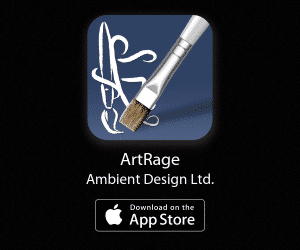
Experiencing Problems?
nIf you experience a problem with ArtRage let us know using the Support Page. We’re happy to work through problems with you and in most cases we can quickly resolve the issue.
nSpeed issues or crashing can usually be resolved quickly and easily by closing parked apps and rebooting your iPad.
nIn other cases we can use crash logs generated on your iPad to track down the exact cause of a problem and produce a fix. Many of the fixes listed in this update came about thanks to users who had problems telling us about them, so don’t hesitate to get in touch.
nnnnVersion Historyn24 Jan 2018 Version 2.3.4nWe’ve solved some problems that could occur when opening the References Panel or using Reference images, fixed a problem that could make the color picker vanish as you start painting as if you were painting close to it, and re-implemented applying Loading values when using Palette Knife Presets. We’ve also updated to the latest Wacom stylus SDK for updated device and pen support.nn2018
nnArtRage for iOS 2.3.4 nnArtRage for iOS 2.3.3 nn2017
nnArtRage for iOS 2.3.2 nnnnArtRage for iOS 2.3.1 nnArtRage for iOS 2.3.0 nnArtRage for iOS 2.2.2 nnArtRage for iOS 2.2.1 nnArtRage for iOS 2.2.0 Released. 16th August, 2017
n‘ArtRage for iPad’ is now a universal app for iOS devices running iOS10 and later. The old iPhone app has been discontinued, and existing iPad users can install the app on their iPhones as well for free.
n- n
- Announcement n
2016
nnArtRage for iPad 2.1.7 nnArtRage for iPad 2.1.6 nnArtRage for iPad 2.1.5 nnArtRage for iPad 2.1.3 nnnArtRage for iPad 2.1.2 nn2015
nnArtRage iPad 2.1.1 nnArtRage for iPad 2.1 for iPad Pro Released. 14th December, 2015
nnArtRage for iPad 2.1 Updates
nUpdated for iPad Pro with larger canvases and tools, added iOS9 Split screen support, and hooked up the Apple Pencil’s Tilt and Pressure features to further enhance the realism of our virtual painting tools. 2.1 also includes a large number of performance and memory enhancements along with fixes and other new general features.
nnnnnnnnArtRage iPad 2.0.2nnArtRage iPad 2.0.1nnArtRage for iPad 2.0 Released. 6th October, 2015
nnArtRage for iPad 2.0.0 Updates
nnnnnnnnnnnnnnnnnn2014
nnArtRage iPad 1.6.5nnArtRage iPad 1.6.4nnArtRage iPad 1.6.3 nn2013
nArtRage for iPad 1.6.2 nnArtRage for iPad 1.6.1 nnArtRage for iPad 1.6.0 nArtRage for iPad 1.5.1 nn2012
nArtRage for iPad 1.4 nniPad 1.3.1 nn2011
nnArtRage for iPhone 1.0 Released. 9th December, 2011
nnEnhancements:
n- n
- Significantly enhanced the speed of canvas zoom and pan. n
- Memory Warning: ArtRage uses a lot of memory to track properties of your paint such as its texture on the canvas, how wet it is, and other properties of physical media. This means it can sometimes be easy to run low on memory. A warning prompt now pops up on the ArtRage toolbar when your iPad detects memory is low, and the Help guide built in to the app gives you some steps you can take to help in these situations. Users who have experienced crashes are probably seeing the app shut down by the OS when memory runs out, this warning w
Website Topics
Artrage 4.5 Incremental Updates
A history of bug fixes and new features found in the version updates for ArtRage 4.5. These are free incremental updates for improving your purchased software.
ArtRage Lite uses the same version number and is updated at the same time as ArtRage 4, as it has the same bugs, compatibility requirements, and improvements. With the exception of features that are only found in ArtRage 4, all of the updates below also apply to ArtRage Lite.
You can download the latest version from the Member Area, once you have registered your product.
2017
2016
ArtRage 4.5.102015
ArtRage 4.5.9 ArtRage 4.5.8 ArtRage 4.5.7ArtRage Lite Released 2nd September, 2015
2014
ArtRage 4.5.3 ArtRage 4.5.2 ArtRage 4.5.1ArtRage 4.5 Released 11th August, 2014
2013
ArtRage 4.0.6 ArtRage 4.0.5 ArtRage 4.0.4 ArtRage 4.0.3 ArtRage 4.0.2 Update ArtRage 4.0.1 UpdateArtRage 4 Released: 13th February, 2013
Artrage 5 Incremental Updates
A history of bug fixes and new features found in the version updates for ArtRage 5. These are free incremental updates for improving your purchased software.
ArtRage Lite uses the same version number and will usually be updated at the same time as ArtRage 5, as it has the same bugs, compatibility requirements, and improvements. With the exception of features that are only found in ArtRage 5 (e.g. all the initial update for ArtRage 5 will be ArtRage 5 only until all the new features are stable), all of the updates below also apply to ArtRage Lite.
You can download the latest version from the Member Area, once you have registered your product.
2018
ArtRage 5.0.8 ArtRage 5.0.7 ArtRage 5.0.62017
ArtRage 5.0.5ArtRage Lite has been updated from version 4.5.10 to 5.0.4. This is a free update for all existing and future owners, including users who downloaded Lite from Wacom and updates Lite to use the latest code from ArtRage 5 for better performance and operating system compatibility.
ArtRage 5.0.4 ArtRage 5.0.3 ArtRage 5.0.2 ArtRage 5.0.1The release history for the ArtRage for Android app
nnArtRage for Android is a mobile version of our desktop edition. It runs on a wide range of Android devices, but was optimised for the GALAXY Note 4 and Note Edge, and is available as a free app from the GALAXY Gifts program on those devices. It is also available for sale in GALAXY Apps and the Google Play Store.
nnArtRage for Android includes a full range of realistic painting tools, including oils, watercolours, glitter, and pencils. You can just pick them up and paint, or explore the deeper level of more advanced settings and presets. It is fun and easy to use for sketching and fully capable of creating finished artwork. All the familiar, convenient ArtRage features are there, with References, Tracing Images, easily navigated interface and colour samples. There’s even a touch rejection option, Stylus Only Mode,that allows you to interact with the menus, but preventing accidental strokes from your fingers on the canvas.
nnMore information about the features can be found here: ArtRage for Android
nArtRage for Android can be purchased from the Google Play Store, and from GALAXY Apps on Samsung devices.
nnExperiencing Problems?
nIf you experience a problem with ArtRage let us know using the Support Page. We’re happy to work through problems with you and in most cases we can quickly resolve the issue.
nnnn2017
nnArtRage for Android 1.2.0 nnnArtRage for Android 1.1.48 (32 bit) & 1.1.49 (64 bit) nnnArtRage for Android 1.1.38 (32 bit) & 1.1.39 (64 bit) nnnnArtRage for Android 1.1.27 (32 bit) & 1.1.28 (64 bit) nn2016
nnArtRage for Android 1.1.10 (32 bit) & 1.1.11 (64 bit) nnnArtRage for Android 1.1.03 nnArtRage for Android 1.0.102 nnnArtRage for Android 1.0.101 nnnnnn2015
nnArtRage Oil Painter Free released 21st December, 2015
2014
nnArtRage for Android 1.0.6 Released in Samsung GALAXY Apps 29th Oct, 2014
n- n
- Released in the Samsung GALAXY Apps store n
- Version 1.0.64 n
ArtRage for Android Released in Samsung GALAXY Gifts 17th Oct, 2014
n- n
- Free for GALAXY Note 4 and GALAXY Note Edge devices n
- Version 1.0.64 n
The release history for the ArtRage for iOS app
nArtRage for iOS is a powerful, intuitive painting package that makes it easy to produce natural looking artwork on your iPad. It is based on ArtRage 3, and includes most of the same traditional tools, and intuitive approach. The interface has been adapted to the iOS platform, and is easy to use with finger or stylus.
nPaintings from the iOS app can be easily exported to the desktop version, and Scripts can be played back at increasingly large sizes in order to create larger quality files.
nMore information about the features can be found here: ArtRage for iOS
nArtRage for iOS can be purchased on iTunes here.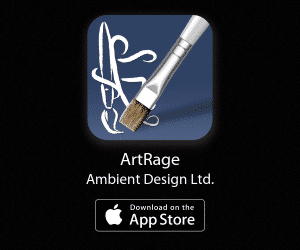
Experiencing Problems?
nIf you experience a problem with ArtRage let us know using the Support Page. We’re happy to work through problems with you and in most cases we can quickly resolve the issue.
nSpeed issues or crashing can usually be resolved quickly and easily by closing parked apps and rebooting your iPad.
nIn other cases we can use crash logs generated on your iPad to track down the exact cause of a problem and produce a fix. Many of the fixes listed in this update came about thanks to users who had problems telling us about them, so don’t hesitate to get in touch.
nnnnVersion Historyn24 Jan 2018 Version 2.3.4nWe’ve solved some problems that could occur when opening the References Panel or using Reference images, fixed a problem that could make the color picker vanish as you start painting as if you were painting close to it, and re-implemented applying Loading values when using Palette Knife Presets. We’ve also updated to the latest Wacom stylus SDK for updated device and pen support.nn2018
nnArtRage for iOS 2.3.4 nnArtRage for iOS 2.3.3 nn2017
nnArtRage for iOS 2.3.2 nnnnArtRage for iOS 2.3.1 nnArtRage for iOS 2.3.0 nnArtRage for iOS 2.2.2 nnArtRage for iOS 2.2.1 nnArtRage for iOS 2.2.0 Released. 16th August, 2017
n‘ArtRage for iPad’ is now a universal app for iOS devices running iOS10 and later. The old iPhone app has been discontinued, and existing iPad users can install the app on their iPhones as well for free.
n- n
- Announcement n
2016
nnArtRage for iPad 2.1.7 nnArtRage for iPad 2.1.6 nnArtRage for iPad 2.1.5 nnArtRage for iPad 2.1.3 nnnArtRage for iPad 2.1.2 nn2015
nnArtRage iPad 2.1.1 nnArtRage for iPad 2.1 for iPad Pro Released. 14th December, 2015
nnArtRage for iPad 2.1 Updates
nUpdated for iPad Pro with larger canvases and tools, added iOS9 Split screen support, and hooked up the Apple Pencil’s Tilt and Pressure features to further enhance the realism of our virtual painting tools. 2.1 also includes a large number of performance and memory enhancements along with fixes and other new general features.
nnnnnnnnArtRage iPad 2.0.2nnArtRage iPad 2.0.1nnArtRage for iPad 2.0 Released. 6th October, 2015
nnArtRage for iPad 2.0.0 Updates
nnnnnnnnnnnnnnnnnn2014
nnArtRage iPad 1.6.5nnArtRage iPad 1.6.4nnArtRage iPad 1.6.3 nn2013
nArtRage for iPad 1.6.2 nnArtRage for iPad 1.6.1 nnArtRage for iPad 1.6.0 nArtRage for iPad 1.5.1 nn2012
nArtRage for iPad 1.4 nniPad 1.3.1 nn2011
nnArtRage for iPhone 1.0 Released. 9th December, 2011
nnEnhancements:
n- n
- Significantly enhanced the speed of canvas zoom and pan. n
- Memory Warning: ArtRage uses a lot of memory to track properties of your paint such as its texture on the canvas, how wet it is, and other properties of physical media. This means it can sometimes be easy to run low on memory. A warning prompt now pops up on the ArtRage toolbar when your iPad detects memory is low, and the Help guide built in to the app gives you some steps you can take to help in these situations. Users who have experienced crashes are probably seeing the app shut down by the OS when memory runs out, this warning w
ArtRage 6 & Earlier
Artrage 4.5 Incremental Updates
A history of bug fixes and new features found in the version updates for ArtRage 4.5. These are free incremental updates for improving your purchased software.
ArtRage Lite uses the same version number and is updated at the same time as ArtRage 4, as it has the same bugs, compatibility requirements, and improvements. With the exception of features that are only found in ArtRage 4, all of the updates below also apply to ArtRage Lite.
You can download the latest version from the Member Area, once you have registered your product.
2017
2016
ArtRage 4.5.102015
ArtRage 4.5.9 ArtRage 4.5.8 ArtRage 4.5.7ArtRage Lite Released 2nd September, 2015
2014
ArtRage 4.5.3 ArtRage 4.5.2 ArtRage 4.5.1ArtRage 4.5 Released 11th August, 2014
2013
ArtRage 4.0.6 ArtRage 4.0.5 ArtRage 4.0.4 ArtRage 4.0.3 ArtRage 4.0.2 Update ArtRage 4.0.1 UpdateArtRage 4 Released: 13th February, 2013
Artrage 5 Incremental Updates
A history of bug fixes and new features found in the version updates for ArtRage 5. These are free incremental updates for improving your purchased software.
ArtRage Lite uses the same version number and will usually be updated at the same time as ArtRage 5, as it has the same bugs, compatibility requirements, and improvements. With the exception of features that are only found in ArtRage 5 (e.g. all the initial update for ArtRage 5 will be ArtRage 5 only until all the new features are stable), all of the updates below also apply to ArtRage Lite.
You can download the latest version from the Member Area, once you have registered your product.
2018
ArtRage 5.0.8 ArtRage 5.0.7 ArtRage 5.0.62017
ArtRage 5.0.5ArtRage Lite has been updated from version 4.5.10 to 5.0.4. This is a free update for all existing and future owners, including users who downloaded Lite from Wacom and updates Lite to use the latest code from ArtRage 5 for better performance and operating system compatibility.
ArtRage 5.0.4 ArtRage 5.0.3 ArtRage 5.0.2 ArtRage 5.0.1The release history for the ArtRage for Android app
nnArtRage for Android is a mobile version of our desktop edition. It runs on a wide range of Android devices, but was optimised for the GALAXY Note 4 and Note Edge, and is available as a free app from the GALAXY Gifts program on those devices. It is also available for sale in GALAXY Apps and the Google Play Store.
nnArtRage for Android includes a full range of realistic painting tools, including oils, watercolours, glitter, and pencils. You can just pick them up and paint, or explore the deeper level of more advanced settings and presets. It is fun and easy to use for sketching and fully capable of creating finished artwork. All the familiar, convenient ArtRage features are there, with References, Tracing Images, easily navigated interface and colour samples. There’s even a touch rejection option, Stylus Only Mode,that allows you to interact with the menus, but preventing accidental strokes from your fingers on the canvas.
nnMore information about the features can be found here: ArtRage for Android
nArtRage for Android can be purchased from the Google Play Store, and from GALAXY Apps on Samsung devices.
nnExperiencing Problems?
nIf you experience a problem with ArtRage let us know using the Support Page. We’re happy to work through problems with you and in most cases we can quickly resolve the issue.
nnnn2017
nnArtRage for Android 1.2.0 nnnArtRage for Android 1.1.48 (32 bit) & 1.1.49 (64 bit) nnnArtRage for Android 1.1.38 (32 bit) & 1.1.39 (64 bit) nnnnArtRage for Android 1.1.27 (32 bit) & 1.1.28 (64 bit) nn2016
nnArtRage for Android 1.1.10 (32 bit) & 1.1.11 (64 bit) nnnArtRage for Android 1.1.03 nnArtRage for Android 1.0.102 nnnArtRage for Android 1.0.101 nnnnnn2015
nnArtRage Oil Painter Free released 21st December, 2015
2014
nnArtRage for Android 1.0.6 Released in Samsung GALAXY Apps 29th Oct, 2014
n- n
- Released in the Samsung GALAXY Apps store n
- Version 1.0.64 n
ArtRage for Android Released in Samsung GALAXY Gifts 17th Oct, 2014
n- n
- Free for GALAXY Note 4 and GALAXY Note Edge devices n
- Version 1.0.64 n
The release history for the ArtRage for iOS app
nArtRage for iOS is a powerful, intuitive painting package that makes it easy to produce natural looking artwork on your iPad. It is based on ArtRage 3, and includes most of the same traditional tools, and intuitive approach. The interface has been adapted to the iOS platform, and is easy to use with finger or stylus.
nPaintings from the iOS app can be easily exported to the desktop version, and Scripts can be played back at increasingly large sizes in order to create larger quality files.
nMore information about the features can be found here: ArtRage for iOS
nArtRage for iOS can be purchased on iTunes here.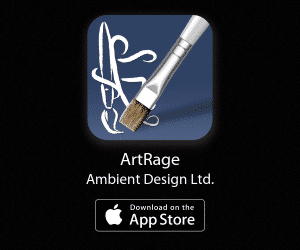
Experiencing Problems?
nIf you experience a problem with ArtRage let us know using the Support Page. We’re happy to work through problems with you and in most cases we can quickly resolve the issue.
nSpeed issues or crashing can usually be resolved quickly and easily by closing parked apps and rebooting your iPad.
nIn other cases we can use crash logs generated on your iPad to track down the exact cause of a problem and produce a fix. Many of the fixes listed in this update came about thanks to users who had problems telling us about them, so don’t hesitate to get in touch.
nnnnVersion Historyn24 Jan 2018 Version 2.3.4nWe’ve solved some problems that could occur when opening the References Panel or using Reference images, fixed a problem that could make the color picker vanish as you start painting as if you were painting close to it, and re-implemented applying Loading values when using Palette Knife Presets. We’ve also updated to the latest Wacom stylus SDK for updated device and pen support.nn2018
nnArtRage for iOS 2.3.4 nnArtRage for iOS 2.3.3 nn2017
nnArtRage for iOS 2.3.2 nnnnArtRage for iOS 2.3.1 nnArtRage for iOS 2.3.0 nnArtRage for iOS 2.2.2 nnArtRage for iOS 2.2.1 nnArtRage for iOS 2.2.0 Released. 16th August, 2017
n‘ArtRage for iPad’ is now a universal app for iOS devices running iOS10 and later. The old iPhone app has been discontinued, and existing iPad users can install the app on their iPhones as well for free.
n- n
- Announcement n
2016
nnArtRage for iPad 2.1.7 nnArtRage for iPad 2.1.6 nnArtRage for iPad 2.1.5 nnArtRage for iPad 2.1.3 nnnArtRage for iPad 2.1.2 nn2015
nnArtRage iPad 2.1.1 nnArtRage for iPad 2.1 for iPad Pro Released. 14th December, 2015
nnArtRage for iPad 2.1 Updates
nUpdated for iPad Pro with larger canvases and tools, added iOS9 Split screen support, and hooked up the Apple Pencil’s Tilt and Pressure features to further enhance the realism of our virtual painting tools. 2.1 also includes a large number of performance and memory enhancements along with fixes and other new general features.
nnnnnnnnArtRage iPad 2.0.2nnArtRage iPad 2.0.1nnArtRage for iPad 2.0 Released. 6th October, 2015
nnArtRage for iPad 2.0.0 Updates
nnnnnnnnnnnnnnnnnn2014
nnArtRage iPad 1.6.5nnArtRage iPad 1.6.4nnArtRage iPad 1.6.3 nn2013
nArtRage for iPad 1.6.2 nnArtRage for iPad 1.6.1 nnArtRage for iPad 1.6.0 nArtRage for iPad 1.5.1 nn2012
nArtRage for iPad 1.4 nniPad 1.3.1 nn2011
nnArtRage for iPhone 1.0 Released. 9th December, 2011
nnEnhancements:
n- n
- Significantly enhanced the speed of canvas zoom and pan. n
- Memory Warning: ArtRage uses a lot of memory to track properties of your paint such as its texture on the canvas, how wet it is, and other properties of physical media. This means it can sometimes be easy to run low on memory. A warning prompt now pops up on the ArtRage toolbar when your iPad detects memory is low, and the Help guide built in to the app gives you some steps you can take to help in these situations. Users who have experienced crashes are probably seeing the app shut down by the OS when memory runs out, this warning w