Frequently Asked Questions
You can view a comparison of features in the current versions of ArtRage here: ArtRage products comparison
Due to changes in Google’s Android file security policies ArtRage is now required to store your paintings in secure app-internal storage.
To import your previous artwork automatically, you can allow ArtRage access to the previous storage location, the ArtRagePaintings folder on your device.
Here is what you need to do:
From the gallery menu (top right button showing 3 vertical dots), select the option Import all paintings from folder. Then select Navigate to folder, this will take you to your file browser.
Locate the Device’s Storage Directory. This might be shown as your device’s name or as Internal Storage.
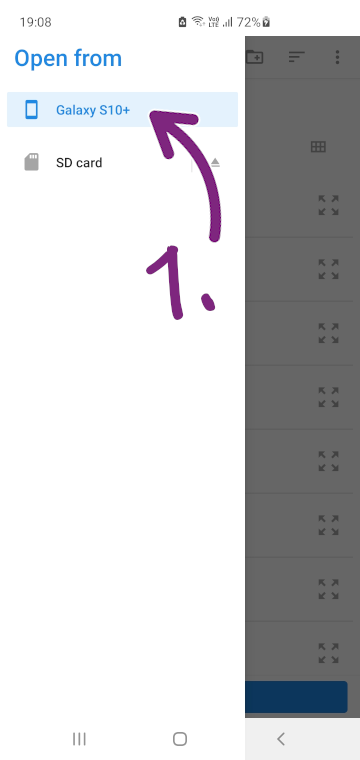
You might have to tell your File Browser to show the Device’s Storage Directory. To do this, use the top right menu (usually 3 vertical dots):
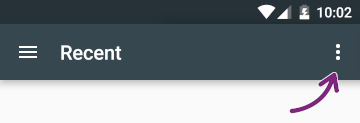
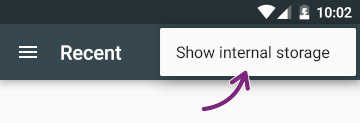
Select the ArtRagePaintings folder.
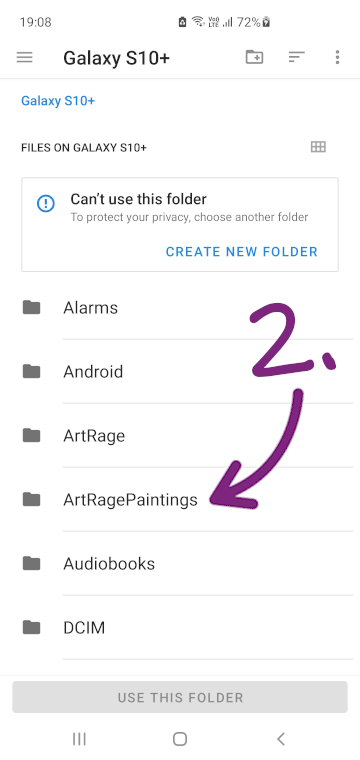
Once you have located the ArtRagePaintings folder you will see a button saying Use this folder or Use ArtRagePaintings folder. Select it.
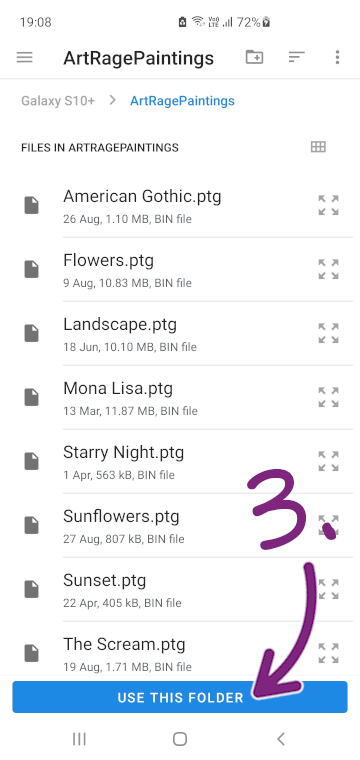
This allows us to copy your tool preset files to the new storage location.
We have tried making this shift as easy as possible for you. If you encounter any issues or have questions, please contact us at [email protected].
Why this is happening:
Google is changing their data storage model. This change limits data access for apps and improves the privacy of your files.
ArtRage Vitae used to store all paintings in a folder on your device called “ArtRagePaintings”. This meant they would not be deleted when uninstalling ArtRage or deleting app data.
Now, Google requires us to shift to app-internal storage.
Your previously saved painting files are all safe in the “ArtRagePaintings” folder and you can keep them there as backup.
If you would like to migrate your paintings to the new location automatically, we can import all of them to the new internal storage location for you. To do this, we need your permission to access the “ArtRagePaintings” folder.
You will be taken to your file browser to navigate to the “ArtRagePaintings” folder. We will do the rest.
If you choose not to import automatically, you can import paintings manually from the gallery menu instead.
Since app-internal storage is deleted when uninstalling an app or clearing app data, backing up your artwork regularly is now more important than ever.
You can back up your paintings in the gallery from the gallery menu, the group header menu, and the single painting long-click menu.
Are there any limits to what I can do with the artwork I produce in ArtRage?
Any work you produce with ArtRage is yours to do whatever you like with, including selling your work.
We just provide the tools for you to create art and make no claim to anything you create.
Artrage 4.5 Incremental Updates
A history of bug fixes and new features found in the version updates for ArtRage 4.5. These are free incremental updates for improving your purchased software.
ArtRage Lite uses the same version number and is updated at the same time as ArtRage 4, as it has the same bugs, compatibility requirements, and improvements. With the exception of features that are only found in ArtRage 4, all of the updates below also apply to ArtRage Lite.
You can download the latest version from the Member Area, once you have registered your product.
2017
2016
ArtRage 4.5.102015
ArtRage 4.5.9 ArtRage 4.5.8 ArtRage 4.5.7ArtRage Lite Released 2nd September, 2015
2014
ArtRage 4.5.3 ArtRage 4.5.2 ArtRage 4.5.1ArtRage 4.5 Released 11th August, 2014
2013
ArtRage 4.0.6 ArtRage 4.0.5 ArtRage 4.0.4 ArtRage 4.0.3 ArtRage 4.0.2 Update ArtRage 4.0.1 UpdateArtRage 4 Released: 13th February, 2013
Artrage 5 Incremental Updates
A history of bug fixes and new features found in the version updates for ArtRage 5. These are free incremental updates for improving your purchased software.
ArtRage Lite uses the same version number and will usually be updated at the same time as ArtRage 5, as it has the same bugs, compatibility requirements, and improvements. With the exception of features that are only found in ArtRage 5 (e.g. all the initial update for ArtRage 5 will be ArtRage 5 only until all the new features are stable), all of the updates below also apply to ArtRage Lite.
You can download the latest version from the Member Area, once you have registered your product.
2018
ArtRage 5.0.8 ArtRage 5.0.7 ArtRage 5.0.62017
ArtRage 5.0.5ArtRage Lite has been updated from version 4.5.10 to 5.0.4. This is a free update for all existing and future owners, including users who downloaded Lite from Wacom and updates Lite to use the latest code from ArtRage 5 for better performance and operating system compatibility.
ArtRage 5.0.4 ArtRage 5.0.3 ArtRage 5.0.2 ArtRage 5.0.1If you’re seeing strange crashes in Windows 10 when you zoom, rotate, or interact with menus (or other random movements of your stylus or touch gestures) then the culprit is probably Press & Hold for Right Click. This is a tablet and touch input setting that can conflict with tablet drivers and software in strange ways.
- Go to your Control Panel > Pen and Touch > Change touch input settings
- Disable or enable ‘press and hold’ (whichever it currently is, change it)
This feature has also caused strange zooming or ‘right clicking’ behaviour with older Wacom drivers and previous versions of Windows.
If you are using ArtRage 3 Studio/Studio Pro and are seeing crashes, this might be due to an incompatible feature that you can disable: ArtRage memory crashes on Windows 10
The release history for the ArtRage for Android app
nnArtRage for Android is a mobile version of our desktop edition. It runs on a wide range of Android devices, but was optimised for the GALAXY Note 4 and Note Edge, and is available as a free app from the GALAXY Gifts program on those devices. It is also available for sale in GALAXY Apps and the Google Play Store.
nnArtRage for Android includes a full range of realistic painting tools, including oils, watercolours, glitter, and pencils. You can just pick them up and paint, or explore the deeper level of more advanced settings and presets. It is fun and easy to use for sketching and fully capable of creating finished artwork. All the familiar, convenient ArtRage features are there, with References, Tracing Images, easily navigated interface and colour samples. There’s even a touch rejection option, Stylus Only Mode,that allows you to interact with the menus, but preventing accidental strokes from your fingers on the canvas.
nnMore information about the features can be found here: ArtRage for Android
nArtRage for Android can be purchased from the Google Play Store, and from GALAXY Apps on Samsung devices.
nnExperiencing Problems?
nIf you experience a problem with ArtRage let us know using the Support Page. We’re happy to work through problems with you and in most cases we can quickly resolve the issue.
nnnn2017
nnArtRage for Android 1.2.0 nnnArtRage for Android 1.1.48 (32 bit) & 1.1.49 (64 bit) nnnArtRage for Android 1.1.38 (32 bit) & 1.1.39 (64 bit) nnnnArtRage for Android 1.1.27 (32 bit) & 1.1.28 (64 bit) nn2016
nnArtRage for Android 1.1.10 (32 bit) & 1.1.11 (64 bit) nnnArtRage for Android 1.1.03 nnArtRage for Android 1.0.102 nnnArtRage for Android 1.0.101 nnnnnn2015
nnArtRage Oil Painter Free released 21st December, 2015
2014
nnArtRage for Android 1.0.6 Released in Samsung GALAXY Apps 29th Oct, 2014
n- n
- Released in the Samsung GALAXY Apps store n
- Version 1.0.64 n
ArtRage for Android Released in Samsung GALAXY Gifts 17th Oct, 2014
n- n
- Free for GALAXY Note 4 and GALAXY Note Edge devices n
- Version 1.0.64 n
The release history for the ArtRage for iOS app
nArtRage for iOS is a powerful, intuitive painting package that makes it easy to produce natural looking artwork on your iPad. It is based on ArtRage 3, and includes most of the same traditional tools, and intuitive approach. The interface has been adapted to the iOS platform, and is easy to use with finger or stylus.
nPaintings from the iOS app can be easily exported to the desktop version, and Scripts can be played back at increasingly large sizes in order to create larger quality files.
nMore information about the features can be found here: ArtRage for iOS
nArtRage for iOS can be purchased on iTunes here.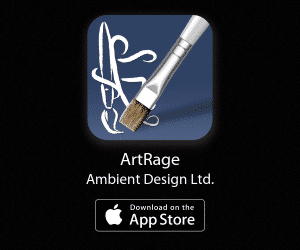
Experiencing Problems?
nIf you experience a problem with ArtRage let us know using the Support Page. We’re happy to work through problems with you and in most cases we can quickly resolve the issue.
nSpeed issues or crashing can usually be resolved quickly and easily by closing parked apps and rebooting your iPad.
nIn other cases we can use crash logs generated on your iPad to track down the exact cause of a problem and produce a fix. Many of the fixes listed in this update came about thanks to users who had problems telling us about them, so don’t hesitate to get in touch.
nnnnVersion Historyn24 Jan 2018 Version 2.3.4nWe’ve solved some problems that could occur when opening the References Panel or using Reference images, fixed a problem that could make the color picker vanish as you start painting as if you were painting close to it, and re-implemented applying Loading values when using Palette Knife Presets. We’ve also updated to the latest Wacom stylus SDK for updated device and pen support.nn2018
nnArtRage for iOS 2.3.4 nnArtRage for iOS 2.3.3 nn2017
nnArtRage for iOS 2.3.2 nnnnArtRage for iOS 2.3.1 nnArtRage for iOS 2.3.0 nnArtRage for iOS 2.2.2 nnArtRage for iOS 2.2.1 nnArtRage for iOS 2.2.0 Released. 16th August, 2017
n‘ArtRage for iPad’ is now a universal app for iOS devices running iOS10 and later. The old iPhone app has been discontinued, and existing iPad users can install the app on their iPhones as well for free.
n- n
- Announcement n
2016
nnArtRage for iPad 2.1.7 nnArtRage for iPad 2.1.6 nnArtRage for iPad 2.1.5 nnArtRage for iPad 2.1.3 nnnArtRage for iPad 2.1.2 nn2015
nnArtRage iPad 2.1.1 nnArtRage for iPad 2.1 for iPad Pro Released. 14th December, 2015
nnArtRage for iPad 2.1 Updates
nUpdated for iPad Pro with larger canvases and tools, added iOS9 Split screen support, and hooked up the Apple Pencil’s Tilt and Pressure features to further enhance the realism of our virtual painting tools. 2.1 also includes a large number of performance and memory enhancements along with fixes and other new general features.
nnnnnnnnArtRage iPad 2.0.2nnArtRage iPad 2.0.1nnArtRage for iPad 2.0 Released. 6th October, 2015
nnArtRage for iPad 2.0.0 Updates
nnnnnnnnnnnnnnnnnn2014
nnArtRage iPad 1.6.5nnArtRage iPad 1.6.4nnArtRage iPad 1.6.3 nn2013
nArtRage for iPad 1.6.2 nnArtRage for iPad 1.6.1 nnArtRage for iPad 1.6.0 nArtRage for iPad 1.5.1 nn2012
nArtRage for iPad 1.4 nniPad 1.3.1 nn2011
nnArtRage for iPhone 1.0 Released. 9th December, 2011
nnEnhancements:
n- n
- Significantly enhanced the speed of canvas zoom and pan. n
- Memory Warning: ArtRage uses a lot of memory to track properties of your paint such as its texture on the canvas, how wet it is, and other properties of physical media. This means it can sometimes be easy to run low on memory. A warning prompt now pops up on the ArtRage toolbar when your iPad detects memory is low, and the Help guide built in to the app gives you some steps you can take to help in these situations. Users who have experienced crashes are probably seeing the app shut down by the OS when memory runs out, this warning w
ArtRage for iPhone App Incremental Update History
This app has been discontinued and replaced by a universal version of the full iPad app.
ArtRage for iPhone provides 8 painting and drawing tools with a set of variant types for a range of painted effects. The ArtRage painting simulation is still in there, letting you spread and blend thick oils, or bring out canvas textures with shading pencils, and the interface has been designed for quick and convenient operation on a handheld device. ArtRage for iPhone lets you share your paintings with other versions of the application, via the iTunes file sharing system or by email.2017
ArtRage for iPhone discontinued 16th August, 2017, replaced by version 2.2.0 of the iPad app which is now a universal iOS app.
2014
ArtRage for iPhone 1.12013
ArtRage for iPhone 1.0.4 nn ArtRage for iPhone 1.0.32012
ArtRage for iPhone 1.0.2 nn ArtRage for iPhone 1.0.1 nn2011
nArtRage for iPhone 1.0 Released. 9th December, 2011
A timeline of version updates to ArtRage Studio and Studio Pro
ArtRage Studio and Studio Pro are the two versions of ArtRage 3. We no longer sell either edition, but they are still available as bundled software from third parties.
We brought out an important update in 2013 to make ArtRage Studio & Studio Pro compatible with Mavericks. If you purchased ArtRage as bundled software on CD or pre-installed, then you may not have this update.
You can download the latest update directly from our Member Area, or, if you purchased ArtRage on Steam, the updates will be downloaded automatically.
2013
ArtRage Studio & Studio Pro 3.5.11 & 3.5.12
ArtRage Studio & Studio Pro 3.5.10
ArtRage 4 Released 13th February, 2013
2012
ArtRage Studio & Studio Pro 3.5.9 ArtRage Studio & Studio Pro 3.5.8 ArtRage Studio & Studio Pro 3.5.52011
ArtRage Studio & Studio Pro 3.5.4 ArtRage Studio & Studio Pro 3.5.3 ArtRage Studio & Studio Pro 3.5.2 ArtRage Studio & Studio Pro 3.5.1ArtRage Studio/Studio Pro 3.5 Released 8th July, 2011
2010
ArtRage Studio/Studio Pro 3.0.8 ArtRage Studio & Studio Pro 3.0.7 ArtRage Studio & Studio Pro 3.0.7 ArtRage Studio & Studio Pro 3.0.62009
ArtRage Studio/Studio Pro 3.0.5ArtRage Studio & Studio Pro Released 14 December, 2009
When you back up your iOS device using iTunes on a desktop or laptop computer all of the paintings you have created in ArtRage will also be backed up, along with any custom resources such as presets you create. This means that when you restore your device, all your content should also be installed.
nnYou can also Export entire Groups of paintings to any of the standard export locations on your iOS device, including apps that support cloud services such as iCloud Drive, by tapping the Menu button to the right of the Group you want to export in the Gallery and selecting the ‘Export Group’ option.
How to Increase the Size of Your ArtRage for iPad & Android Paintings
Because ArtRage mobile editions have capped canvas sizes, you may want to create larger images to print from. The two ways to do this are to resize your finished images, or record a script and play it back in the desktop edition later. See How to Increase the Size of Your ArtRage Mobile Paintings for tips.
Because ArtRage mobile editions have capped canvas sizes, you may want to create larger images to print from. While it’s possible to export your ArtRage paintings as PNG image files, then resize them on your computer, this is not ideal as there will be some loss of quality.
nnInstead, you can record a script of your painting which can be played back on the full version of ArtRage for Windows or macOS. To record a script, make sure that ‘record script’ is enabled when creating a new painting file. Then, when you’re done painting, you can export the script file from your gallery, then play this file back in the desktop version at the size you prefer.
ArtRage painting files can be opened with any current version of the product. If you open a painting file that contains features your version does not support, those layers will not be available.
Opening PTG files in a different version of ArtRage
Yes. All versions of ArtRage, including the iPad and the Demo, create PTG files and can open and edit these. So any paintings you create in one version (e.g. the Demo) can be continued with another version (e.g. the iPad or ArtRage 4).
Note: If you import an extremely large painting to the iPad, then you may run out of memory.
Unfortunately, this isn’t possible. ArtRage app licences are tied to your app store account.
nnThis will mostly only apply to users who purchased through GALAXY Apps (or received it free from GALAXY Gifts) and want to use ArtRage on a non-Samsung device.
Yes! This is controlled by the policies and technology of each individual store, but we have no restrictions on you using the ArtRage iOS and Android apps across multiple devices.
Absolutely! We just provide the tools for you to create with. Anything you make with ArtRage is yours to do with as you please.
How to share paintings from the iPad
Can I transfer between the iPad and the desktop version of ArtRage? You certainly can transfer to and from the iPad. The iPad has a range of export options in three image formats (JPG, PNG, PTG).
Choose the Export menu (the small arrow in the centre of the bottom menu bar) while in the gallery view to access the options.
-
- Send to the iPad ‘My Photos’ Folder (JPG)
-
- Send to iTunes (JPG or PNG)
-
- Email it from the iPad (JPG, PNG, PTG)
-
- Upload it to the internet directly by connecting to a supported appn
-
- Submit it to DeviantART (JPG)
-
- Share it on Facebook (JPG)
-
- Export it to online storage apps: DeviantART St.ash, Dropbox, Creative Cloud (PTG, JPG, PNG)
-
- Upload it to the internet directly by connecting to a supported appn
-
- Print Painting (your iPad will need to be connected to a printer)
If you are trying to work on a painting across both the iPad and the desktop, you have two more options:
-
- Record a Script on the iPad and play it back on the computer.n
-
- You will need to start the script recording when you are creating the painting (in the canvas settings). You can only play it back on the desktop, but you can replay it as often as you need to, and stop it at any point.
-
- Exporting a script will appear as an option in the Export menu if a Script is available.
-
- Record a Script on the iPad and play it back on the computer.n
-
- Transfer files in and out of the iPad using iTunes (You can move files onto the iPad as well with iTunes).
-
- PTG is the ArtRage proprietary file type. This file will contain all the layers, depth and paint effects from your painting. You can import a different image file to work on, but it will not have layers or any of the special effects.
-
- JPG is the smallest file type and the most suitable to share online. If you edit JPEGs, you will lose a small amount of quality.
-
- PNG is the best file type if you wish to continue editing the painting in other programs.
If you can interact with the menus and buttons, but can’t make any marks on the paper, or can draw fine but can’t use the menus properly, then the problem is usually the tablet driver settings.
If you are using ArtRage for iPad or ArtRage for Android, make sure that you haven’t set it to ignore touch input from your finger or use a different stylus.
If you are using Windows, then the issue is usually tablet drivers. Go to Edit > ArtRage Preferences > Input Devices.
If both Realtime Stylus and Wintab are ticked, this is almost always the problem (ArtRage tries to autodetect the one you need to use, but if the tablet driver or operating system sends the wrong signal, ArtRage can’t use it and appears to not be responding). If only one is ticked, you might need to change to the other one.
- If you are using a separate graphics tablet to draw on (or a mouse!), turn off Realtime Stylus and restart ArtRage.
- If you are using a touchscreen device (e.g. a Cintiq or Surface Pro), turn off Wintab and restart ArtRage.
If you got ArtRage Lite as a free download with your Wacom Intuos Draw tablet, Wacom has changed their registration process and no longer emails the serial out. You should be able to view your ArtRage serial by logging back into their website and looking in the ‚ÄòMy Library‚Äô section. If you’re having problems following the steps, see this Wacom registration guide.
If you can’t find it, contact Wacom support and they should be able to help you (unfortunately, we don’t have access to your account with Wacom). If you have used up your downloads, or need to switch from Windows to Mac OSX (or vice versa), just register your serial in our member area to download your software as needed.
We recommend using our ArtRage 4 demo until you get everything sorted.
Unable to Validate License after downloading from the Google Play Store
If you can’t run ArtRage for Android after purchasing from the Google Play Store, are asked to validate it everytime you open the app, or can only run it when connected to the internet, this is usually because ArtRage or the Play Store app is not properly storing or sending the purchase data. This is usually fairly easy to fix following the steps below. Note: Several things can cause this bug to occur or prevent your changes from fixing the problem, so you may have to try a few different things.
Before trying anything else, try just uninstalling the app and reinstalling it again from the Play Store. If this fails, move onto the troubleshooting steps below.
The steps we have found work most reliably are:
- Close ArtRage completely in your active processes
- Clear the ArtRage app data
- Clear the Play Store cache
- Open ArtRage and turn on Wifi to get licence data
- Close ArtRage completely in active processes and turn off Wifi
- Restart the device
We have found that clearing your ArtRage app data and then connecting to wifi to re-validate your app will usually allow you to use the app properly after that but may still give you the licence validation error on start up. Tap ‘retry’ and it should vanish and allow you to use ArtRage. If this happens, then it usually means that you missed one of the steps above, or something else is going on.
Further Troubleshooting
Find out how to do the individual steps, and other things you can try:
1. Check the Play Store Account
Are you logged in under the same account that you purchased the app under?
To check:
- Open the Google Play Store app
- Touch the Menu icon to see which account you’re currently using.
- To change accounts, touch the dropdown arrow Selector and select a different account.
2. Check Wifi Connection
The Play Store needs an active internet connection to verify your purchase for the first time and every time that the error shows up. Once you have validated your licence, it may work until you restart your device.
To check if the licence validation error is completely fixed, you will need to turn off wifi and restart your device.
3. Clear ArtRage app data
While the problem usually lies in the Play Store app, there is a chance that the ArtRage app data is corrupted and not storing your purchase data properly. We are investigating this issue.
Deleting the app data is basically the same process as for the Play Store app, but note that you’ll lose any current unsaved work.
Go to:
> Settings
> Application Manager
> Choose the ‘All’ tab
> Find and open the ArtRage app
> tap ‘Clear > Data’.
> Reboot the device.
4. Clear Play Store App Data
You may need to clear out some of the existing incorrect data in the Play Store App before it notices that you’ve paid for ArtRage.
Make sure that your device is connected to the internet.
Clearing out your Play Store app data
- Check that the Play Store app is up to date. If not, install any updates.
- Clear the cache.
- Go to:
> Settings
> Application Manager
> Choose the ‘All’ tab
> Find and open the Google Play Store app
> Tap ‘Clear Cache’. - Restart Google Play
- Reboot your device, and try running ArtRage again.
- Go to:
If it still doesn’t work
Clear data as well (this will remove your saved Play Store
settings)
- Go back into the app following the steps above, then tap ‘Clear
> Data’.
- Restart Google Play
- Reboot your device, and try running ArtRage again.
5. Turn Google Backup Off
If you have the automatic backup enabled, it may be overwriting the licence data whenever you restart the device. Try disabling it temporarily to allow the changes to be saved.
- Go to your device settings
- Find the backup and reset options
- Disable ‘Back up my data’
- Restart the device (you may need to go online to validate the app one final time)
6. Reinstall ArtRage
Uninstalling and reinstalling ArtRage will clear out all the app data and give you a fresh install. This should also update the licence data.
Go to:
> Settings
> Application Manager
> Choose the ‘All’ tab
> Find and open the ArtRage app
> Uninstall
> Redownload ArtRage from the Play Store (You should not be asked to pay again)
7. Repurchase ArtRage for Android
If you still can’t get it to work, contact us with your order number for a refund. Purchasing ArtRage again gives the Play Store app a second chance at validating the app properly.
(Note: you can get a refund automatically through the Play Store within 15 minutes, if you’re still within that time).
To create a forum account, visit our forums at https://forums.artrage.com and click ‘register’ at the top right, then follow the prompts. You will be asked to select a user name which will be your public name on the forums.
nNote: This is separate to your Member Area account, you will need to manually create a forum account to use the forums.
- Click on the Create Account button to the right hand side of the Login box.
- A popup will appear asking for an email address and password. Please ensure that you enter your details carefully, the email address is required for confirming your account.
- Confirm that you have read and accepted the Terms and Conditions, and Privacy Policy for our accounts by clicking the checkbox below the Password entries.
- Click the ‘Create Account’ button.
Yes! ArtRage for iOS supports the Pressure and Tilt features of the Apple Pencil stylus on compatible devices.
Yes! ArtRage for iOS lets you share files via iCloud Drive using Import and Export options. The app also supports the iOS Files app which allows you to share your files with other apps on your device including apps that provide cloud services.
If you experience a crash while using Artrage for Android, please contact us for assistance so that we can do some troubleshooting with you. When contacting us, please let us know:
n- n
- What you were doing when the crash occured in as much detail as possible n
- Which version of Artrage for Android you were using ( the free or paid edition ) n
- The version of Android you are using n
- The Android device you are using. n
If you are using ArtRage 3 or 4 and experiencing regular crashes in Windows 10, this may be due to multithreading. This system changed in Windows 10, so it will no longer work properly in earlier versions of ArtRage.
nnArtrage 3 Studio or Studio Pro
nnDisable multithreading in Edit -> ArtRage Preferences -> Advanced
nnArtRage 4
nnUpdate to the latest version of ArtRage 4 by downloading it from our Member Area to correct this.
Where you can find your ArtRage Serial Number depends on which version you are using:
ArtRage Vitae for Windows or macOS
There is no serial number or registration key for ArtRage Vitae. All licensing, downloading, installation and updating is handled automatically by the Windows and Apple Stores.
A user can log into their Windows or Apple store to download ArtRage Vitae at any time.
ArtRage Vitae for iOS or Android:
The iOS and Android versions of ArtRage do not require a Serial Number so you should not need one.
Earlier versions of ArtRage for Windows / macOS:
If you have ArtRage 6 or earlier running on your computer you can locate your Serial Number using its option in the Help Menu. If you do not have ArtRage running, where you find your Serial depends on where you purchased it:
Purchased from us:
If you purchased ArtRage from our website you would have received your 25 digit Serial Number with your purchase confirmation email. If you cannot locate it, please contact us and let us know the email address or street address you used when you made the purchase so we can confirm your details and find your Serial.
Note that if you own ArtRage 2, the Serial Number is called a ‘Registration Key’ in your email and is a 20 digit code.
Received with a Wacom or other graphics tablet or hardware:
If you received your software as part of a bundle with a Wacom or other model graphics tablet or hardware your Serial Number should have been provided by the company who manufactured the tablet. Because we do not have access to their customer systems, you will need to contact Customer Support for the company who manufactured the hardware and they should be able to help.
Purchased on Steam:
If you purchased ArtRage on Steam you can locate your Serial Number using the ‘CD Key’ option for the software in your library. To do this: Launch the Steam Client, right-click the ArtRage app under your Steam Library and then select “View CD-Key”. If desired, you can copy this serial key and register it in our member area to gain download links for the non-steam version and upgrade discounts.
ArtRage 2 from Smith Micro:
If you purchased a boxed copy of ArtRage from Smith Micro your Serial Number should be in the box. Unfortunately we do not have access to serial number records for Smith Micro customers so if you are unable to locate it you will need to contact their Customer Support line.
My Password is incorrect for the Artrage Member Area
Please double check that you have typed your password correctly.
Passwords are case sensitive, ensure your ‘Caps Lock’ key on the keyboard isn’t on.
Ensure that your login email address is also correct and the one you originally signed up on. If you have changed to using a new email account, you will still need to login via the old one first, then update your email details inside.
From the Member’s Area, you can reset your password via the Lost Password. Here you will need to provide your email address, which you originally signed up with. Instructions on how to reset your password will be emailed to your registered email address within a few minutes. Check the Junk Folder of your email inbox, if you haven’t received it. You will need to follow the email’s reset link and change the password after verification.
If you have problems with the reset link, then the most likely reasons that the link does not work are:
nn- n
- It is not the most recent link (if you have tried more than once, make sure you have the most recent email)
- The email or browser is cutting off the last part of the link. Try copying and pasting the entire thing into your address bar (make sure it ends in your email address). n
If you still get the error message and can not complete the above steps, please contact us via the ArtRage Members Support, let us know the email address of the account you were using to log in.
How to I tell what version I am running and whether it is 64 bit?
nn n
If you aren’t sure whether you are running ArtRage 4.5 in 32 bit or 64 bit mode, there are two easy ways to find out.
nn
n
If you aren’t sure whether you are running ArtRage 4.5 in 32 bit or 64 bit mode, there are two easy ways to find out.
nn
1. Look at the splash screen on start up.
nn2. Look at the ‘about’ pop up window.
nn Go to Help > About ArtRage (Ctrl + 1) and look in the bottom right corner of the pop up window.nn This is also how to check the version number. n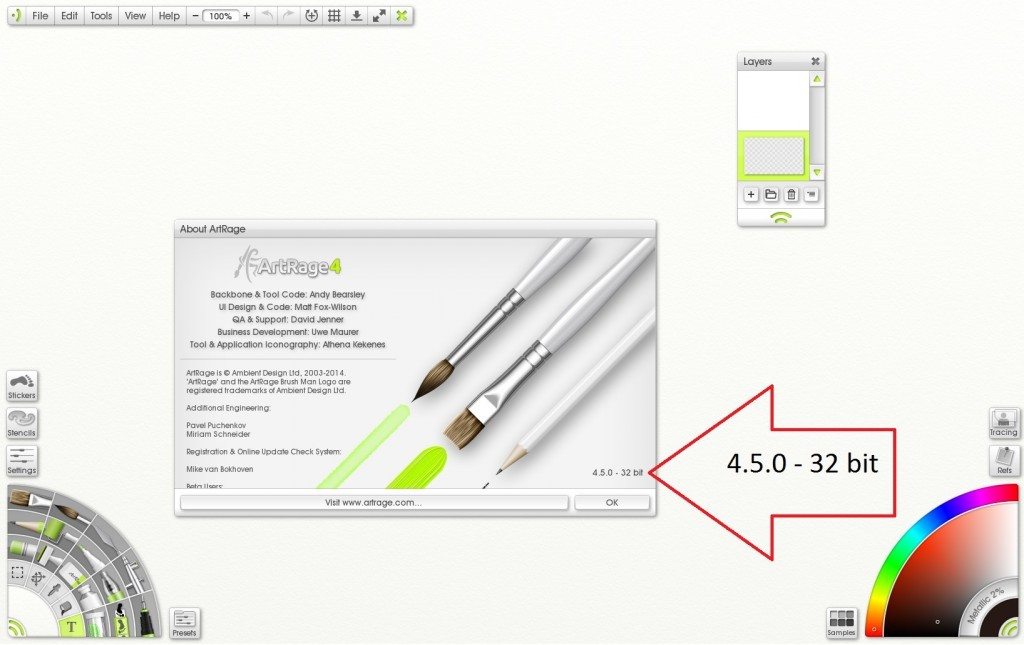
To change the cursor in ArtRage, open the Edit Menu, select Preferences, then Cursors. You can select from the three different cursor types here. You can also use the keyboard shortcuts 1,2 and 3 at any time to change to the precise, outline and tool cursors respectively.
To locate your ArtRage version, open the Help menu and click on ‘About ArtRage’. You will see the version number at the bottom right of this window. If you are using the 64 bit version, it will also say so here.
Importing Images
You can import a standard image file to use as the basis of a new painting by opening the File menu and choosing ‘Import Image File’.
Images can also be imported to existing paintings as a new layer by choosing ‘Import Image to layer’ in the File menu. After importing the image, you can scale, rotate and resize it, then either click the check button in the Transform window or press enter to confirm.
Exporting Images
To export your painting as a standard image file, open the File menu and choose ‘Export Image File’. You can select the type of image you want to export here.
For iOS.
nnTo Import images for painting on iOS follow these steps:
n- n
- If you are currently painting tap the ArtRage logo button on the ArtRage toolbar and go to your Gallery using the option in the menu that appears. n
- Tap the + button at the top right of the Gallery screen. n
- Select one of the three Import options in the menu. n
The ‘Import Files’ option opens a file location browser for you to import files from standard locations on your iPad or from cloud services you have installed such as Dropbox.
nnThe ‘Import from Photo Library’ option allows you to import an image from your iPad Photos app.
nnThe ‘Import a New Photo’ option allows you to take a new photo and import that.
nnWhen you have selected an item to import you will be asked to select where to put it in your Gallery. Select a folder and the file will be imported as a new Painting for you to select and paint on.
nnnTo Export or Share images on iOS follow these steps:
nnAccess the Export option as follows:
n- n
- If the painting is currently open tap the ArtRage logo button in the ArtRage toolbar and select ‘Export Image’. n
- If you are in the Gallery, tap the painting you want to export once, then tap the Export button at the bottom of the screen (the button next to the Open button). n
The Export interface appears and allows you to select a type of file to export:
n- n
- If you want to export or share a normal image file other apps can understand, select the JPG or PNG type. n
- If you want to export the full Painting file so that you can paint on it in another version of ArtRage, select the PTG type. n
- If you have been recording a script and just want to export the script from the painting, select the Script type. n
Once you have selected an export type, you will be asked to select a target for export using a standard iOS export picker. Only targets that understand the type of file you are exporting will be displayed. For example, if you export a PTG file only targets such as Mail or Dropbox will appear, as other apps don’t understand the contents of the file.
nnNote: Most types of sharing (Facebook, Twitter etc.) require a normal image type, use PNG or JPG for this purpose.
nnSelect the target and the file will be exported.
nnnFor Android
nnTo Import images on Android follow these steps:
n- n
- Open the main menu by tapping the ArtRage logo on the menu bar, then tapping ‘Gallery’ in the menu. n
- Once in the Gallery, you can tap the Import Image button at the top right (looks like an image with a + at the top right corner). n
After selecting your image, a new painting will be add to the Gallery with this image as the first layer.
nnnTo Export or Share images on Android follow these steps:
nnAccess the Export option as follows:
n- n
- If the painting is currently open tap the ArtRage logo button on the menu bar and choose the ‘Share’ option. n
- If you are in the Gallery, tap the painting you want to export once, then tap the Share button at the bottom of the screen. n
When you do this, you will see two options:
n- n
- ‘Export Image’ lets you export a JPG or PNG image to Android’s Pictures folder. n
- ‘Share Painting’ allows you to share your painting file with other applications on your device. n
When you select the Share option you will need to select a type of file to share:
n- n
- If you want to share a normal image file other apps can understand, select the JPG or PNG type. n
- If you want to share the full Painting file so that you can paint on it in another version of ArtRage, select the ArtRage Painting type. n
- If you have been recording a script and just want to share the script from the painting, select the Script type. n
Once you have selected an share type, you will be asked to select a target for sharing using a standard Android Activity picker. Only targets that understand the type of file you are sharing will be displayed. For example, if you share a PTG file only targets such as Gmail or Dropbox will appear, as other apps don’t understand the contents of the file.
nnNote: Most types of sharing (Facebook, Twitter etc.) require a normal image type, use PNG or JPG for this purpose.
The Short Answer
When you create a painting that you want to print in ArtRage for Windows or macOS, follow these steps to make sure it will be the right size when printed:
- Select the ‘Print Size’ tab at the top of the New File panel.
- Enter the physical dimensions you want the printed image to be.
- Enter the DPI value the printer requires when printing.
ArtRage will then calculate how many pixels are required to make the canvas the right size.
For more information, keep reading!
In More Detail…
The size of a painting on your computer screen is not necessarily the same as its size when printed. This is because the number of dots (‘pixels’ on the screen) per inch of space is often different between screens and printed documents.
The trick to creating your painting at the correct size on the screen for the size you want it to be when printed is to use the Print Size option in the ArtRage New File panel, and to understand DPI.
What is DPI?
DPI is an important concept when you want to print. You may see it when you look at the technical specifications of the printer you are using, or a print shop may refer to it when you ask them to print an image.
‘DPI’ stands for ‘dots per inch’ and refers to the number of dots (which are the same as ‘pixels’ here) a printer will place in each inch of space. So, when someone refers to the DPI value of your image, they are referring to how many of its pixels will be placed across an inch of space when printed.
An average computer screen might be 72 DPI, while a high quality print might be 300 or even 600 dpi, so you can see that many more pixels can be required per inch of space when printing an image.
If I create a painting in ArtRage that is 800 x 600, it might be a reasonable size on my screen but if I print it on a printer that applies 300 dots per inch, it will only be 2.6 inches wide by 2 inches tall.
So you don’t really care about DPI when you create an image on your screen – you just create an image that looks the right size while you’re painting it. But you do need to think about it if you are going to print that image later.
Now you know what DPI is, we can look at the two ways you can set up the painting.
Ensuring the Painting is the Right Size When Created.
When you create a painting in ArtRage you can choose to create it using either Screen Size or Print Size by selecting the appropriate tab in the New File panel.
The Screen Size option lets you select how many pixels wide and tall the painting is. This is good for if you will be showing your painting digitally, sharing it online for example, but we want to set up for printing. Note that when you select Screen Size, the info bar below the width and height entry boxes will show you what size that painting would be if printed using a specific DPI value.
The option we want is ‘Print Size’. Print Size lets you select the actual printed dimensions your image will adopt when printed.
When you set the values in Print Size, choose the physical dimensions you want and set the DPI value the printer you will be using requires. ArtRage will then calculate the total amount of pixels width and height the painting requires.
Note: In some cases this may result in a huge painting that has so many pixels ArtRage slows down while you work on it. In these cases, it’s easier to create the painting at a smaller size then export it as an image and increase the size after you’ve painted it in another application.
Further Support.
Understanding print settings can be tricky if you’re not used to it. If you have any problems please Contact Us and we’ll be happy to help!
As current versions of ArtRage are 64 bit applications, 32 bit Photoshop filters are not compatible. However, you can also run the 32 bit version of ArtRage if needed.
Windows
nnIn the Start menu, open the ArtRage folder and instead of clicking ‘ArtRage’, click ‘ArtRage 32 bit’
nnmacOS
nnOn macOS, select the application icon and choose Get Info from the Finder’s File menu, then turn on the 32-bit Mode toggle in the info panel and the app will launch in 32 bit mode.
32 bit Photoshop Filters
n If you have 32 Bit Photoshop filters that are 32 bit, then these won’t run in 64 bit ArtRage 4.5. However, both OS X and Windows versions have the ability to run in 32 bit mode if they need it. nnMac OS X
n On OS X, select the application icon and choose Get Info from the Finder’s File menu, then turn on the 32-bit Mode toggle in the info panel and the app will launch in 32 bit mode. nnWindows
n On a Windows 64 bit system we install 2 files: ArtRage.exe which is 64 bit, and ArtRage32.exe which is 32 bit. nn To open “ArtRage32.exe”: n- n
- Either locate the shortcut to ArtRage32 in the Start menu

-
- n
- Or manually open ArtRage32.exe from the folder it is installed to. The file path is Program Files > Ambient Design > ArtRage 4 > ArtRage32.exe
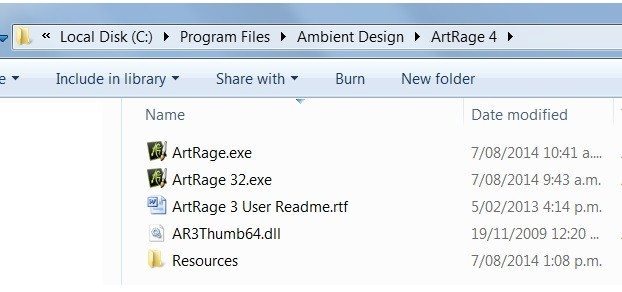
Access iPad paintings
You can find your ArtRage files in iTunes by accessing the app directly through iTunes.-
- Launch iTunes.
-
- Connect your iPad to your computer with the USB dock cable.
-
- Select your iPad from the Devices list in the iTunes Library column, then click the Apps tab.
-
- Now scroll to the bottom of the iTunes window to see the File Sharing area.
-
- Select ‘ArtRage’. You will see a list of files appear in the right hand window. You can transfer files in and out of this folder.
-
- Your ‘Exported to iTunes’ files will appear in the list as JPEG or PNG versions.
-
- iTunes is currently the only way to add PTG files to the iPad.
-
- “Export to iTunes” simply creates a PNG or JPEG copy that you can access via iTunes, it does not actually ‘send’ it anywhere.
-
- There is a diagram of the various export options here: Exportable File Types from ArtRage for iPad
We have purchase links for all versions of ArtRage on our Buy page.
Visit that page and select the version you want ( ArtRage Vitae, ArtRage 6 or ArtRage Lite for Windows or macOS, ArtRage Vitae for iOS for iPad and iPhone, and ArtRage Vitae for Android if you have an Android device ). You will then be taken to the appropriate web store to make the purchase.
ArtRage Vitae – Windows and macOS
After purchasing ArtRage Vitae from the Microsoft store or macOs App Store, you can download the app right away from that store. ArtRage Vitae doesn’t require a serial number or registration key.
Android and iOS
After purchasing the mobile version of ArtRage from the Google Play store or iOS App Store, you can download the app right away from that store.
ArtRage 6 or earlier
After you complete your purchase of ArtRage from our online store, you should see download links displayed for Windows and OS X. Click the download link for your operating system to download the ArtRage installer. The online store also sends you an email with your serial number and download links for ArtRage.
If you no longer have the email from the online store, or their download link has expired, you can also download ArtRage from our Member Area once you’ve created a Member Area account and registered your ArtRage serial number.
You can find how to create a Member Area account here and how to register ArtRage here.
If you are unsure or need help, please contact us! We’ll be happy to help track down your purchase and help you to download your software again.
Why can’t I upload painting files to the internet or open it in other programs?
If you wish to upload an ArtRage painting to Facebook, DeviantART, Flickr, or any other website, or open it with other programs like Photoshop, Gimp or MSPaint, then you need to export your painting. ArtRage uses the proprietary PTG format. This cannot be read by any other program. To create a JPEG, PSD, BMP, TIFF, GIF or PNG file, you need to go to:File > Export As Image
Why Does ArtRage Do This?
ArtRage does not give you the option to save in different formats because the ArtRage PTG file is the only one capable of saving all of the media information for your painting. If you were to accidentally “save” your painting as a JPEG (for example), then you would lose layers, transparency, paint wetness, paint thickness, lighting direction, and canvas texture, as well as any attached References, Tracing Images, Color Samples or other ArtRage specific features. However, because you still need to use your paintings in other programs, it gives you a choice of formats to use to export a copy of your painting.There are three different ways to import a photograph as paint to work on directly in the iPad app.
1. Start a new painting from an imported photo.
To do this, go to the Gallery view, click the ‘+’ symbol in the top right, and choose ‘Import Image’. This will automatically create a new image as close to the size of the imported image that ArtRage supports (the max size is 2048×2048).
2. Import a photo into a layer in your current painting.
Open the Layers menu, and tap the cog symbol right at the top (the one for ALL layers). Choose ‘Import Layer’.
3. Copy/paste from the iOS clipboard.
If you have copy an image to the iOS clipboard elsewhere (e.g. if you tap the ‘upload’ arrow on a photo in the gallery, one of the options is ‘Copy’), you can then Paste it as a new layer in ArtRage. This is in the same place as ‘Import Layer’ – open Layers > tap the cog symbol at the top > choose ‘Paste from iOS Clipboard’.
How can I rescue a PTG painting that won’t open in ArtRage?
If you receive an error message and are unable to open a PTG file, then it probably means that your ArtRage painting was were corrupted at some point. Damaged PTG files usually result from interrupted saves (for example, if the computer shuts down or ArtRage crashes). We will do our best to help troubleshoot the source of ArtRage errors, but usually cannot fix corrupted or partial files. However, if you can see the image thumbnail then that means that the PNG preview image is intact. If you use File > Import Image File to open the damaged files, then it will import the PNG thumbnail. This PNG file is the full size of your painting and high quality. It won’t rescue your layers or other paint information, but it will give you something to work with.Backup Save Files
If crashes happen frequently for any reason, or you are working on an important painting, we recommend turning on the Store Backup Files option. You can find it by going to Edit > ArtRage Preferences > Advanced > Store Backup Files. Adjust the slider to the number of backups you would like to keep. Important: This function does not save a duplicate file. Instead, it keeps a history of previous saved versions. Every time you save, it will delete the oldest backup file, and save the latest changes as a separate file, so if you have made important changes, save twice to update the older back up and the file you are actually working on.-
- Create a Member Area account if you do not already have one. These accounts are not automatically created when you purchase the product. For more information click here
-
- On the Profile page click the ‘Register’ button which is to the of the ‘Add New Product’ text.
-
- Enter your ArtRage Serial Number in the popup that appears. If you do not know your Serial Number, click here for information on how to find it.
-
- Click ‘Save’ under the Serial Number you entered.
Unfortunately the Google Play Store, Amazon Android Store, and GALAXY Apps are separate systems, and we have no way to transfer sales information.
How do I login to the Member Area?
To login to the Member Area, you will need to have registered. To register with the Member Area:
- Go to the ArtRage Member Area or by clicking ‘Member Area’ from the ‘Community’ dropdown navigation bar on the ArtRage website.
- Click the ‘Create Account’ button and follow the instructions. n
- When you have finished, the website will send you an email. Click the link in the email to confirm your registration.
You only need to do this once. Once you have registered, you can log in to the Member Area by entering your email address and the password you chose when you registered on the main page of the Member Area, and clicking the ‘Login’ button.
nnPlease Note: Purchasing ArtRage does not automatically create a Member Area account for you. You will need to register manually if you wish to use the Member Area.
Mac OS X – Crash Issue
We have seen a few instances of a crash when attempting to save a file for the first time on OS X when the save file dialog tries to open, and may occur in other situations where a file dialog is trying to open.
Cause:
In many cases this crash appears to be caused by a bad file in the system. This file is called ‘SCFinderPlugin’ and is located in the Library folder. The crash is actually happening outside ArtRage in an OS system so we don’t know exactly why that file is causing it but it has been known to cause crashes in multiple different applications.
Checking the Crash Log to confirm the problem:
Note: This is optional, you can skip straight to the solution if you like.
You can do a quick check yourself in the crash log to see if this specific crash is the problem you are experiencing. To do this:
- When the application crashes, select the Report button. A window with a crash log appears.
- Near the top of the crash log text, look for a line that starts with: ‘Crashed Thread:’.
- This line tells you which system thread crashed (a number) but also indicates the function the crash occurred in. You can ignore the number.
- If the line contains this text, the crash is probably the one described in this FAQ answer: Dispatch queue: TFSVolumeInfo::GetSyncGCDQueue
Solution:
Removing the file should resolve the crash. You need to locate it and move it out of the library. It may be installed in more than one library location so follow the steps below to locate and remove it.
- In the Finder, open the¬†Go¬†menu. If you see a ‘Library’ entry, click it. If you don’t see a Library entry, hold down Option on your keyboard and it should appear, then click it.
- In the Library folder, open the ‘Contextual Menu Items’ folder.
- If you see it, drag the SCFinderPlugin.plugin file out of that folder to your desktop.
- Now open the Macintosh HD, the place you see your Applications folder. There should be a ‘Library’ folder in there too. Open that.
- Repeat step 2 and 3 (you may want to put folders on the desktop to contain the duplicate files).
- Reboot and try the operation that crashed again.
You should be able to delete the files at this point. As noted above, the file and the crash it causes aren’t part of ArtRage so we don’t know exactly why this is happening, but you may find other applications also becoming more stable after its removal.
If you still have problems: Please send an email to [email protected] letting us know, and include a copy of the Crash Log generated when the application crashed. To include that, click the Report button when the crash occurs, copy the crash log text from the crash log window and paste that text in to the email you send us. We will need the crash log before we can help resolve the problem.
I just bought ArtRage and I haven’t received a serial number!
If you did not receive a purchase email at all or deleted it
If you do not see an email from us at all, the first thing to do is check your spam folder. If it’s not there, then give it a couple of hours. Normally it should be received within a few minutes, but in a few rare cases the email delivery could be delayed. However, if it was blocked from ever reaching you, or if it has since been deleted, contact us directly via our Support form. We will be able to look your purchase details up if you provide the email that you purchased with (or your postal address). You do not need the download link in the email to install ArtRage, as you can register the serial in our Members Area and download the latest version whenever you wish.Also See: How do I register my copy of ArtRage?
If you did not purchase ArtRage directly from us, then see How do I find out what my serial number is?My registration key / serial number is not accepted when I enter it
Please note, ArtRage Vitae no longer requires registration keys or serial numbers – the information below applies to ArtRage 6 and earlier.
Related Links
If you receive an error indicating that your ArtRage product key is not valid, please check the following…
Note: The serial number can also be known by some as the registration key, license code or product key, it means the same thing.
Unlocking ArtRage
Before you can use ArtRage for the first time you will need to unlock it using your Serial Number. Your Serial Number is a 25 digit number that you should have received when you purchased the product.
If you purchased ArtRage from us online your Serial Number will be in the email that contains your product download link. If you received ArtRage on CD you will need to check the CD cover or the contents of the box it came in.
When you start ArtRage for the first time you will be presented with the Unlock Panel. If you follow the instructions on this panel, enter your Serial Number then click OK the product should be unlocked. If you enter your Serial Number and it does not work please check the number you are entering carefully to make sure there are no mistakes. If you received the number in an email you can copy it from the email and paste it in to the panel using the button provided. If that still does not work please use the ArtRage Support Page to request support.
ArtRage Studio / Studio Pro
ArtRage Studio and Studio Pro serial numbers are 25 characters long, split in to groups of 5. If your serial number is not accepted when you enter it, please make sure you have copied it correctly. You can paste it in to the Unlock panel using the button provided.
ArtRage 2
Artrage keys are 20 digits long, so if you are entering a different number of digits, check that it is being read correctly. If you are copying and pasting the registration key, make sure that you are not copying any additional spaces or additional information, just the key itself.
Common Typo Mistakes
You might have mistyped your product key. Try retyping it carefully, making sure each character is correct.
| What you see: | It could be: |
| Letter “”O”” | Number Zero “”0″” |
| Letter “”I”” | Number One “”1″” |
| Letter “”S”” | Number Five “”5″” |
| Letter “”B”” | Number Eight “”8″” |
| Letter “”W”” | Two Letters “”V”” “”V”” |
If I get a new computer or upgrade my operating system and lose ArtRage, can I reinstall it?
Yes. You can redownload ArtRage Vitae from the Microsoft or Apple App Stores at any time.
If you have an earlier version (ArtRage 6 or earlier), as long as you have the serial number, you can re-download from the members area and install it again. The application should now launch normally.
If you never receive a confirmation email on sign up
You will not be able to log back into your member area account until you have confirmed that you own the email address that you used to register with. You can do this by clicking the link in the confirmation email that we send you. Sometimes the confirmation email is blocked by a spam filter and automatically deleted. Hotmail accounts are the most likely to have a problem. The other usual reason is that there is a mistake in the email address that you entered and the email is being sent to the wrong address. If you never receive the link to confirm your registration, contact us and we can approve your account for you.If when you try to paint, nothing is visible:
n- n
- Check the current selected colour at the bottom right and make sure that it’s not set to white. n
- If you are using your finger, if you have previously set the app to use only a stylus, this could be the cause. Check your stylus preferences. n
If when you try to paint, you see an eye icon appear, this indicates that the layer you are trying to paint on is hidden. Open the layer panel, and for the currently selected layer which is shown with a green highlight, tap the closed eye icon. This will show the layer contents and allow you to paint.
This feature is no longer available.
If you are finding that any strokes you make look stepped, check that ‘snap to grid’ has not been enabled. Open the View menu, select ‘Grids’ and if the ‘Snap to grid’ option is checked, uncheck it.
If you are having trouble logging in to the ArtRage forums, make sure that your user name and password match those you entered when you created your forum account. You can reset your forum password by clicking the link provided on the page which is displayed after your fail to log in.
Problems Registering in the Member Area
If you are having a problem registering when you attempt to enter your serial number, it is likely to be one of the following issues:
I am trying to register ArtRage Vitae
ArtRage Vitae no longer requires serial numbers. You should manage this through the App Store where you bought it.
Nothing happens when I enter my serial number
Sometimes the page does not update immediately. If you enter your serial number, the box disappears, and you do not get an error message of any kind, then you have probably registered successfully.
To get the serial number to appear and access your downloads, try:
- Refreshing the page
- Logging out and back in again
Serial number already registered
Serial numbers can only be registered under one account. If you get an error message saying that the serial number has already been registered, then you may already have an account under a different email address.
If you cannot find your other account, or do not think you have one, then please contact us and we will look up the details for you.
The serial you entered is not valid
The usual reason is that you are entering a non-ArtRage serial number (e.g. a Wacom Software Download Code), or have a made a mistake in one or more of the digits.
See:
If when you launch ArtRage, you are asked to validate it every time, or can only run it when connected to the internet, this is likely due to a problem with the Google Play Store license for ArtRage. Try the following steps to correct the problem.
The Google Play Store app and the Google Play Services app sometimes have caching issues which can prevent users to install or validate an app. This can usually be resolved by clearing both those app’s cache and data:
- Open the Settings application on your device.
- Head Over to Apps Menu.
- Find the Application you want to Clear the App Data of.
- Select it, Move to the Storage Tab.
- Hit Clear Storage/ Clear App Data.
If this doesn’t work, save your current painting to prevent data loss, then close ArtRage completely. Clear ArtRage’s app data via the Android Application Manager in Settings.
Uninstall ArtRage and reinstall. Make sure you are connected to wifi and launch ArtRage again to validate your license.
If you are experiencing problems with ArtRage not reacting to the pressure of you strokes or not painting at all when using a stylus please follow the troubleshooting steps below. For any other problem please Contact us and we’d be happy to help.
Checking ArtRage Input Settings for Stylus Type.
ArtRage supports two different types of tablet input on Windows: The older ‘Wintab’ standard, and the newer ‘Realtime Stylus’ standard. In many cases where the stylus is not producing pressure changes or is not producing paint at all having support for both of these turned on at once can be the cause, so they can be turned off independently.
Follow these steps to change ArtRage input settings:
- Open the ArtRage Preferences panel from the Edit menu and locate the ‘Input’ section.
- Make sure ‘Use Wintab’ is turned on and ‘Use Realtime Stylus’ is turned off. n
- Click OK and restart ArtRage.
- If the problem persists, return to the Preferences panel and turn ‘Use Wintab’ off, and turn ‘Use Realtime Stylus’ on.
- Click OK and restart ArtRage.
This tests whether the problem was caused by ArtRage incorrectly handling information when both standards were supported. If it does not solve the problem, please do the following:
- Make sure that any drivers for your tablet are up to date.
- Contact us and let us know what version of Windows you are using, what type of input device you are using, and exactly what the problem is.
- If you have found a broken link or missing page, please let us know and we’ll get it sorted.
- If you can’t submit a form, try temporarily disabling any security plugins you may have installed
- We test regularly in all the latest browsers and operating systems, but it’s always worth trying another browser in case there is a caching issue
- If you’re still having problems, let us know!
The Google Play Store allows you to refund your purchase automatically within the first fifteen minutes, and we can refund purchases if you have a problem with your product, but we are unable to directly refund purchases made through GALAXY Apps or iTunes. You will need to contact the individual store support directly.
nnIf you are having a specific issue with your app, please contact us first and we will try and help.
There’s a cat in my layers panel! What’s he doing there?

He’s not a bug, honest! That’s Tycho, Ambient Design’s resident cat, the one who’s really in charge of the whole operation. You’ll find he occasionally pops up in the layer palette in the background when you’re dragging a layer, and can also sometimes be found biting the corner of the About ArtRage window or the update window.
If he is getting too playful, try waving your mouse in front of the screen to distract him.
How do I update ArtRage to the latest version?
Incremental updates are provided freely from time to time for our products. The latest versions may contain bug fixes and/or enhancements, etc.
If you bought your copy through an App Store or Steam, updates should be installed automatically. For older versions, (ArtRage 6 or earlier) to download updates you will need to register an account with us at //members.artrage.com
How do I change my password / email address?
To change any of your personal details log in to our Member Area using your old details and you can edit your details at the top of the page.
NB the Member Area is only used for ArtRage 6 and earlier. ArtRage Vitae downloads are handled by the Microsoft or Apple App Stores.
ArtRage for Windows or macOS:
ArtRage Vitae downloads and upgrades are handled through the App Store – Windows or MacOS – that you purchased through.
Updates to ArtRage 6 or earlier version (for example, updating ArtRage 6.0 to 6.1) are provided free of charge from our Member Area.
To download the latest version of ArtRage 6 or earlier please follow these steps:
- Make sure you have created a Member Area Account. Click here for more information on how to do this.
- Make sure you have Registered your ArtRage Serial Number. Click here for more information on how to do this.
Once you have followed those steps, check that your current product is listed on your Profile page then you can move on to the next step.
To Download Updates:
To update to the latest version of your product click the Download button next to its entry on your Profile Page. That will provide you with options such as downloading for Windows or macOS. Select the appropriate version and download the software to your computer.
The file you download is an installer file. Locate it on your computer and double click it then follow instructions to install it. Once you have done that, your old version of ArtRage will have been updated to the latest. Note that any custom content you made such as tool presets and stencils, and your saved paintings will not be harmed by this update process.
To Purchase an Upgrade:
To purchase an upgrade to a new version of ArtRage click the Upgrade button next to your current version on your Profile Page. This will assign you an upgrade coupon and a popup will appear with an Upgrade button that you can click to confirm that you wish to proceed. Click this and you will be taken to the online store with your discount coupon applied to the new product price.
When you complete your purchase the store will email you a new Serial Number and download links for the new product. Download the product to your computer and double click the installation file to install it.
If you see a note next to your product on the Profile Page indicating that your Coupon has ‘already been claimed’ please contact our Customer Support as this message usually indicates that an older coupon was claimed but not used before we adjusted our systems, and we should be able to assist.
ArtRage for iOS or Android:
Updates to the latest version of your App on iOS or Android are handled by the store you downloaded the app from. Return there and you should be able to download the latest version of the product.
Unfortunately we do not have access to the download systems of those stores so if you have problems downloading, or if it looks like you need to purchase the App again when you have already purchased it, please contact customer support for the store, they should be able to help you solve the problem.
Where do I get my serial number for my Wacom tablet?
Wacom bundles ArtRage in two different ways: CD-ROM or software download.
If it was on a CD, then the serial number should be printed on the CD case.
If ArtRage was included as a software download, then there should be a Software Bundle Download Code printed somewhere on the packaging. If you bought an Intuos Draw, see ArtRage Lite – Wacom Users for help locating your SBD code. You would register this code at www.wacom.com, which will then unlock your software downloads and serial numbers.
An email should be automatically generated, containing your ArtRage serial number (it may also be called a registration code or license key), as well as access to your download of ArtRage. You should also be able to log back in at Wacom and view your serial number again.
Once you have your serial number, you can register it in the Member Area and download the latest version of ArtRage directly from us if you wish.
If you are having problems registering with Wacom, then you should contact Wacom support for assistance as we cannot help directly with their registration process.
The current versions of ArtRage support the following systems and languages. Note that if your language is not supported, ArtRage will default to English, and ArtRage for Windows or macOS allows you to manually select an alternative language from the list of ones it supports:
Windows or macOS:
ArtRage Vitae and ArtRage 6 support:
Systems: Windows 10 or later, 32 and 64 bit. macOS 10.9 or later, 32 and 64 bit. Languages: English, French, German, Spanish, Italian, Dutch, Russian, and Japanese.
ArtRage 5 and ArtRage Lite support:
Systems: Windows Vista or later, 32 and 64 bit. macOS 10.9 or later, 32 and 64 bit. Languages: English, French, German, Spanish, Italian, Dutch, Russian, and Japanese.
ArtRage for iOS:
ArtRage for iOS supports:
Systems: iOS 10 or later.
Hardware: ArtRage for iOS is a Universal app that supports both iPad and iPhone. Includes support for Apple Pencil and styluses from Wacom and Adonit.
Languages: English, French, German, Spanish, Italian, Dutch, Russian, and Japanese.
ArtRage for Android:
ArtRage for Android and ArtRage Oil Painter Free for Android both support:
Systems: Android 4.0 or later.
Hardware: Phone and Tablet devices with a screen 320dpi or greater. Includes support for Samsung S-Pen.
Languages: English, French, German, Spanish, Portuguese, Japanese, Korean, Russian, Vietnamese, Chinese (Simplified and Traditional).
Normally you should only need to enter your serial number the first time you launch ArtRage. However, if it happens repeatedly, this means that something is preventing ArtRage from storing its serial number information.
nnLaunching ArtRage as an administrator should correct this. Browse to your version ArtRage in the start menu and right click it, then choose ‘Run as Administrator’ from the menu. On Windows 8 or later you may need to select ‘More’, before selecting ‘Run as Administrator’.
nnArtRage should then launch and ask for your serial number. Enter it, click OK then quit ArtRage and start it again. It should now start without asking for your serial number.
If you are using a older version of ArtRage 2, which came with a Wacom tablet, you may see this error message upon launching the app. Downloading and installing the latest version of Wacom’s tablet software should correct this. We also recommend downloading and installing the latest version of ArtRage 2 ( 2.5.20 ) from our Member Area to correct this.
