Add Noise
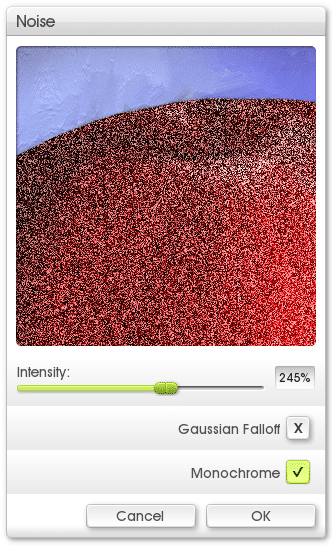
This filter allows you to add simple noise to any paint that has already been applied to the layer.
The preview image at the top of the panel shows what the image will look like after the noise has been applied. Drag in the preview to select the area of the canvas you want to display.
The following settings are available in the Add Noise Panel:
- Intensity: Controls how much noise is applied to the image. The higher the value, the more noise will be applied.
- Gaussian Falloff: If this option is turned on the noise generation system uses a Gaussian Falloff model, which changes the general smoothness of noise application.
- Monochrome: If this option is turned on the noise that is applied will be monochromatic, shifting between darker and lighter variants of the current paint color. If it is turned off the noise that is applied will have hue variations.
Category: ArtRage 4 GuidesArtRage 5 GuidesArtRage 6 GuidesDesktop Guides Tags: