Blending
Blend paint texture and color with interactive natural media tools or the many modes of the palette knife.
The Palette Knife is the main blending tool in ArtRage. Choose from different shapes and adjust a variety of settings to get different blending patterns and effects. The Palette Knife is a natural media tool and will push thick paint around and react to canvas texture. Each Palette Knife mode is different, and will scrape or push or soften paint differently.
You can also use interactive painting tools to blend existing color or create a custom blender with the Custom Brush.
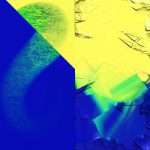
Knife: Flat
Swipe paint with a Flat blade to smooth or create impasto effects.

Knife: Edge
Turn the flat blade sideways for sharp edged strokes.
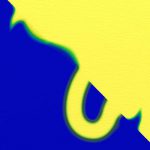
Knife: Soft
Smear and warp paint with a V or U shaped knife.

Knife: Blur
Soften and blur paint smoothly (or use the Blur filter to blur the entire layer at once).

Knife: Wet
Experiment with the different settings for the Wet mode to get a wide range of soft and sharp blending patterns.
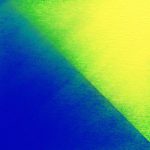
Dry Oil Brush
Setting the Oil Brush loading to 0% creates a dry brush that can scrub away at paint on the canvas.

White Felt Pen
Turning Art Pen off and choosing a white color turns the Felt Pen into a blending marker that mixes with, and washes away, paint.
Watercolor Thinners
Increasing the thinners to 100% and Color Bleed to 0% creates a nearly pure water stroke that will blend existing paint into a wash as it passes through. The Watercolor brush will pick up pigment and blend more smoothly the longer the stroke continues.
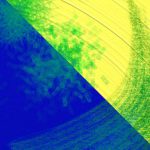
Custom Brush Blenders
Editing the color properties of the Custom Brushes allows them to be used as customizable blenders.
